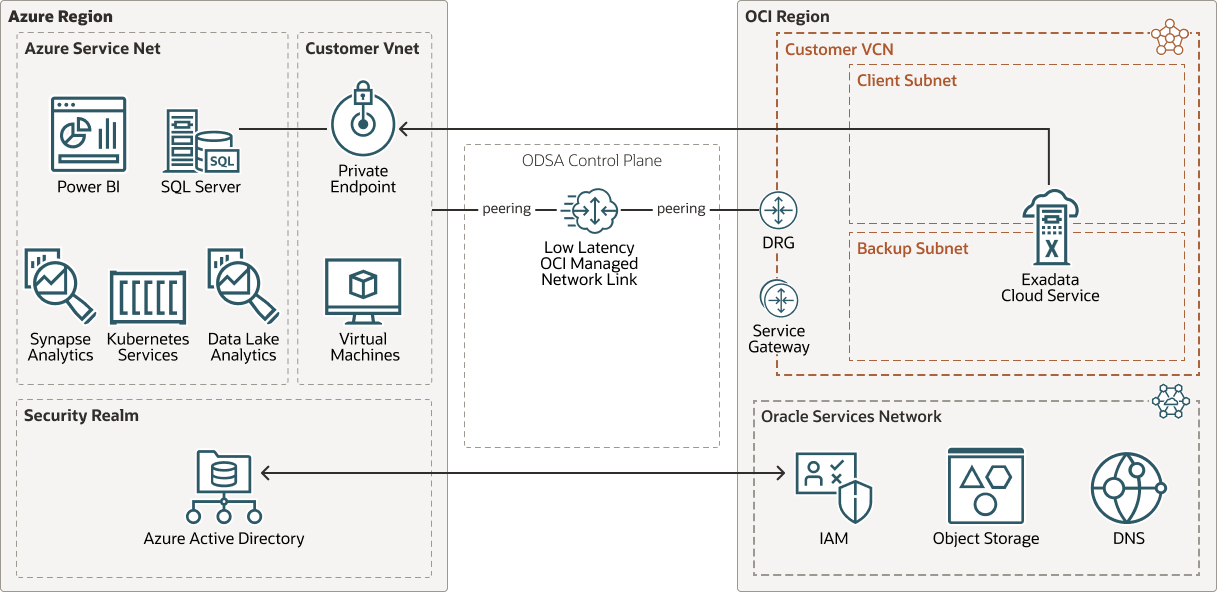Load Data Using Oracle Heterogenous Services
OracleDB for Azure enables Azure applications to load and query data from OCI databases. This architecture describes how an Oracle Exadata Database Service on Dedicated Infrastructure can leverage the infrastructure provided by OracleDB for Azure to load data from an Azure SQL Server using a database link via Oracle Heterogenous services provided by Oracle Exadata Database Service on Dedicated Infrastructure.
Architecture
This architecture uses Oracle Exadata Database Service on Dedicated Infrastructure to load and query data from an Azure SQL Server with a database link using Oracle Heterogenous Services running on Oracle Exadata Database Service on Dedicated Infrastructure.
The following diagram illustrates this architecture.
Before You Begin
Before you begin, check the versions of major software components used in this setup, download the required software package, and review the product documentation for later reference.
About Required Services and Roles
This solution requires the following services:
- Oracle Exadata Database Service on Dedicated Infrastructure
- Oracle Exadata Database Service on Dedicated Infrastructure Virtual Machines
These are the roles needed for each service.
| Service Name: Role | Required to... |
|---|---|
Oracle Exadata Database Service on Dedicated
Infrastructure: sys con |
Configure the database link. |
Oracle Exadata Database Service on Dedicated
Infrastructure Virtual Machines: opc/root, oracle, grid |
Install Microsoft ODBC drivers, install ODBC tools, configure listener, and configure Heterogenous services. |
See Learn how to get Oracle Cloud services for Oracle Solutions to get the cloud services you need.
Considerations for Oracle Heterogenous Services
When loading data using Oracle Heterogenous services, review these considerations.
- Hostname to IP address resolution for the Azure SQL Server Endpoint is required by the Oracle Exadata Database Service on Dedicated
Infrastructure database. You can edit the
/etc/hostsfile on the Oracle Exadata Database Service on Dedicated Infrastructure VM Cluster Nodes, or configure a Private DNS Zone on the OCI Virtual Cloud Network (VCN) where the Oracle Exadata Database Service on Dedicated Infrastructure database is configured. - In Oracle Exadata Database Service on Dedicated
Infrastructure databases the parameter
global_namesis set toTRUEby default. Therefore, the fully qualified database name must be used when creating the database link to Azure SQL Server. - Oracle Heterogenous Services is included by default with Oracle Exadata Database Service on Dedicated Infrastructure databases. However, an additional Microsoft ODBC Driver is required to connect to a third-party database. For Azure SQL Server database, the Microsoft ODBC Driver for Microsoft SQL Server is recommended.
Advantages of Oracle Heterogenous Services
- Oracle Heterogenous Services is developed and supported by Oracle and is included with Oracle Exadata Database Service on Dedicated Infrastructure database software images. No additional Oracle licensing is required.
- Communication between Oracle Exadata Database Service on Dedicated Infrastructure and Azure SQL Server is fully encrypted end-to-end, no additional configuration is required (network encryption enforced by Azure SQL Server and Oracle Exadata Database Service on Dedicated Infrastructure default configurations).
Disadvantages of Oracle Heterogenous Services
- Additional third-party software is required to be installed on Oracle Exadata Database Service on Dedicated Infrastructure (Microsoft ODBC Driver for Microsoft SQL Server). Additional steps may be required when updating and maintaining the Oracle Exadata Database Service on Dedicated Infrastructure environment.
- Oracle Heterogenous Services runs on the Oracle Exadata Database Service on Dedicated Infrastructure platform, which can make the solution a little more expensive, as the solution will use the more specialized, higher priced Oracle Exadata Database Service on Dedicated Infrastructure OCPUs to load and query data from Azure SQL Server.
- The Solution uses Microsoft ODBC Driver for Microsoft SQL Server which requires manual configuration for data type conversion and mapping.
Configure and Test Microsoft ODBC Driver for Microsoft SQL Server
These steps describe how to install and configure the Microsoft ODBC Driver for Microsoft SQL Server on the Oracle Exadata Database Service on Dedicated Infrastructure VM Cluster nodes.