| Exit Print View | |
Oracle® Java Micro Edition Embedded Client Installation Guide, Version 1.0 |
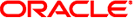
|
The Oracle® Java Micro Edition (Java ME) Embedded Client provides a Java ME – Connected Device Configuration (Java ME-CDC) virtual machine along with Foundation Profile (FP). The Personal Basis Profile (PBP) package provides basic GUI functionality.
The SDK also includes:
RMI Optional Package
JDBC Optional package for CDC/Foundation Profile
J2ME Web services
Security Optional Package
The SDK can be installed on X86 PCs running Linux or Windows operating systems, providing a Java ME - CDC application development and emulation environment. For device testing, applications can be exported to a Linux/ARM target running the headless version of Oracle Java ME Embedded Client.
The Oracle Java ME Embedded Client includes the following software:
A software development kit (SDK) for installation on an X86 PC host running Windows XP or Linux. This environment is used for application development and emulation. See ![]() Install the Linux/X86 SDK or
Install the Linux/X86 SDK or ![]() Install the Windows SDK.
Install the Windows SDK.
An embedded client binary for use on a target platform. See ![]() Setting Up the Target Runtime Environment.
Setting Up the Target Runtime Environment.
This document describes the installation process for the host and target including a brief description on how to develop a simple application using the NetBeans or Eclipse IDE that you can use to test the installation on the target device.
The Oracle Java ME Embedded Client SDK environment must meet the following hardware and software requirements.
The system hosting the SDK must meet these minimum requirements:
1.0 Ghz X86 family processor
512 Mb Ram
Full PBP functionality requires an accelerated graphics card. Oracle has tested the following cards:
Nvidia cards
Intel G33/G31 series
ATI Radeon HD 4300
Mobile Intel 4 series express
140 Mb of free disk space for the Oracle Java Micro Edition Embedded Client SDK.
The Linux software environment is as follows:
Ubuntu 10.04 32-bit native Linux installation with Frame Buffer support. To verify Frame Buffer support type: sudo fbset -i
libdirectfb-extra
libdirectfb-extra is not included in the standard Ubuntu distribution. Use the Ubuntu software center to install it or the apt-get utility.
After installing libdirectfb-extra, ensure that DFBARGS=system=x11 is set. This environment variable can be set from the command line (for example, see ![]() Changing Default Resolution for Linux SDK), but to make it more persistent, you can set it in either of two other places:
Changing Default Resolution for Linux SDK), but to make it more persistent, you can set it in either of two other places:
in your .bashrc file. For example, add this line:
export DFBARGS="system=x11"Create or edit a .directfbrc file in your home directory. Add this line:
system=x11The Oracle Java ME Embedded Client SDK runs on Windows XP. Ensure that the following Microsoft packages are installed.
Microsoft Visual C++ 2008 SP1 Redistributable Package (x86)
DirectX End-User Runtimes (March 2009)
To install this package, extract the files. In the extraction directory, locate and run DXSETUP.exe to complete the installation process.
To support full 3D acceleration, run the DxDiag utility. On the Display tab, ensure that Direct 3D Acceleration is enabled.
Microsoft .NET Framework version 2.0 or higher. The x86 version requires 850 MB free space while the x64 version requires 2 GB of disk space. If .NET is not installed, the installer will prompt you to add it.
The development environment requires Java. An IDE for profiling and debugging is optional.
JDK 1.6 or higher. Please download the JDK from the Oracle website. OpenJDK has not been tested, and therefore is not supported.
http://www.oracle.com/technetwork/java/javase/downloads/index.html
NetBeans 6.9.1 (including Java ME support) with the latest updates, or Eclipse Classic 3.6.1 (Helios).
Note - The newer version 7 of NetBeans is not recommended for using Oracle Java ME Embedded Client. If necessary you can obtain the recommended version 6.9.1 at http://netbeans.org/downloads/6.9.1. Be sure to download the “All” edition, which includes support for Java ME.
If you have an older 6.9.1 installation it must be updated to work with Oracle Java ME Embedded Client. In NetBeans, select Help > check for Updates. Repeat the update process until NetBeans reports “Your IDE is up to date.”
Oracle Java ME Embedded Client runtime binaries are available for the following target platforms (all running the Linux operating system):
ARMv5
ARMv7
MIPS
PowerPC
The Oracle Java ME Embedded Client has been tested on target devices that meet the following criteria:
| ||||||||||||||||
| ||||||||||||||||
1Note: this same binary is likely to run on ARMv6 architecture, although Oracle has not tested this.)
| ||||||||||||||||
| ||||||||||||||||