B Developing Embedded Applications in NetBeans IDE
Learn how to use NetBeans IDE to profile, run, and debug your embedded applications on both host and target.
This appendix contains the following topics:
Oracle Java SE Embedded Support in NetBeans IDE
NetBeans IDE offers support for Oracle Java SE Embedded in the following ways.
-
You can set compact profiles so that the IDE will display violations in the source code. See
http://wiki.netbeans.org/CompactProfiles -
You can run and debug your application on either the host or target within the IDE. See
http://wiki.netbeans.org/JavaSEEmbeddedHowTo -
If you need to create a custom JRE for your own device, you can use the
jrecreatesupport in NetBeans. Seehttp://wiki.netbeans.org/JavaSEEmbeddedHowTo#Creating_.26_Uploading_new_Embedded_JRE -
As with all Java applications, you have instant access to Java SE API documentation, which includes information about compact profiles.
Related Links
-
NetBeans IDE website:
http://netbeans.org/ -
JDK8 Support in NetBeans:
http://wiki.netbeans.org/JDK8 -
Ten-minute Hello World tutorial:
http://netbeans.org/kb/docs/java/quickstart.html
Remote Debugging
You can remotely debug an application with NetBeans IDE, provided that the target's JRE was created with the --debug option and the client or server JVM. Examine the target JRE's bom file to see the JRE's configuration. For information about the --debug option of jrecreate and the bom file, see jrecreate Options.
Start the application in debug mode on the target (see Launch the Application with the java Launcher Tool for an example). With the application waiting for a remote connection, in the NetBeans IDE on your host, choose Debug and then Attach Debugger. Fill in the Attach Debugger dialog fields similar to those in Figure B-1, substituting the target's IP address and the port you specified when you launched the application.
Figure B-1 Example Attach Debugger Dialog
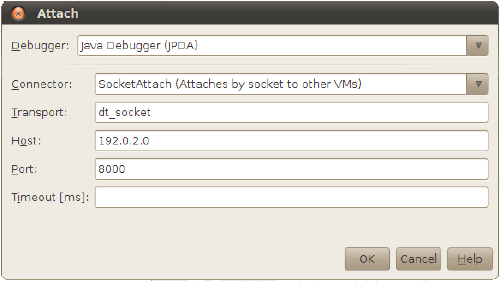
Description of "Figure B-1 Example Attach Debugger Dialog"

