1 Planning the Oracle Data Integrator Installation
Understand the information in this chapter thoroughly to minimize issues during product installation and configuration.
This chapter includes the following sections:
- Introduction to Oracle Data Integrator
Install Oracle Data Integrator (ODI) on your system or visit the Oracle Java Cloud as a Service to install and configure ODI. - About Oracle Data Integrator Installation
Learn about installing Oracle Data Integrator in the standard topology, when upgrading a domain, or when extending a domain. - About Oracle Data Integrator Run-Time Agents
At design time, developers generate scenarios from the business rules that they have designed. The code of these scenarios is then retrieved from the repository by a run-time agent. This agent then connects to the data servers and orchestrates the code execution on these servers. - About Oracle Data Integrator Studio
Oracle Data Integrator Studio is a developer's interface for configuring and managing ODI. - About the Oracle Data Integrator Topology
The Oracle Data Integrator topology is the physical and logical representation of the Oracle Data Integrator architecture and components. - Understanding the Oracle Data Integrator Standard Installation Topologies
Learn how to install and configure a standard installation topology for Oracle Data Integrator. - Roadmap for Installing and Configuring a Standard Installation Topology
This roadmap provides all the steps required to install and configure a standard Oracle Data Integrator installation topology. - Obtaining the Necessary Product Distributions
Learn about the pre-requisites to create a Java EE or standalone collocated agent.
1.1 Introduction to Oracle Data Integrator
Install Oracle Data Integrator (ODI) on your system or visit the Oracle Java Cloud as a Service to install and configure ODI.
This guide explains how to install ODI on your local disks using your on-premises hardware. An alternative is to subscribe to the Oracle Cloud Java as a Service (JCS) and then install and configure ODI on JCS.
For details on how to install and configure ODI on JCS, see Provisioning ODI.
1.2 About Oracle Data Integrator Installation
Learn about installing Oracle Data Integrator in the standard topology, when upgrading a domain, or when extending a domain.
This topic the following topics:
- Using the Standard Installation Topology as a Starting Point
Use the standard installation topology when installing Oracle Data Integrator. Other starting point topologies are available. - Using this Document in an Upgrade Scenario
Install Oracle Data Integrator when you are updating the product. - Using this Document to Create a Domain
The procedures in this guide describe how to create a new domain. The assumption is that no other Oracle Fusion Middleware products are installed on your system.
1.2.1 Using the Standard Installation Topology as a Starting Point
Use the standard installation topology when installing Oracle Data Integrator. Other starting point topologies are available.
This guide helps you create the standard installation topologies for Oracle Data Integrator (Understanding the Oracle Data Integrator Standard Installation Topologies). The Java EE Agent topology (About the Oracle Data Integrator Java EE Agent Standard Installation Topology) can be extended to be highly available and secure, making it suitable for a production system.
A standard installation topology represents a sample topology for this product; it is not the only topology that is supported. For more information, see Understanding the Standard Installation Topology.
1.2.2 Using this Document in an Upgrade Scenario
Install Oracle Data Integrator when you are updating the product.
If you are installing Oracle Data Integrator as part of an upgrade procedure, follow the instructions in this book to install the software, but do not run the Configuration Wizard to create a WebLogic domain.
After the software is installed, refer to Upgrading Oracle Data Integrator.
1.2.3 Using this Document to Create a Domain
The procedures in this guide describe how to create a new domain. The assumption is that no other Oracle Fusion Middleware products are installed on your system.
If you have installed and configured other Oracle Fusion Middleware products on your system (for example, Fusion Middleware Infrastructure, with a domain that is up and running), use the same instructions to extend your existing domain. If you choose extend an existing domain, read Installing Multiple Products in the Same Domain in Planning an Installation of Oracle Fusion Middleware.
1.3 About Oracle Data Integrator Run-Time Agents
At design time, developers generate scenarios from the business rules that they have designed. The code of these scenarios is then retrieved from the repository by a run-time agent. This agent then connects to the data servers and orchestrates the code execution on these servers.
The types of run-time agents that can be configured in the ODI installation topology are:
-
Standalone agent
-
Standalone collocated agent
-
Java EE agent
For more information, see Run-Time Agent in Understanding Oracle Data Integrator.
1.4 About Oracle Data Integrator Studio
Oracle Data Integrator Studio is a developer's interface for configuring and managing ODI.
To learn how to use ODI Studio to configure and manage your ODI topology, see Configuring Oracle Data Integrator Studio.
1.5 About the Oracle Data Integrator Topology
The Oracle Data Integrator topology is the physical and logical representation of the Oracle Data Integrator architecture and components.
Before you can begin developing using Oracle Data Integrator, you must first set up an Oracle Data Integrator topology, which is the physical and logical representation of the Oracle Data Integrator architecture and components. The Oracle Data Integrator topology defines where to find the sources and targets of the data that you are integrating.
Note that this topology is not the same as the standard installation topology, which is the layout of files installed and configured on your computer by the Oracle Universal Installer and the configuration wizard.
For more information, see Setting up a Topology in Developing Integration Projects with Oracle Data Integrator.
1.6 Understanding the Oracle Data Integrator Standard Installation Topologies
Learn how to install and configure a standard installation topology for Oracle Data Integrator.
You can install and configure any of the following Oracle Data Integrator standard installation topologies:
-
Standard installation topology for the Java EE agent.
See About the Oracle Data Integrator Java EE Agent Standard Installation Topology.
-
Standard installation topology for the standalone agent.
The standalone agent is installed and configured in a standalone domain. See About the Oracle Data Integrator Standalone Agent Standard Installation Topology.
-
Standard installation topology for the standalone colocated agent.
The standalone agent is installed and configured with a WebLogic domain and managed using the Node Manager and Administration Server. SeeAbout the Oracle Data Integrator Standalone Collocated Agent Standard Installation Topology.
For procedure details, see Roadmap for Installing and Configuring a Standard Installation Topology.
This topic incudes the following tasks:
- About the Oracle Data Integrator Java EE Agent Standard Installation Topology
This topology represents a standard WebLogic Server domain that contains an Administration Server and a Managed Server on which the Infrastructure and Java EE agent are deployed. - About the Oracle Data Integrator Standalone Agent Standard Installation Topology
This topology represents a standalone agent configured in a standalone domain, managed by the WebLogic Management Framework. The domain is configured on a single host and requires a supported database where the required Fusion Middleware schemas are installed. - About the Oracle Data Integrator Standalone Collocated Agent Standard Installation Topology
This installation topology represents a standalone agent configured in a WebLogic domain, managed by an Administration Server and Node Manager. The domain is configured on a single host and requires a supported database where the required Fusion Middleware schemas are installed.
1.6.1 About the Oracle Data Integrator Java EE Agent Standard Installation Topology
This topology represents a standard WebLogic Server domain that contains an Administration Server and a Managed Server on which the Infrastructure and Java EE agent are deployed.
The Managed Server is targeted to a machine inside a cluster. The domain is configured on a single host and requires a supported database where the required Fusion Middleware schemas are installed. The Java EE agent is installed into an existing Oracle home containing Oracle Fusion Middleware Infrastructure. ODI Console, ODI Studio, and the plugin for Fusion Middleware Control are also installed in the topology.
Note:
The infrastructure can use more than one machine for scalability and high-availability considerations. See Preparing Your Environment For High Availability for more information.
Figure 1-1 shows the standard installation topology for an Oracle Data Integrator Java EE agent.
Figure 1-1 Standard Installation Topology for an ODI Java EE Agent
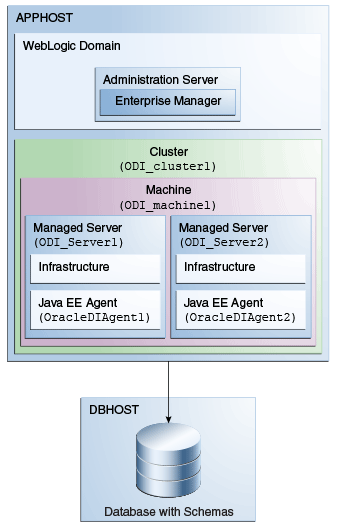
For configuration instructions, see Configuring the Domain for a Java EE Agent.
Table 1-1 describes all elements in this standard installation topology illustration.
Table 1-1 Description of the Elements in the Java EE Standard Installation Topology
| Element | Description and Links to Additional Documentation |
|---|---|
|
APPHOST |
Standard term used in Oracle documentation referring to the computer that is hosting the application tier. |
|
DBHOST |
Standard term used in Oracle documentation referring to the computer that is hosting the database. |
|
WebLogic Domain |
A logically related group of Java components (in this case, the administration Server, Managed Servers, and other related software components). For more information, see What Is an Oracle WebLogic Server Domain? in Understanding Oracle Fusion Middleware. |
|
Administration Server |
The central control entity of a domain which maintains the domain's configuration objects and distributes configuration changes to Managed Servers. For more information, see What Is the Administration Server? in Understanding Oracle Fusion Middleware. |
|
Enterprise Manager |
Oracle Enterprise Manager Fusion Middleware Control. For more information, see Oracle Enterprise Manager Fusion Middleware Control in Understanding Oracle Fusion Middleware. |
|
Cluster |
A collection of multiple WebLogic Server instances running simultaneously and working together. For more information, see Overview of Managed Servers and Managed Server Clusters in Understanding Oracle Fusion Middleware. |
|
Machine |
Logical representation of the computer that hosts one or more WebLogic Server instances (servers). Machines are also the logical glue between WebLogic Managed Servers and the Node Manager; in order to start or stop a Managed Server with Node Manager, the Managed Server must be associated with a machine. |
|
Managed Server |
Host for your applications, application components, Web services, and their associated resources. For more information, see Overview of Managed Servers and Managed Server Clusters in Understanding Oracle Fusion Middleware. |
|
Infrastructure |
Collection of services that include the following:
|
|
Java EE Agent |
The Java EE run-time agent. |
1.6.2 About the Oracle Data Integrator Standalone Agent Standard Installation Topology
This topology represents a standalone agent configured in a standalone domain, managed by the WebLogic Management Framework. The domain is configured on a single host and requires a supported database where the required Fusion Middleware schemas are installed.
Figure 1-2 shows the standard installation topology for the Oracle Data Integrator standalone agent.
Figure 1-2 Standard Installation Topology for the Standalone Agent
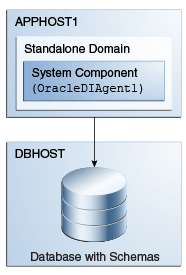
For configuration instructions, see Configuring the Domain for a Standalone Agent.
Table 1-2 describes all elements in this standard installation topology illustration.
Table 1-2 Description of the Elements in the Standalone Agent Standard Installation Topology
| Element | Description and Links to Additional Documentation |
|---|---|
|
APPHOST |
Standard term used in Oracle documentation referring to the computer that is hosting the application tier. |
|
DBHOST |
Standard term used in Oracle documentation referring to the computer that is hosting the database. |
|
Standalone Domain |
A container for system components, such as Oracle HTTP Server or Oracle Data Integrator standalone agents. For more information, see What Is a Standalone Domain? in Understanding Oracle Fusion Middleware. |
|
System Component |
A manageable process that is not deployed in a Java application container. A system component corresponds to a standalone agent. For more information, see What Is a System Component? in Understanding Oracle Fusion Middleware. |
1.6.3 About the Oracle Data Integrator Standalone Collocated Agent Standard Installation Topology
This installation topology represents a standalone agent configured in a WebLogic domain, managed by an Administration Server and Node Manager. The domain is configured on a single host and requires a supported database where the required Fusion Middleware schemas are installed.
Figure 1-3 shows the standard installation topology for the standalone collocated agent.
Figure 1-3 Standard Installation Topology for the Standalone Collocated Agent
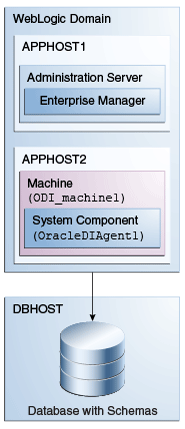
For configuration instructions, see Configuring the Domain for a Standalone Collocated Agent.
Table 1-3 describes all elements in this standard installation topology.
Table 1-3 Description of the Elements in the Standalone Collocated Agent Standard Installation Topology
| Element | Description and Links to Additional Documentation |
|---|---|
|
APPHOST |
Standard term used in Oracle documentation referring to the computer that is hosting the application tier. |
|
DBHOST |
Standard term used in Oracle documentation referring to the computer that is hosting the database. |
|
Administration Server |
The central control entity of a domain which maintains the domain's configuration objects and distributes configuration changes to Managed Servers. For more information, see What Is the Administration Server? in Understanding Oracle Fusion Middleware. |
|
Enterprise Manager |
Oracle Enterprise Manager Fusion Middleware Control. For more information, see Oracle Enterprise Manager Fusion Middleware Control in Understanding Oracle Fusion Middleware. |
|
Machine |
Logical representation of the computer that hosts one or more WebLogic Server instances (servers). Machines are also the logical glue between WebLogic Managed Servers and the Node Manager; in order to start or stop a Managed Server with Node Manager, the Managed Server must be associated with a machine. |
|
System Component |
A standalone process that is managed by the WebLogic Management Framework. A system component corresponds to a standalone agent. For more information, see What Is a System Component? in Understanding Oracle Fusion Middleware. |
1.7 Roadmap for Installing and Configuring a Standard Installation Topology
This roadmap provides all the steps required to install and configure a standard Oracle Data Integrator installation topology.
Table 1-4 shows the high-level steps required to install and configure the topology.
Table 1-4 Oracle Data Integrator Installation Roadmap
| Task | Description | Documentation |
|---|---|---|
|
Verify your system environment |
Before beginning the installation, verify that the minimum system and network requirements are met. |
|
|
Check for any mandatory patches that will be required before or after the installation |
Review the Oracle Fusion Middleware Infrastructure release notes to see if there are any mandatory patches required for the software products you are installing. |
See Install and Configure in Release Notes for Oracle Fusion Middleware Infrastructure. |
|
Obtain the appropriate distribution |
||
|
Determine your installation directories |
Verify that the installer can access or create the required installer directories. Also, verify that the directories exist on systems that meet the minimum requirements. |
See What Are the Key Oracle Fusion Middleware Directories? in Understanding Oracle Fusion Middleware. |
|
Install prerequisite software |
Install Oracle Fusion Middleware Infrastructure to create the Oracle home directory for Oracle Data Integrator. |
For Oracle Fusion Middleware Infrastructure , seeOracle Fusion Middleware Installing and Configuring the Oracle Fusion Middleware Infrastructure. You only need to perform the installation for Infrastructure. You do not need to configure a domain for Infrastructure. |
|
Install the software |
Run the Oracle Universal Installer to install Oracle Data Integrator. Installing the software transfers the software to your system and creates the Oracle home directory. |
|
|
Create the Master and Work Repository schemas. |
Use the Repository Creation Utility (RCU) to create the Master and Work Repository database schemas. |
|
|
Create the physical domain |
Use ODI Studio to create the physical agent. |
See Configuring Oracle Data Integrator Studio to create the physical agent. |
|
Create and configure your domain |
Use the configuration wizard to create and configure your domain. |
See Configuring the Domain for a Standalone Agent to create the topology for a standalone agent. See Configuring the Domain for a Standalone Collocated Agent to create the topology for a standalone collocated agent. See Configuring the Domain for a Java EE Agent to create the topology for a Java EE agent. |
|
Administer and prepare your domain for high availability |
Discover additional tools and resources to administer your domain. If you have configured a Java EE agent, you can also prepare and configure your domain to be highly available. |
1.8 Obtaining the Necessary Product Distributions
Learn about the pre-requisites to create a Java EE or standalone collocated agent.
To create a Java EE or standalone collocated agent, you must first install Oracle Fusion Middleware Infrastructure to create an Oracle home directory. See Installing and Configuring the Oracle Fusion Middleware Infrastructure.
The Oracle Data Integrator distribution contains the products and feature sets described in Understanding Oracle Data Integrator Distribution.