| Skip Navigation Links | |
| Exit Print View | |
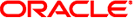
|
Sun Storage 6 Gb SAS PCIe RAID HBA, Internal Installation Guide For HBA Models SGX-SAS6-R-INT-Z and SG-SAS6-R-INT-Z |
| Skip Navigation Links | |
| Exit Print View | |
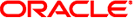
|
Sun Storage 6 Gb SAS PCIe RAID HBA, Internal Installation Guide For HBA Models SGX-SAS6-R-INT-Z and SG-SAS6-R-INT-Z |
Chapter 2 Hardware Installation and Removal
Observing ESD and Handling Precautions
To Prepare for Hardware Installation
To Connect the HBA to Internal Storage Devices
Chapter 3 Creating a Bootable Drive in a Preboot Environment
The HBA has two LEDs that are visible: the System Error LED and the Heartbeat LED. Internal Connectors and LEDs on the HBA shows the LEDs.
Figure 2-3 Internal Connectors and LEDs on the HBA
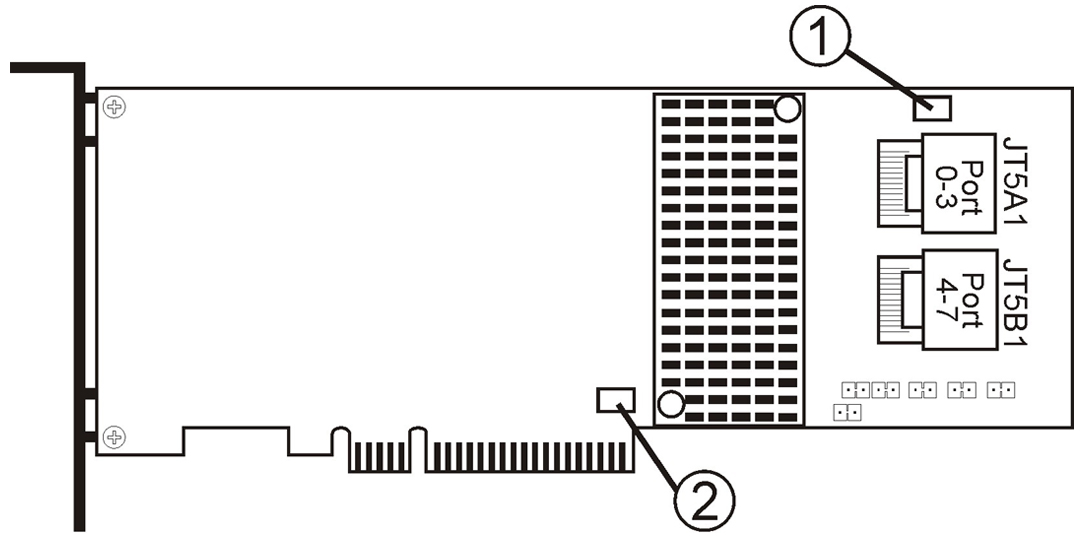
Figure Legend
1 CRT6A1 - System Error LED
2CRT4B1 - System Heartbeat LED
A red System Error LED (CRT6A1) provides an error status signal. A green System Heartbeat LED (CRT4B1) indicates that the SAS2108 RAID-on-chip (ROC) ASIC is operating normally.
The different states of the System Heartbeat LED and the System Error LED are listed in System Heartbeat LED and System Error Status LED.
| ||||||||||||||