| Skip Navigation Links | |
| Exit Print View | |
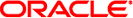
|
Sun Blade Storage Module M2 Administration Guide |
About This Documentation (PDF and HTML)
SAS Device Access to the Chassis SAS-2 Domain
Host Access to Storage Module Resources Using the Sun Blade Zone Manager
How to Assign Storage to Hosts Using the CMM ILOM Web Interface
How to Assign Storage to Hosts Using the CMM ILOM CLI
Overview of Storage Module Management
Management Options Using the CMM ILOM
Management Options Using the Sun Storage 6Gb SAS REM RAID HBA (SGX-SAS6-R-REM-Z)
Management Options Using the Sun Storage 6Gb SAS REM HBA (SGX-SAS6-REM-Z)
Performing Maintenance and Hot Plug Actions
Preparing for Hot Plug Actions
Recovering Zoning Configurations
Upgrading Storage Module Firmware
Importing Existing Virtual Drives to a Replacement REM
Replacing a REM on a SPARC System
Replacing a REM on an x86 System
Storage Module Sensors and Indicators
Displaying Sensor and Indicator Information Using the CMM ILOM Web Interface
Displaying Sensor and Indicator Information Using the CMM ILOM CLI
Viewing the CMM ILOM Event Log
SAS Path Disappears and ILOM /CH/NEMx/fault_state is "Faulted"
Under normal circumstances the STATE sensor of the NEM will report that the NEM is “Running.” If the NEM is in another state, you might see that one of the SAS paths to storage module resources is missing (two NEMs are required for a dual path connection to disks).
What to look for:
The following table provides examples of how the web interface and CLI might look like when the NEM is not in the “Running” state.
|
Things to check:
Confirm that the prepare_to_remove_status is "Not Ready". The NEM should only be in the ready to remove state during a hot plug action. Do the following in the CMM ILOM CLI:
Log into the CMM with administrator privileges.
Enter the command:
-> cd /CH/NEMx
Where x is the slot number of the NEM.
Check the prepare_to_remove_status by entering the command:
-> ls
Output might look like:
/CH/NEM1
Targets:
MB
SAS
SP
PRSNT
STATE
ERR
OK
SERVICE
OK2RM
LOCATE
Properties:
type = Network Express Module
ipmi_name = NEM1
system_identifier = SUNSP00212829EE4A
fru_name = SUN BLADE 6000 VIRTUALIZED MULTI-FABRIC 10GE NEM M2
fru_version = FW 3.0.10.16, SAS 5.3.5.0
fru_part_number = 540-7961-02
fru_extra_1 = FW 3.0.10.16, SAS 5.3.5.0
fault_state = OK
load_uri = (none)
clear_fault_action = (none)
--> prepare_to_remove_status = NotReady
prepare_to_remove_action = (none)
return_to_service_action = (none)
Commands:
cd
load
reset
set
showActions to perform:
If the prepare_to_remove_status is "Ready", the NEM is offline and in a state for hot plug removal. What you do depends on how it got into that state. Bring the NEM back to its “Running” state by doing one of the following:
If you put the NEM into the “Ready” state by running prepare_to_remove action=true:
Remove the NEM from the chassis.
Wait 10 seconds or more.
Re-insert the NEM into the chassis.
Press the Attention button.
If not:
Log into the CMM with administrator privileges.
Enter the command:
-> cd /CH/NEMx
Where x is the slot number of the NEM.
Return the NEM to service by entering the command:
-> set return_to_service_action=true
Then check that the state has returned to “Running” by entering the command:
-> show /CH/NEMx
It takes several minutes for the state to return to “Running”.
Where x is the slot number of the NEM. Output might look like:
/CH/NEM1/STATE
Targets:
Properties:
type = Module
ipmi_name = NEM1/STATE
class = Discrete Sensor
--> value = Running
alarm_status = cleared
Commands:
cd
showIf the prepare_to_remove_status is "NotReady", but the CH/NEMx/STATE is "On Line". In the CMM ILOM CLI, enter the following commands:
Press the Attention button on the NEM and verify that the state is returned to Running, as described above.
Instead, you can enter the command:
-> set return_to_service_action=true
If that does not change the NEM state to “Running”, log into the CMM with administrator privileges.
Enter the command:
-> cd /CH/NEMx
Where x is the slot number of the NEM.
Set the prepare_to_remove state to “true” by entering the command:
-> set prepare_to_remove_action=true
Set the return_to_service state to “true” by entering the command:
-> set return_to_service_action=true
This power cycles the NEM and returns the /CH/NEMx/STATE to “Running”.
To check that the state has returned to “Running”, enter the command:
-> show /CH/NEMx/STATE
Where x is the slot number of the NEM.
Note - It can take several minutes for this action to take effect.
The output might look like this:
/CH/NEM1/STATE
Targets:
Properties:
type = Module
ipmi_name = NEM1/STATE
class = Discrete Sensor
--> value = Running
alarm_status = cleared
Commands:
cd
showIf there are two NEMs, then the state of this NEM may be inconsistent with the other NEM in the system. To make the NEMs consistent, refer to SAS Path Disappears and ILOM /CH/NEMx/fault_state is "Faulted".