| Skip Navigation Links | |
| Exit Print View | |
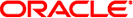
|
Developing Oracle Java CAPS Projects Java CAPS Documentation |
| Skip Navigation Links | |
| Exit Print View | |
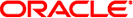
|
Developing Oracle Java CAPS Projects Java CAPS Documentation |
Creating a Repository-Based Project
To Create a Top-level Repository-Based Project
Opening a Repository-Based Project
To Open a Top-level Repository-Based Project
Adding and Connecting Project Components
Using the Connectivity Map Editor
Linking Services and Destinations
To Link Services and Destinations
Adding and Setting Up Schedulers
To Add a Scheduler to the Project
Project Component Context Menu
Connectivity Map Editor Toolbar
This topic briefly outlines the various components of a Repository-based Project.
In a Repository-based Project, you specify the business logic for the specific implementation by defining the required Project components. For each of these components you specify logical properties, which are independent from the physical implementation. Projects are where you add and name message destinations, by dragging and dropping topics and queue icons onto the Connectivity Map canvas. See Connectivity Maps for additional information.
On links between message destinations and their subscribers and publishers, there is a JMS client properties icon. By double-clicking the JMS client properties icon in the Connectivity Map, you can configure the connection for such items as persistent or non-persistent delivery mode, XA, and concurrent processing.
After having added the components for message destinations, you create the Object Type Definitions (OTDs) and Collaboration Definitions. After defining the Collaboration Definitions, you then create the relationships between the components by associating Collaboration Definitions with services. This defines a service as a Collaboration, and binds the Collaboration to its Collaboration Definition.
Generally speaking, external applications are the beginning and end points of the Project data path.
See:
Services include Business Processes and Collaborations, which are the logical transformations to be performed on the data.
See:
Message destinations (topics or queues) are internal storage and routing nodes within the Project.
See:
Connectors provide links between Project components where JMS Clients are not appropriate, generally aside from the main data paths. They are used primarily when mapping Business Processes.
See:
There are several Project components that are incorporated into other components as definitions. As such, they are not independently mappable and do not appear in the Connectivity Map Editor.
See:
Some additional Project components do not themselves appear in the data path, but rather affect those data path components in a global manner. Since they provide mapping information, they are not mappable in themselves, and do not appear in the Connectivity Map Editor.
See: