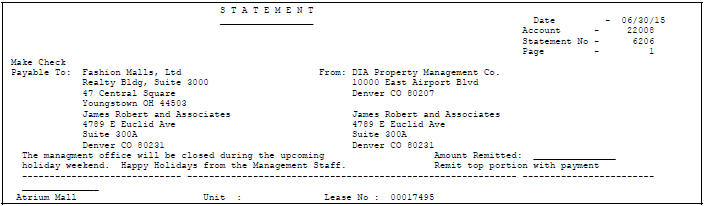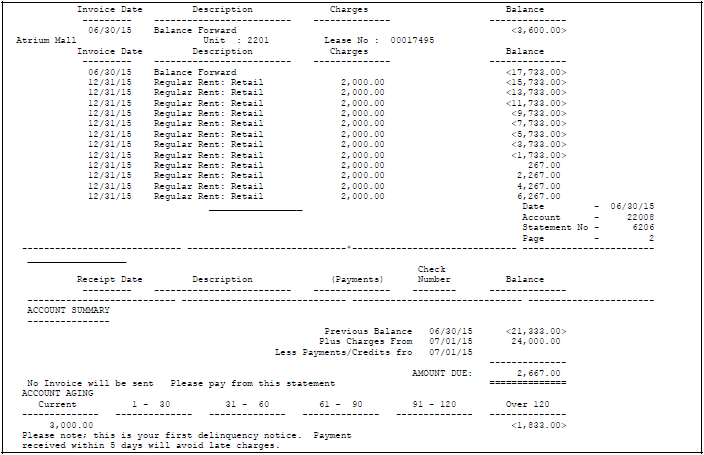26 Print Statements - Enhanced
This chapter contains these topics:
This program gives you an alternative method for printing statements. Like the Print Statements program, the Print Statements - Enhanced program lets you create a statement of A/R information, which is stored in the A/R Account Ledger file (F0311). However, the new program includes the following differences:
-
It is based on either the F0315JA or F0315WJA file, which are both a joined file between the A/R Credit/Cash Management file (F0315) and the Address Book Master file (F0101). The system uses the file and the DREAM Writer version of F0311 Selection/Sort (P03500X) to determine what records to choose from the A/R Account Ledger file. This is controlled by the processing options.
-
User defined messages, which are controlled by the processing options, can be printed at both the top and bottom of a statement. For more information, see Chapter 182, "Statement Messages - Enhanced" in this guide.
From the Real Estate Management System menu (G15), choose Manual Billing.
From the Manual Billing menu (G1512), choose Print Statements - Enhanced.
It is also a selection on the Recurring Billing menu (G1521) and Fees and Interest menu (G1527).
26.1 Enhanced Printed Statements Procedures
When you choose this program from a menu, the system displays a DREAM Writer version list. From this screen, you can copy, change, or run a version of the program. For an overview of the DREAM Writer facility, see Appendix B, "DREAM Writer Overview" in this guide.
26.2 Printed Statement
26.3 Processing Options
See Section 186.11, "Print Statements - Credit/Cash Build (P155001)."
26.4 Guidelines
-
The Print Statement (Y/N) field in Company Constants file (F0010), the Print Statement (Y/N) field in the Customer Master file (F0301), and the Statement Print Code field in the Tenant/Lease Master file (F1501) control whether the system prints a statement for the respective company, tenant, or lease. All three fields must contain Y (Yes).
-
To ensure that all the information is current before you print statements, JD Edwards World recommends the following:
-
Verify that all invoices are posted.
-
Set the processing options to rebuild the A/R Credit/Cash Management file, which contains summarized A/R detail records by address number and company reflecting current open balance and aging information.
To reduce the processing time for the statements, you can leave the option blank. In this case, manually run the Credit Analysis Refresh program (P03525) in the Accounts Receivable system prior to printing statements.
-
Run the Update A/R from Address Book program before the Credit/Cash Management Build program is run.
-
-
The contact name related to billing can be printed with the mailing address. For this to happen, the Type Code field in the Address Book - Who's Who file (F0111) must contain B (Billing) for that person.
-
After you run the Print Statements - Enhanced program, you can run the Balance Forward Update program to summarize the open invoices into one record. Then, the next time you print statements, the system prints only the detail for the current period. The open invoices from all the previous periods are carried forward on the statement as one summary line. For more information, see the JD Edwards World Accounts Receivable Guide.
-
On the Data Sequence Setup screen for the DREAM Writer versions, statements are sorted according to the following mandatory sequence: 1) Company, 2) Statement Address Number, and 3) Address Number.
Caution:
This is not an optional sequence. If you modify it, you must also modify the logic for totaling in the program.