184 User Defined Codes
This chapter contains these topics:
You define the codes that are valid for many of the fields on the screens of JD Edwards World systems. These user defined codes exist in tables based on a specific system and code type. If you use a code that is not set up in the table related to that field, the system gives you an error. For example, the BU Type (Business Unit Type) field on the Property/Building Information screen only accepts codes that exist in the table for system 00 (Technical Foundation) and code type MC (Business Unit Types). The tables for user defined codes are kept in the User Defined Codes file (F0005).
This chapter describes the following codes, which require special consideration for the Real Estate Management system:
-
Business Unit Type
-
Lease Type
-
Lease Status
-
Log Class
-
Billing Frequency
-
Revenue Fee Type
-
Composite Unit Status
-
Adjustment Classification
Caution:
Because user defined codes are so central to JD Edwards World systems, you should be thoroughly familiar with them before you change a table for a code type.From any Real Estate Management menu, enter 29 in the Selection field.
From the Real Estate Management Setup menu (G1541), choose System Setup.
Many of the codes are accessed from the System Setup menu (G1542). Some of them, however, are not selections from a menu. For these user defined codes, you must manually inquire on the code type after you have accessed the User Defined Codes screen.
Note:
The format for the screen is the same for all the codes, but the actual title of the screen matches the name of the selection you choose from the menu. Therefore, User Defined Codes is a general title for the screen.184.1 Business Unit Type
This user defined code (system 00, type MC) lets you define the types of business units with which you work. It is important to use this code to differentiate the properties and buildings within your real estate management company as well as to keep them separate from the other types of business units. For each property or building, the business unit type is assigned with the BU Type field on the Property/Building Information screen.
The business unit type is also used to identify the model of standard log lines that is copied into a property or building from the Property/Building Information screen.
Figure 184-1 General User Defined Codes (Business Type) screen
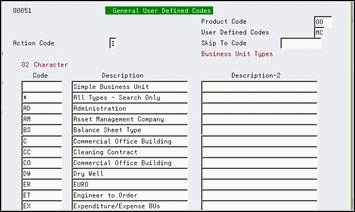
Description of "Figure 184-1 General User Defined Codes (Business Type) screen"
184.2 Lease Type
This user defined code (system 15, type LT) lets you define the lease types for billing and reporting purposes. It is also used to identify the model of standard log lines that is copied into a lease from the Lease Information screen.
Figure 184-2 General User Defined Codes (Lease Type) screen
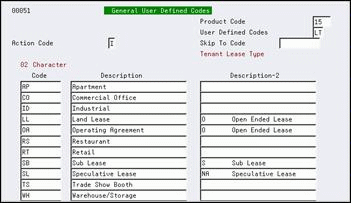
Description of "Figure 184-2 General User Defined Codes (Lease Type) screen"
The first two positions of the Description-2 field control the following:
-
If the field is blank, the respective type code identifies a standard lease.
-
If it contains O, the respective code identifies a lease as open-ended. This implies a somewhat permanent situation that does not require follow-up. In this case, the ending date is not necessary for the lease information and for a bill code line in the setups for recurring and extraordinary billings. Therefore, the billings can continue indefinitely until otherwise specified.
Note:
You can also use another user defined code, lease status (system 15, type LS), to identify an open-ended lease.-
If it contains NA, the respective code identifies a lease as not active, such as one that is speculative. Therefore, the system does not let you generate billings for it.
-
If it contains S, the respective code identifies a sublease. For more information about subleases, see Chapter 5, "Lease Information" in this guide.
184.3 Lease Status
This user defined code (system 15, type LS) lets you define the lease statuses for billing and reporting purposes.
Figure 184-3 General User Defined Codes (Lease Status) screen
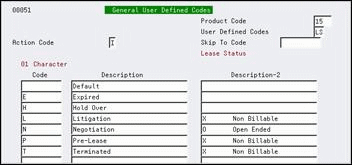
Description of "Figure 184-3 General User Defined Codes (Lease Status) screen"
The first position of the Description-2 field controls the following:
-
If it is blank, the respective status code identifies a lease as active. In this case, JD Edwards World recommends that each bill code line in the setups for recurring and extraordinary billings has both starting and ending dates.
-
If it contains O, the respective code identifies a lease as active and open-ended. This implies a temporary situation requiring follow-up, such as a renewed lease that has not yet been negotiated but has been entered to continue billing. In this case, the ending date for a bill code line is not necessary.
Note:
You can also use another user defined code, lease type (system 15, type LT), to identify an open-ended lease.-
If it contains X, the respective code identifies a lease as not active, such as one that has been terminated or that does not yet have beginning and ending dates. Therefore, the system does not let you generate billings for such a lease.
184.4 Log Class
This user defined code (system 15, type LG) lets you define the types of information a log line can contain. Log information allows for further description of a lease or facility. For leases, the information can relate to the terms and conditions such as critical dates, security deposits, lease options, text descriptions, and so on. For facilities, it can relate to square footage, critical dates, the number of units within a building or on a floor, tenant improvements, inspection of the sprinkler system, and so on.
Figure 184-4 General User Defined Codes (Log Class) screen
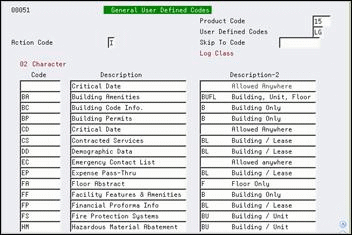
Description of "Figure 184-4 General User Defined Codes (Log Class) screen"
The first five positions of the Description-2 field control the conditions for which a log class can be used according to the following codes:
| Code | Description |
|---|---|
| B | A log line set up on the Property/Building Information screen |
| F | A log line set up on the Floor Information screen |
| L | A log line set up on the Lease Information screen |
| O | A log line that identifies an option |
| U | A log line set up on the Unit Information screen |
Note the following:
-
Any combination of these codes is valid.
-
If the five positions are blank, the log class can be used for either a lease, building, floor, or unit.
-
If the combination for a log class includes both L and U or if the five positions are blank, a special condition exists. When you add such a log line to a lease and the fold area includes building and unit numbers, the system automatically assigns that log line to the unit information. In this case, the LE (Lease Edit) field on the Unit Information screen displays Y (Yes) for the log line.
Note:
When setting up a log line, you can use another user defined code, amenity identification (system 15, type AM), to further define the information in the log. In a lease, for example, the log class identifies the log line related to the security deposit. The amenity ID can define the security deposit for base rent, equipment use, damages, and so on.184.5 Billing Frequency
This user defined code (system 15, type BC) lets you define the billing cycles for recurring and extraordinary billings such as regular rent, expense participation, escalations, sales overage, and so on. For such billings, the billing cycle determines how often and when an account is billed. However, it does not prevent billing in other periods or frequencies, which is dependent on the DREAM Writer selections for the billing generation.
Figure 184-5 General User Defined Codes (Billing Frequency) screen
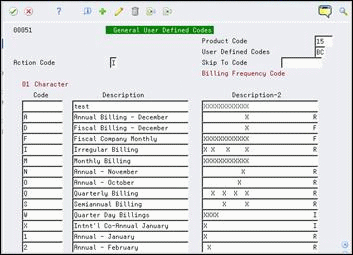
Description of "Figure 184-5 General User Defined Codes (Billing Frequency) screen"
The Description-2 field controls the period for which the billing occurs. Therefore you set it to correspond to what is specified in the Description field. The following examples help explain this:
-
A monthly billing has X in the first 12 consecutive positions of the Description-2 field to specify each of the 12 billing periods in a year.
-
An annual billing in October has X in the 10th position of the field to specify the 10th billing period in the year.
-
A quarterly billing has X in the 3rd, 6th, 9th, and 12th positions of the field to specify March, June, September, and December.
In order for the system to identify the correct fiscal dates, you must also assign a fiscal date pattern to each related frequency code. To do this, you use the last position in the Description-2 field. This is necessary for catch-up and prorated billings. The date pattern codes are set up on the Date Pattern Revisions screen and kept in the Fiscal Date Patterns file (F0008). For example, the code R indicates a date pattern of regular calendar months. For more information, see the JD Edwards World General Accounting I Guide.
184.6 Revenue Fee Type
This user defined code (system 15, type FE) defines what the revenue fees are based on.
Figure 184-6 General User Defined Codes (Revenue Fee Type) screen
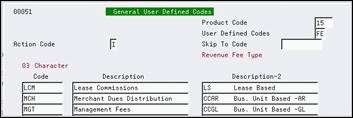
Description of "Figure 184-6 General User Defined Codes (Revenue Fee Type) screen"
The first four positions of the Description-2 field control the following conditions:
| Code | Description |
|---|---|
| LS | Based on revenue from the A/R Account Ledger file (F0311) for one or more leases. |
| CCAR | Based on revenue from the A/R Account Ledger file for an entire business unit. |
| CCGL | Based on revenue from the G/L Account Ledger file (F0911) for an entire business unit |
For more information, see Chapter 136, "Revenue Fee Tables" in this guide.
184.7 Composite Unit Status
This user defined code (system 15, type US) identifies the composite statuses that are generated for units.
Figure 184-7 General User Defined Codes (Composite Unit Status) screen
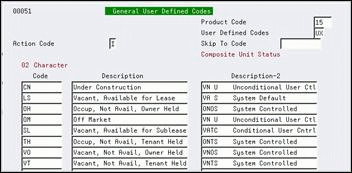
Description of "Figure 184-7 General User Defined Codes (Composite Unit Status) screen"
The first four positions of the Description-2 field make up the composite status and are controlled by the following conditions:
-
The first position, which can be O (Occupied) or V (Vacant), relates to the move-in and move-out dates from the lease.
-
The second position, which can be A (Available) or N (Not available), relates to whether a lease is attached to the unit.
-
The third position, which can be O (Owner-held), T (Tenant-held), or blank (Not held by either owner or tenant), relates to the Own/Lease field for the lease.
-
The fourth position, which can be C (Conditionally user-controlled), S (System-controlled), or U (Unconditionally user-controlled), relates to how the composite status is controlled.
For more information, see Chapter 149, "Unit Status/Activity Generation" in this guide.
184.8 Adjustment Classification
This user defined code (system 15, type AD) lets you define categories for adjustment reasons. This classification, which can be used for reporting purposes, is assigned to the adjustment reason when you set up the code on the Bill Codes/Adjustment Reasons screen.
Figure 184-8 General User Defined Codes (Adjustment Classification) screen
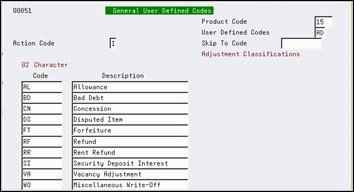
Description of "Figure 184-8 General User Defined Codes (Adjustment Classification) screen"
The Real Estate Management system has adjustment reasons that are specific to the system. The codes must be set up both as adjustment reasons in the Billing Code Extension file (F1512) and as adjustment classifications in the User Defined Codes file.