14 Enter Backcharges
This chapter contains these topics:
You can enter a backcharge against a contract to decrease the amount that you pay against the contract without changing the total amount of the commitment.
For example, if you commit 1000 to an electrical contract, and the electrician causes 200 in damage to the drywall, you can enter a backcharge for 200 against the electrical contract. This allows you to pay a total of 800 to the electrical subcontractor without affecting the total contract commitment of 1000.
In another example, assume that you commit 1000 to a plumbing contract. The plumber does not complete the job, and you must pay another subcontractor to finish the work. You can use backcharges to pay the new subcontractor without affecting the total contract commitment of 1000.
You enter a backcharge when you enter a payment against a contract. The system calculates the gross payment as the amount of the current payment minus the amount of the backcharge.
14.1 What You Should Know About
| Topic | Description |
|---|---|
| Processing backcharges | You should process all of your backcharge payments in a separate payment group from the rest of your payment vouchers. This ensures that backcharge amounts do not affect contract payment records.
See Group Vouchers for Payment in the JD Edwards World Accounts Payable Guide to create payment groups. |
From Subcontract Management (G44), choose Daily Operations
From Subcontract Management Daily Operations (G4411), choose Progress Payment Entry
-
On Progress Payment Entry, complete the steps to enter a progress payment voucher.
See Chapter 11, "Enter Vouchers".
Figure 14-1 Progress Payment Entry screen
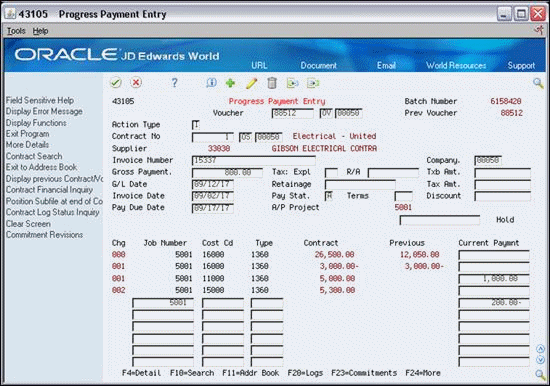
Description of "Figure 14-1 Progress Payment Entry screen"
-
Enter the amount of the backcharge on the first blank line in the following field:
-
Current Payment
-
-
Complete the following fields with the account number to which you want to enter the backcharge:
-
Job Number
-
Cost Cd
-
Type
-