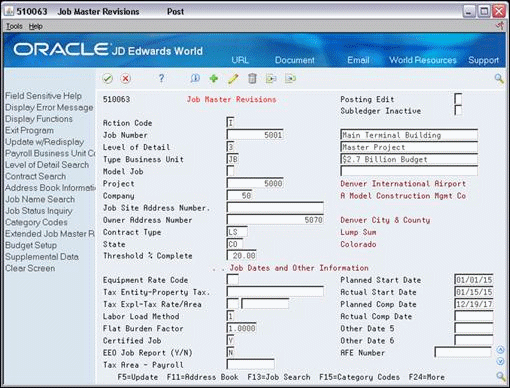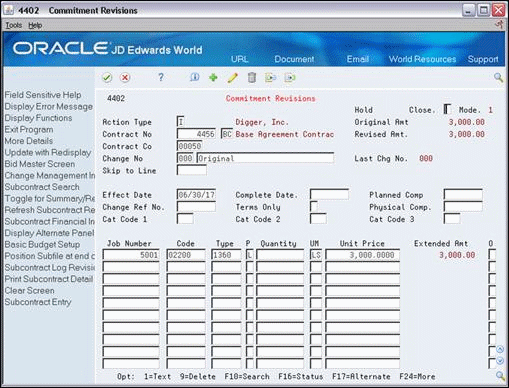29 Release Commitments
This chapter contains these topics:
When you are ready to make progress payments for a job with a base agreement, you must select the appropriate base agreement and release the contract.
For example, assume you have a base agreement with a plumbing contractor to work on 30 houses. Ten of the houses are floor plan A, 10 are floor plan B, and 10 are floor plan C. Each of the houses is a separate job, but you use the same base agreement for each of them. You need to make progress payments for the work on a plan A house and work on a plan B house. You must release the corresponding commitment details into each contract before you can make your progress payments.
29.1 Identifying the Job
From Job Cost (G51), choose Job and Budget Setup
From Job and Budget Setup (G5111), choose Job Master Revisions
You must identify the specific jobs for which you want to make progress payments.
-
On Job Master Revisions, complete the following fields to locate the job:
-
Job Number
-
-
Figure 29-2 Job Category Code Revisions screen
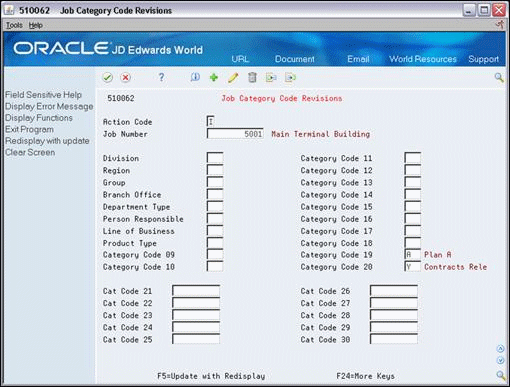
Description of "Figure 29-2 Job Category Code Revisions screen"
-
On Job Category Code Revisions, complete the following field with the appropriate plan:
-
Category Code 19
-
-
Complete the following field to release commitment information:
-
Category Code 20
-
29.2 Releasing a Contract
From Subcontract Management (G44), enter 27
From Advanced & Technical Operations (G4431), choose Agreement Release
After you identify the jobs for which you want to make progress payments, you must run the Agreement Release program to release the contract.
When you run the Agreement Release program the first time, the system creates a contract with the commitment details from the job plan that you select. Each subsequent time you run the program, the system adds the additional released commitments to the contract. You can specify the contract type of released contracts in the Released Contracts Type processing option.
In addition, the Agreement Release program can generate a report that displays the released commitment information.
The following example illustrates a released contract.
Note:
The Agreement Release program changes the contract type to the contract type you specify in the Released Contract Type processing option. In addition, the system changes the job number field for each new contract to the job number of the job that you are releasing.