Contents
As part of API Gateway policy execution, the API Gateway needs to interact with various components of the existing infrastructure. For example, these include external connections to systems such as databases, LDAP servers, third-party identity management products, and so on. This topic describes how the API Gateway interacts with these components in your existing network infrastructure.
API Gateway interoperates with a range of commonly used databases for a wide variety of purposes. For example, this includes managing access control credentials, authorization attributes, identity and role information, and logging and reporting. API Gateway uses Java Database Connectivity (JDBC) to manage database connections. The following databases are supported:
-
MySQL
-
Oracle
-
DB2
-
Microsoft SQL Server
For details on supported versions, see the API Gateway Installation and Configuration Guide.
API Gateway supports Anti-Virus (AV) scanning using virus scanning engines from third-party vendors such as McAfee, Sophos, and ClamAV. Depending on the engine, this scanning can happen in-process or remotely using a client SDK or Internet Content Adaptation Protocol (ICAP). The API Gateway takes message attachments, passes them to the AV scanner, and then acts on the decision. The following conditions apply:
-
AV signature distribution and updates are performed using mechanisms of the antivirus vendor.
-
Licensing for the AV engine is performed through the AV vendor distribution channels.
For more details, see the AntiVirus Integration Guides in the API Gateway Interoperability Guide.
API Gateway has a number of different options for operations and management:
-
Detailed transaction logs can be sent to syslog (UDP/TCP), relational databases, or flat files. These contain detailed records of processed messages, their contents, how long processing took, and decisions taken during message processing. This type of logging can also include information alerts about policy execution failures and breached Service Level Agreements (SLAs), and information about critical events such as connection or disk failures. Logging levels can be controlled for an API Gateway or policy as a whole or on a filter-by-filter basis. Auditing information can be viewed in real time in the API Gateway Manager console, and can be pushed to a database for later analysis using API Gateway Analytics. For more details on logging, see Part 5, “Troubleshoot your API Gateway installation”.
-
The API Gateway Manager console is used to provide a current snapshot of how the API Gateway is behaving. For example, it displays how many messages are being processed, and what services are under the most load. API Gateway Manager displays what is happening now on API Gateway instances, and can be viewed by pointing a browser at a Admin Node Manager. For more details, see Part 8, “Monitoring and reporting”.
-
Flexible alerts can be sent out to email, SNMP, OPSEC, syslog, Twitter, and Windows Event Log based on a condition being met in a policy. An example might be to email a service owner for every 1000 failures or to generate an alert if a service is processing more than 10000 messages per second. They can also be used to generate alerts on client usage. For more details, see the API Gateway User Guide.
-
Service Level Agreement filters can be used to perform a statistical measure of the services quality of service. They are used to make sure that the amount of network connection errors, response times and server errors are below a certain threshold. For more details, see the API Gateway User Guide.
When deployed in a Demilitarized Zone (DMZ) or perimeter network, the API Gateway sits behind network firewalls. Network Address Translation (NAT) firewall functionality is used on the network firewall to provide the API Gateway with a publicly routable address in the DMZ. This allows the API Gateway to route traffic internally to a local IP address range. API Gateways may be dual-homed to pass messages between the DMZ and the internal trusted network.
The API Gateway can then perform security processing on the incoming message traffic. For example, this includes the following:
-
Looking for known attack patterns.
-
Checking the validity and structure of the message for anomalies.
-
Looking for traffic patterns that suggest a Denial-of-Service (DoS) attack.
API Gateways have a number of advantages over traditional application firewalls for message processing:
-
Can understand the structure of the traffic, and can detect subtle attack mechanisms such as entity expansion attacks and external reference attacks.
-
Can consume information in the messages such as security and platform-specific tokens.
-
Can use well understood standards such as JSON or XML Schema, JSON Path or XPath, WSDL, and OAuth to properly content filter the traffic.
If an attack or unusual traffic pattern is detected, the API Gateway can notify the firewall to block the traffic at source using OPSEC or some other notification mechanism.
You can configure the API Gateway in the following modes:
-
Block unidentified traffic, which is the default setting. If there is no policy configured for this traffic, block it, and (depending on configuration), raise an alert. In this way, rogue message traffic is detected and blocked.
-
Pass unidentified traffic.
You can configure the API Gateway to act as a network endpoint or a network proxy, or both in tandem.
Application servers are the infrastructure alongside which API Gateways are most commonly deployed. For example, API Gateways are often deployed in production systems with IBM WebSphere, Oracle WebLogic Server, Microsoft Biztalk Server, Fiorano SOA Platform, TIBCO ActiveMatrix BusinessWorks, and many others.
API Gateways interact with application servers in a number of modes, for example:
-
Intercepting application server traffic by acting as a proxy.
-
Offloading processing handed over by the application server (for example, to offload message transformation, encryption, or signature validation).
For increased integration with such application server systems, the API Gateway supports numerous transport protocols including HTTP, HTTPS, JMS, email (SMTP/POP), FTP, and so on.
API Gateways and Enterprise Service Buses (ESBs) have similar functionality and complement each other very well. Example ESB systems include Oracle Enterprise Service Bus, IBM WebSphere ESB, Progress Sonic ESB, Software AG WebMethods, and JBoss ESB. API Gateways are primarily used to perform the following tasks:
-
Protect ESBs and downstream systems from traffic surge, potential DoS attacks, and threats.
-
Offload expensive operations such as message validation and cryptography operations from ESBs.
API Gateways and ESBs typically both perform the following tasks:
-
Protocol mediation
-
Message routing and transformation
-
Service composition
-
Message processing
The main differences between API Gateways and ESBs are as follows:
-
API Gateways can be used for simple composite services (chained), but do not support Business Process Execution Language (BPEL), and are not suitable for long duration composite services.
-
ESBs are usually delivered with backend adapters for systems such as CICS, IMS, Siebel, or SAP.
-
API Gateways are stateless and cannot maintain transaction state.
-
API Gateways are targeted at performance and application acceleration.
-
API Gateways have been designed to provide superior security capabilities, without impacting on performance.
API Gateway supports a wide variety of user stores including LDAP, Active Directory, and access control products such as CA SiteMinder and Oracle Access Manager. User stores contain some of the most valuable information in an organization. For example, this includes private identity information such as phone numbers, addresses, email addresses, medical plan IDs, usernames and passwords, certificates, organization structures, and so on. API Gateways must be able to interact with user stores without compromising them.
The API Gateway can use LDAP directories to retrieve user information such as the following:
-
Authentication using username/password.
-
Retrieve certificates and checking signatures.
-
Authorization of clients based on attribute values.
-
Retrieval of attributes for placing into SAML assertions.
-
Checking certificate validity using Certificate Revocation Lists (CRL) retrieved from user stores.
For more details on integration with LDAP servers, see the API Gateway Integration Guide.
The following diagram shows a simple inline user store deployment:
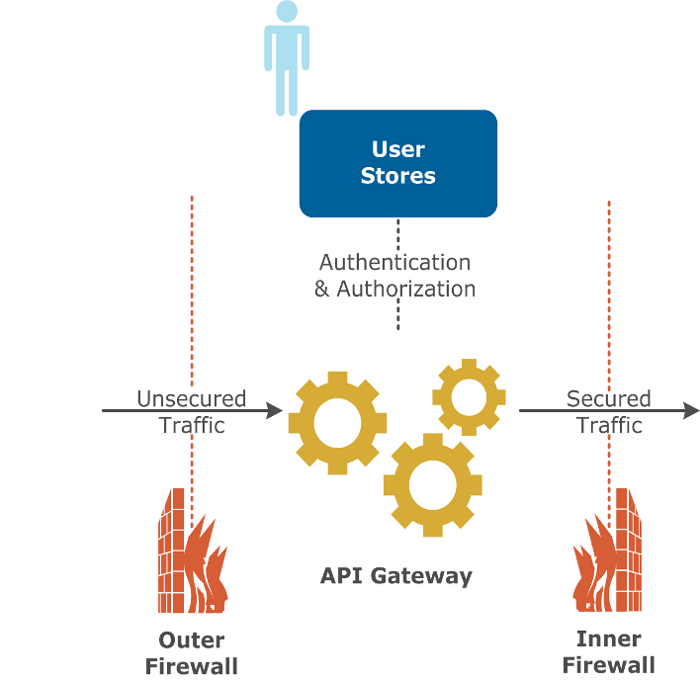
Advantages
This architecture has the following advantages:
-
This is simple and easy to set up.
-
There is a single entry point through the DMZ for all message traffic.
-
This is the least expensive option.
Disadvantages
This architecture has the following disadvantages:
-
Exposing important user information in the DMZ is a potential security risk.
-
The LDAP server is only being used for external traffic.
This is a very common setup where the API Gateway is located in the DMZ, and where it communicates with a user store located in the LAN:
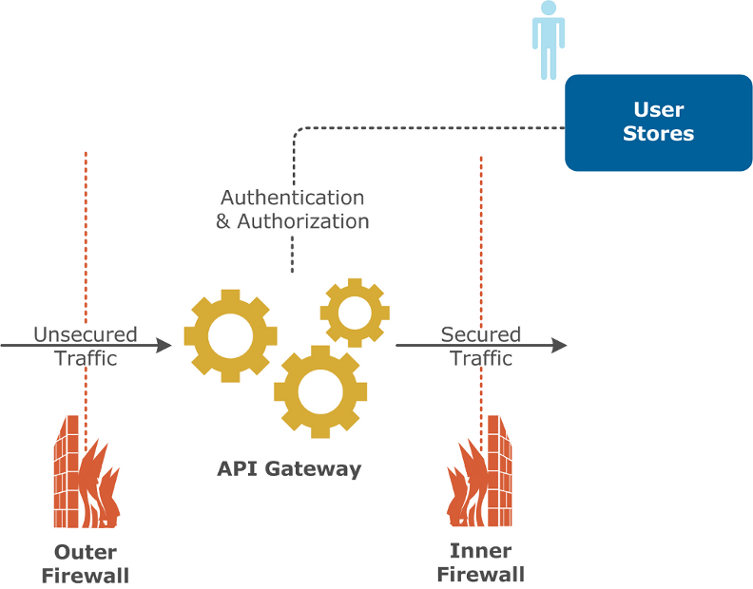
Advantages
This architecture has the following advantages:
-
The user store is protected from external access.
-
This option is only moderately expensive.
Disadvantages
This architecture has the following disadvantages:
-
Administrators must maintain two entry points into the LAN from the DMZ for a single application.
-
The user store is addressable from the DMZ, which is contrary to the security policies enforced by many organizations.
In this scenario, two API Gateways are used to split the security checks across the DMZ and the LAN. For example, threats and JSON and XML schema validity are performed in the DMZ, while authentication and/or authorization is performed in the LAN:
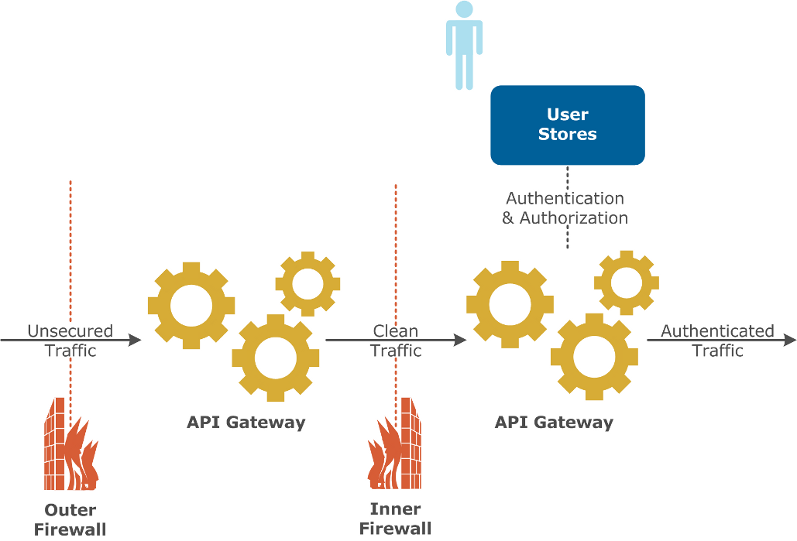
Advantages
This architecture has the following advantage:
-
This is the most secure deployment available.
-
By separating threats from access control, it is easy to run separate security policies for internal and external traffic.
Disadvantages
This architecture has the following disadvantages:
-
This is a more expensive option involving multiple API Gateways.
API Gateway interoperates with third-party Access Control and Identity Management products at a number of different levels. For example:
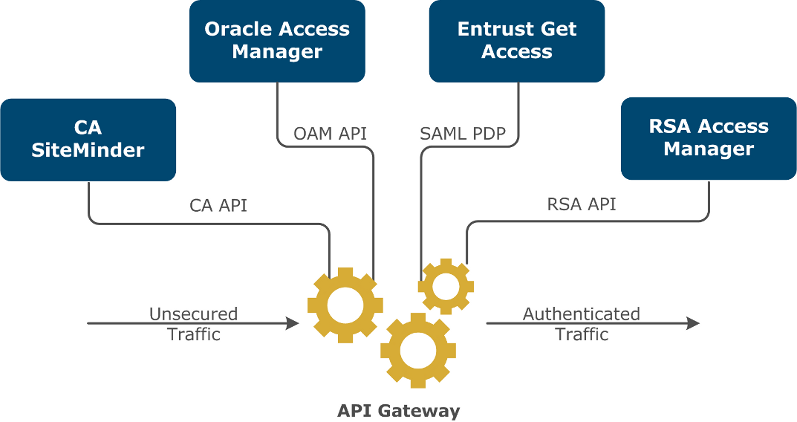
The options shown in the diagram are described as follows:
-
API Gateway can directly connect into the Identity Management system as an agent. This solution is currently available for third-party products such as Oracle Access Manager, Oracle Entitlements Server, RSA Access Manager, CA SiteMinder, and IBM Tivoli Access Manager. The Identity Management policy is defined in the Identity Management product to which the API Gateway delegates the authentication and authorization.
-
API Gateway can connect to the Identity Manager using the XML Access Control Markup Language (XACML) and Security Assertion Markup Language (SAML) protocols. API Gateway can request an authorization decision from a SAML Policy Decision Point (PDP) for an authenticated client using the SAML Protocol (SAMLP), which is defined in XACML. In such cases, the API Gateway presents evidence to the PDP in the form of user credentials, such as the Distinguished Name of a client X.509 certificate, or a username/password combination.
-
The PDP decides whether a user is authorized to access the requested resource. It then creates an authorization assertion, signs it, and returns it to the API Gateway in a SAMLP response. The API Gateway can then perform a number of checks on the response, such as validating the PDP signature and certificate, and examining the assertion. It can also insert the SAML authorization assertion into the message for consumption by a downstream service. This enables propagation of the access control decision to occur.
API Gateway supports Secure Sockets Layer (SSL) and Transport Layer Security (TLS) for transport-based authentication, encryption, and integrity checks. The API Gateway can interact with Public Key Infrastructure (PKI) systems in the following ways:
-
Connecting to Online Certificate Status Protocol (OCSP) and XML Key Management Specification (XKMS) to query certificate status online.
-
Using a Certificate Revocation List (CRL) retrieved from a directory, file, or LDAP to check certificate status.
-
Checking a certificate chain.
Certificates and keys can be stored in the API Gateway keystore, or in a network or an optional Hardware Security Module (HSM). For more details, see Manage certificates and keys.
API Gateway includes the following support for service registries and repositories:
-
Architects and policy developers can use Policy Studio to pull Web service definitions (WSDL) from UDDI directories or HTTP-based repositories. These WSDL files are then used to generate the required security policies. The API Gateway can update UDDI registries with updated WSDL files or can serve them directly to the client. For more details, see the API Gateway User Guide.
The API Gateway does not include its own built-in Software Configuration Managment or Source Code
Management (SCM) features. It is recommended that you use your existing SCM tools to manage your
API Gateway configuration packages (.fed, .pol, and .env files)
and API Gateway policy or general configuration exports (.xml files). For example, commonly
used source code management tools include Concurent Version System (CVS), Subversion (SVN), and Git.
In addition, you can use the properties metadata associated with API Gateway configuration packages
(.fed, .pol, and .env files) to associate version information
with the packages that are provided to upstream enviroments. You can also use the API Gateway Compare/Merge
features to determine changes between different configuration packages.
For more details on API Gateway configuration packages and their properties metadata, see the API Gateway Deployment and Promotion Guide. For details on exporting API Gateway policies and general configuration, and on Compare/Merge, see the API Gateway User Guide.

