Workflow Stages
Request workflow stages, along with the actions that move a request to a different stage, are shown in the following diagram.
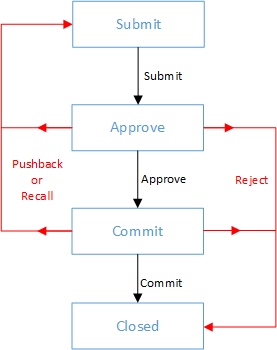
Requests move through four stages: Submit, Approve, Commit, and Closed. The Approve and Commit stages are optional stages that can be enabled by creating approval and commit policies. See Configuring Policies.
The following table describes the tasks that can be performed in each workflow stage.
| Request Stage | Task | See |
|---|---|---|
|
Submit |
Create requests Add, update, delete request items |
|
|
Add comments and attachments |
||
|
Assign, collaborate, submit, and delete requests |
||
|
Approve |
Approvers are invited to approve submitted requests |
|
|
Approve, enrich, push back, recall (request submitter only) or reject requests |
||
|
Add comments and attachments (whether approving, pushing back, or rejecting a request) |
||
|
Commit |
Committers are invited to commit approved requests |
|
| Commit, reject, recall (request submitter only) or push back requests | ||
|
Closed |
View request history |
About Application Blockout Periods
An application Owner or Metadata Manager may set up a blockout period on an application during which requests are held and not applied to the active view until the blockout period is over. This blockout period occurs just before the Closed stage, and all requests are held in "Blocked" status until the blockout period ends. When the blockout period is over, all blocked requests are validated and either completed and closed if there are no validation errors, or returned to the workflow if there are validation errors.