Version 9.0.2
Part Number A92180-01
Home |
Solution Area |
Contents |
Index |
| Oracle9i Discoverer Administrator Tutorial Version 9.0.2 Part Number A92180-01 |
|
Welcome to the Oracle9i Discoverer Administrator Tutorial! This tutorial provides a set of lessons that show you how to use the main features of Oracle9i Discoverer Administrator.
Computer users with some database knowledge and expertise as well as an understanding of the following areas:
Each lesson begins with an introduction and a list of exercises. Before you start each lesson, you may want to survey the list of exercises to get a sense of how much time you need to schedule for completing the lesson.
This tutorial consists of the following lessons:
Before you can do this tutorial, you need install the Discoverer tutorial EUL, data, and workbook. If the Discoverer tutorial EUL, data, and workbook are not already installed, see Appendix 1A, "Installing the Discoverer tutorial EUL, data, and workbook".
To follow this tutorial you must be able to connect to Discoverer Administrator initially as a user with a DBA role (see your database administrator for details). The reason for doing this is because the tutorial involves creating a new database user to run the tutorial. Normal use of Discoverer Administrator does not require DBA privileges.
Remember that the video store sample database is designed so that you already have read access to the tutorial tables. When you create your own business areas, you will need SELECT access to the database tables you need to access. You will also need to know the database user names who own the data tables.
Remember that this tutorial is your introduction to Discoverer Administrator's basic features and procedures. When you are working with Discoverer Administrator outside the tutorial, you may find that you need more detailed explanations. You should find the context sensitive Help system which is part of the Oracle9i Discoverer Administrator Administration Guide to be a reliable, useful source of information.
For more information, see the following manuals:
The following conventions are also used in this manual:
Oracle9i Discoverer supports standard keyboard navigation. Standard keyboard navigation includes the use of the tab key, mnemonics (using the Alt key and the underlined character), and accelerators (such as Alt+F4 to exit a window).
Our goal is to make Oracle products, services, and supporting documentation accessible, with good usability, to the disabled community. To that end, our documentation includes features that make information available to users of assistive technology. This documentation is available in HTML format, and contains markup to facilitate access by the disabled community. Standards will continue to evolve over time, and Oracle Corporation is actively engaged with other market-leading technology vendors to address technical obstacles so that our documentation can be accessible to all of our customers. For additional information, visit the Oracle Accessibility Program Web site at http://www.oracle.com/accessibility/.
JAWS, a Windows screen reader, may not always correctly read the code examples in this document. The conventions for writing code require that closing braces should appear on an otherwise empty line; however, JAWS may not always read a line of text that consists solely of a bracket or brace.
This documentation may contain links to Web sites of other companies or organizations that Oracle Corporation does not own or control. Oracle Corporation neither evaluates nor makes any representations regarding the accessibility of these Web sites.
|
|
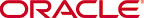 Copyright © 2002 Oracle Corporation. All Rights Reserved. |
|