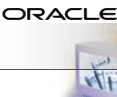


Getting Started
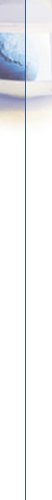
Getting
your Voice Mail
Using Oracle Voicemail & Fax, Bob can listen to voice mail and e-mail messages. In addition, he can reply to, and forward voicemail messages to other Oracle Collaboration Suite users. Bob can also receive alerts about new e-mail and fax messages.
To access his voice mail, Bob dials the access number provided by the administrator.
When prompted, Bob says his mailbox number and password. Once authenticated, he can:
|
|
|
|
|
|
If you have any questions, please contact your OCS Administrator.
![]()
Copyright © 2002, Oracle Corporation. All Rights Reserved.