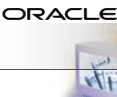


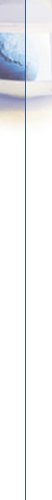
Customizing
the Collaboration Suite Home Page
|
|
The Collaboration Suite home page is a portal page that contains access to all of the components to Oracle Collaboration Suite. To access Bob's home page, he enters the URL provided by his administrator.
The home page is composed of portlets. Each portlet contains a particular component to Oracle Collaboration Suite.
Bob
can customize his home page to only include the portlets he will use on
a daily basis. To add or remove a Portlet from Bob's home page, click
Customize. Click on the
Add Portlets link in the
first column. Click on the ![]() next to the Favorites portlet to preview the portlet that Bob is interested
in adding to his home page. Then click Close.
next to the Favorites portlet to preview the portlet that Bob is interested
in adding to his home page. Then click Close.
Click on the Portlet link to add it to the list of Selected Portlets. Then click OK to go back to the Customize window.
Bob
wants this portlet to appear first on the list. Click the Arrange
link. Then click on the portlet and click the ![]() icon
to move the portlet to the top of the list. Then click OK.
icon
to move the portlet to the top of the list. Then click OK.
Bob does not want to see the Search portlet, so he clicks the checkbox before the name and clicks the Delete action to remove the portlet from the list. Bob could have also removed the portlet when he added the Favorites portlet to the list previously.
For more information about the Oracle Collaboration Product Components, click here.
If you have any questions, please contact your OCS Administrator.
![]()
Copyright © 2002, Oracle Corporation. All Rights Reserved.