


|

|
|
|
|
Installing the Product License After You Install the BEA Tuxedo Software
If you chose not to install your software license when you installed your software, you can install the license later, using the BEA License Utility.
Note: Your product license is provided on a 3.5" diskette that is either mailed to you or included in the software box.
To install your product license, complete the following 3-step procedure.
The BEA License Utility screen is displayed.
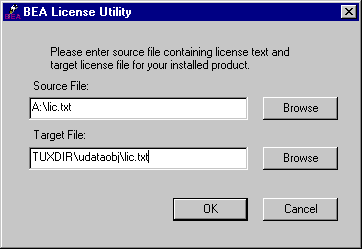
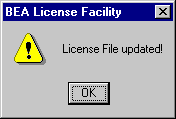

|

|

|
|
|
|
Copyright © 2000 BEA Systems, Inc. All rights reserved.
|