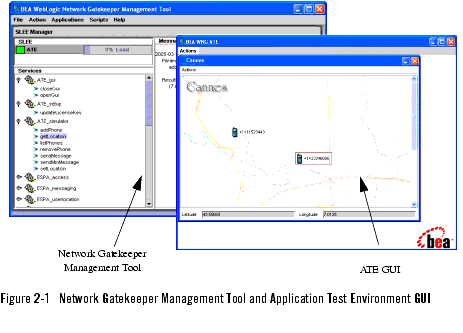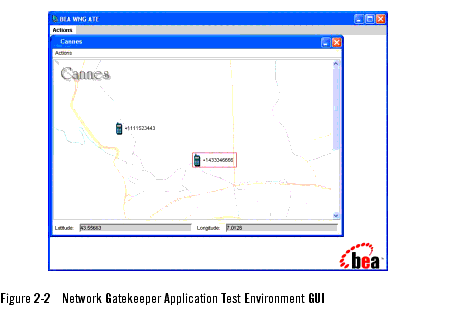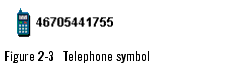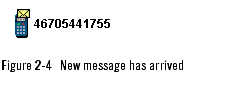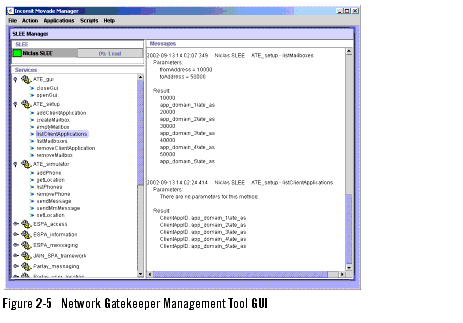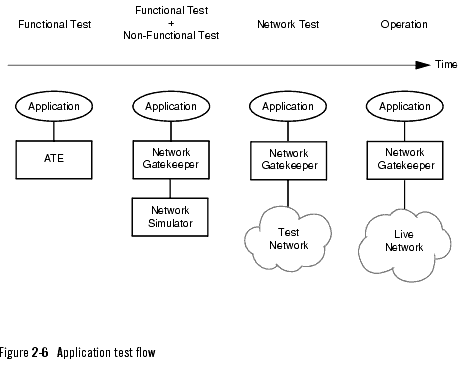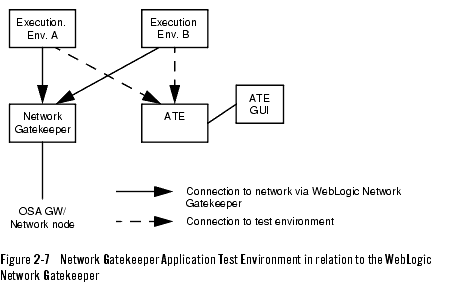Application Test Environment User's Guide
|
|
Get Adobe Reader |
Introduction to Network Gatekeeper Application Test Environment
BEA Network Gatekeeper Application Test Environment is an interactive, graphical test environment where applications to be integrated through WebLogic Network Gatekeeper, can be tested. The current version of the Network Gatekeeper Application Test Environment supports generic messaging and user location for the Extended Web Services APIs and Parlay X.
It supports applications of the following types:
Network Gatekeeper Application Test Environment is used for functional tests. It simulates an WebLogic Network Gatekeeper. By using Network Gatekeeper Application Test Environment, there is no need for a WebLogic Network Gatekeeper when developing and performing functional tests of applications.
The following sections provide an overview of the Application Test Environment:
- Capabilities of Network Gatekeeper Application Test Environment
- Starting Network Gatekeeper Application Test Environment
- Network Gatekeeper Application Test Environment Description
- Supported functions in Network Gatekeeper Application Test Environment GUI
- Test flow
- Resources to use by the application developer
Capabilities of Network Gatekeeper Application Test Environment
Network Gatekeeper Application Test Environment offers the following capabilities:
- Network Gatekeeper Application Test Environment gives support for the following APIs:
- Access
- Parlay X SMS
- Parlay X Multimedia Messaging
- Parlay X Terminal Location
- Web Services ESPA Messaging, including MMS
- Web Services ESPA User Location
- It supports the charging, alarms, and events functions in WebLogic Network Gatekeeper.
- Simulation of network related events, such as messages sent from the network to applications
- Simulation of network response to application triggered requests, such as messages sent from the application to a mobile phone in the network
- It also supports administration in a similar manner as for the WebLogic Network Gatekeeper
Network triggered events
Network triggered events, such as messages sent from a mobile phone can be simulated, either using Management Tool or the Network Gatekeeper Application Test Environment GUI.
The following events are supported:
Application triggered requests
- All ESPA request functionality is supported from the application to ESPA.
- All ESPA call back functionality is supported from ESPA to the application.
Simulation
The following simulation is supported:
- Adding and deleting mobile phones
- Setting the geographical position of a mobile phone
- Send and receive SMSes and MMSes
Supported message types
The following MMS message types are supported:
- Text: plain text, HTML, and WML text only messages.
- Graphics: gif, wbmp, tiff, png, and jpeg graphic files.
- Applications: multipart, multipart-mixed, and SMIL.
Starting Network Gatekeeper Application Test Environment
See Start Network Gatekeeper Application Test Environment process.
Network Gatekeeper Application Test Environment Description
The Network Gatekeeper Application Test Environment is built up of three main parts, the Network Gatekeeper Application Test Environment GUI, the Network Gatekeeper Application Test Environment SLEE, and the Management Tool.
Network Gatekeeper Application Test Environment GUI
The Network Gatekeeper Application Test Environment interface is based on a GUI where a map is displayed. The map can be changed to fit different locations. Through the GUI it is possible to add mobile telephony terminals. These terminals are given a subscription number. When the terminal has been defined, it can be moved to different locations on the map.
It is possible to send and receive messages through the terminals in the GUI. When a message has arrived to the telephone, an envelope is displayed beside the telephone. This message can be viewed.
Network Gatekeeper Management Tool GUI
In addition to the Network Gatekeeper Application Test Environment GUI, three SLEE services; ATE_GUI, ATE_setup, and ATE_simulator are included in the Network Gatekeeper Management Tool part of the Network Gatekeeper Application Test Environment. For information on general operation of Network Gatekeeper Management Tool, see Network Gatekeeper Management Tool.
Network Gatekeeper Application Test Environment SLEE
The Network Gatekeeper Application Test Environment SLEE is a Service Logic Execution Environment that executes all the services offered by the Network Gatekeeper Application Test Environment. It is a server process, and all OAM is performed using the Network Gatekeeper Management Tool.
Supported functions in Network Gatekeeper Application Test Environment GUI
Utilities
The utility in the Network Gatekeeper Application Test Environment GUI supports the following functions
- Save a configuration, that is the map including coordinates of the map, to file.
- Load a configuration from file.
Phones
The phones in the Network Gatekeeper Application Test Environment GUI can
- show the ID of the phone.
- indicate when messages have arrived.
- be moved using click and drag functions.
- receive and display SMS:es.
- receive and display MMS:es of the following types:
- Text: plain text, HTML, and WML text only messages.
- Graphics: gif, wbmp, tiff, png, and jpeg graphic files.
- Applications: multipart, multipart-mixed, and SMIL.
- Send SMS:es.
- send MMS:es of the following types:
Map
The map in the Network Gatekeeper Application Test Environment GUI supports the following:
- load new images as maps from any URL, stored locally or on the Internet.
- set the geographical coordinates of the map.
- display the coordinates of a selected phone.
Several maps can be displayed simultaneously.
Test flow
Figure 2-6, Application test flow, on page 2-9 shows the complete WebLogic Network Gatekeeper application test flow, from the application developers' functional test to deployment in a live network. An application developer can perform functional tests using Network Gatekeeper Application Test Environment. The other tests in the flow are performed in cooperation between the application provider and the service provider.
When an application shall be tested using the Network Gatekeeper Application Test Environment, the application is connected to Network Gatekeeper Application Test Environment, which emulates the WebLogic Network Gatekeeper. Before testing in a test telephony network, a network simulator can be used.
An overview of the relation between Network Gatekeeper Application Test Environment and WebLogic Network Gatekeeper is shown in Figure 2-7, Network Gatekeeper Application Test Environment in relation to the WebLogic Network Gatekeeper, on page 2-10.
For a applications based on Web Services, the applications uses the endpoints provided by Network Gatekeeper Application Test Environment during test. After successful verification, the application uses endpoints provided by the WebLogic Network Gatekeeper.
Resources to use by the application developer
Network Gatekeeper Application Test Environment offers the following resources, which are configured during installation
Service Provider: default_provider