


|

|
|
|
|
Installation Guide
Preparing to Install WebLogic Commerce Servers
Installing BEA WebLogic Commerce Servers
Licensing WebLogic Commerce Servers
How WebLogic Application Solutions Licensing Works
How to Reinstall the WebLogicACLicense.xml File by Hand
Installation Instructions on Microsoft Windows NT
Installation Instructions on UNIX
Running the example portal applications (UNIX)
WebLogic Commerce Servers Quick Start
About the example applications
Running the My BuyBeans Example Demo
Launching My BuyBeans Administration
Launching WebLogic Portal Administration Tool
Launching the Portal-in-a-Box (Acme)
Using the WebLogic AC Documentation
Running the My BuyBeans.com Demo on Oracle 8.0.5
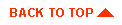
|
|
|
Copyright © 2000 BEA Systems, Inc. All rights reserved.
|