


|

|
|
|
|
Introducing the C-Hub
The following sections introduce the c-hub component of the BEA WebLogic Collaborate system:
Before you read this document, it is recommended that you read the BEA WebLogic Collaborate Getting Started document.
C-Hubs
The following sections describe c-hubs:
C-Hubs and C-Enablers
An electronic marketplace, or e-market, is an environment through which companies conduct business-to-business e-commerce. E-markets offer a set of services to conduct, manage, and orchestrate conversations between various trading partners.
WebLogic Collaborate offers a flexible, extendable, and scalable solution for implementing e-markets. A WebLogic Collaborate system consists of the following main parts:
The following figure shows an example of the relationships among c-hubs, c-spaces, and c-enablers. Each trading partner uses a c-enabler to join a c-space, which exists in a c-hub. By joining a c-space, the trading partner can participate in conversations with other trading partners.
Figure 1-1 Architecture of a Possible WebLogic Collaborate Configuration
In the figure, c-enabler #3 is colocated with the c-hub, which means that they are deployed on the same BEA WebLogic ServerTM instance. A c-hub runs on a single WebLogic Server instance, and a WebLogic Server instance can host a single c-hub. However, multiple c-enablers can run on a single WebLogic Server instance, as illustrated by c-enablers #1 and #2 in the figure. Instead of running on WebLogic Server, a c-enabler can run on WebLogic Express as illustrated by c-enabler #4. A c-hub node (the machine on which a c-hub is running) can host one or more c-enablers, as illustrated by c-enabler #3. In the figure, the c-enablers are deployed on various WebLogic Servers or WebLogic Express, but all the c-enablers participate in the same c-space. A non-XOCP client can also participate in a c-space. A c-hub represents an e-market owner and can host multiple c-spaces. Each trading partner can subscribe to business conversations, which are communicated through a mediated messaging system, and define local workflow and actions to execute upon receipt of business events (messages or documents). The c-enabler is a 100-percent Java class library that is deployed at each participant node to allow access to c-spaces hosted on a c-hub. The c-enabler is typically downloaded with authorization from the e-market administrator. For a detailed description of c-enablers, see the BEA WebLogic Collaborate C-Enabler Administration Guide
For a complete explanation of e-markets, collaboration, and other related concepts, see the Overview section in BEA WebLogic Collaborate Getting Started.
C-Hub Services
A c-hub provides the following shared services to c-enablers:
Architecture
The following figure shows the c-hub architecture. WebLogic Collaborate runs on WebLogic Server. The c-hub can integrate with any packaged, custom, or mainframe applications running on WebLogic Server.
Figure 1-2 C-Hub Architecture
Message Processing
The following figure illustrates how a c-hub processes a message.
Figure 1-3 Message Processing
The following steps describe the preceding figure:
Configuration and Monitoring
The C-Hub Administration Console enables you to create, configure, and monitor a c-hub. For information about the C-Hub Administration Console, see Using the C-Hub Administration Console, which is Part II in this document.
The Bulk Loader enables you to create and configure a c-hub. For information about the Bulk Loader, see Working with the Bulk Loader.
You can create c-hub management applications that use the c-hub MBeans to monitor c-hub run-time activities. MBeans function as a monitoring API that is based on the Java Management Extensions (JMX) published by Sun Microsystems, Inc. For information about working with the c-hub MBeans, see the BEA WebLogic Collaborate Developer Guide.
Repository
The repository is a database that stores configuration information for the c-hub object. The following figure shows the relationships among elements in the repository. Solid lines represent inclusion, which means that if you remove an element, all the inclusion elements are also deleted. For example, if you remove a c-space, then all the collaborators for that c-space are also removed. Dashed lines represent reference, which means that if you remove an element, the elements referenced by the removed element are not removed. For example, if you remove a business protocol, the reference to the business protocol definition is removed, but the business protocol definition remains.
Figure 1-4 Element Relationships
To manage the information in the repository, you can:
The following sections provide overviews of the main elements in the repository:
C-Hubs
Conversation Definitions and Roles
Trading Partners and Trading Partner Protocols
Business Protocols and Business Protocol Definitions
Responsibilities and Tasks
The following responsibilities are associated with c-hubs:
Working with a c-hub involves the following tasks:
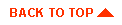
|
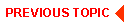
|

|
|
|
|
Copyright © 2000 BEA Systems, Inc. All rights reserved.
|