


|

|
|
|
|
Working with Business Protocol Definitions
The following sections provide key concepts and procedures for configuring and working with business protocol definitions on the C-Hub Administration Console:
For more information on business protocol definitions, see the BEA WebLogic Collaborate Developer Guide.
What Are Business Protocols?
A business protocol defines how a business message will be processed by the c-hub, including how it is read off the wire; how it is routed to one or more recipients; and how it will be put back on the wire and sent to its destination. A business protocol also defines the details of persistence, retries, and quality of service, in general.
WebLogic Collaborate provides XOCP and RosettaNet protocol support. You can customize and extend these protocols beyond the out-of-the-box functionality they offer by adding your own logic plug-ins. (See Working with Logic Plug-Ins.)
Figure 13-1 Business Protocol Definitions Screen
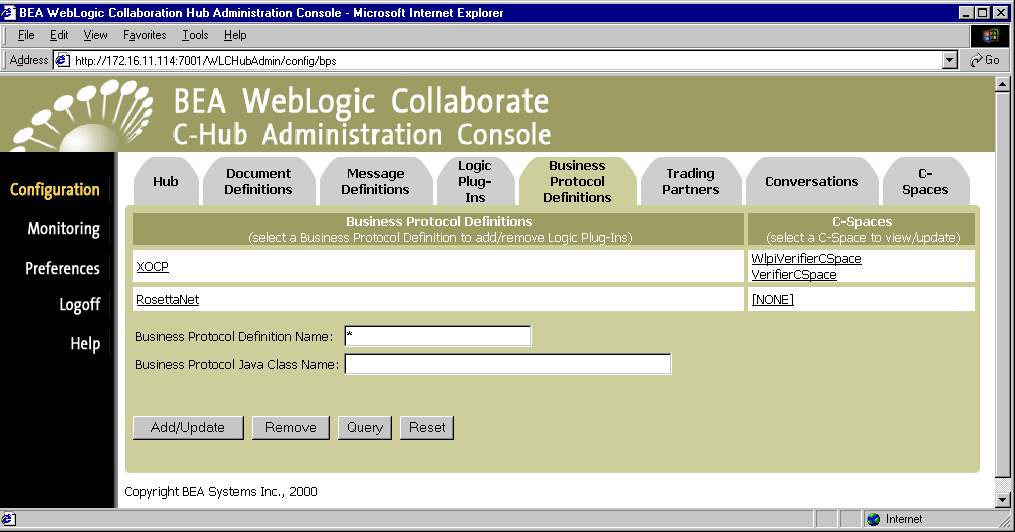
For more information on business protocols, see Configuring Business Protocols, and Overview in BEA WebLogic Collaborate Getting Started.
Assigning Logic Plug-Ins to Business Protocols Definitions
You can create new "flavors" of an existing business protocol like XOCP or RosettaNet based on the particulars of your enterprise, but this is not a task that can be handled in the C-Hub Administration Console.
You will probably be accessing the Business Protocol Definitions tab in the C-Hub Administration Console primarily for the purpose of assigning logic plug-ins (components in filters and routers) to an existing protocol like XOCP.
For a detailed description on how to assign logic plug-ins to business protocols, refer to Step 2. Assign the Logic Plug-In to a Business Protocol Definition. in Working with Logic Plug-Ins.
For information on developing logic plug-ins to use in routers and filters, see Developing Logic Plug-Ins in the BEA WebLogic Collaborate Developer Guide. For more information on using XOCP filters and routers, see Routing and Filtering XOCP Business Messages.
Using the Query Feature to Find Business Protocol Definitions
Notice the * in the Business Protocol Definition Name field. This is a special wildcard character used for queries. In the above screen, the table shows all the business protocol definitions on the c-hub (except those configured as bea.hidden). You can type text strings in the Business Protocol Definition Name field and do queries on them to refine the table display. For instance, to display just business protocol definitions that start with "X", you can input X* in the Business Protocol Definition Name field and click Query. (The query is case-sensitive.) To display information just for XOCP protocols, you can enter XOCP in the Business Protocol Definition Name field and click Query, or just click on the XOCP name in the Business Protocol Definitions list.
Adding a Business Protocol Definition
To add a business protocol definition, you must use the Bulk Loader to load an appropriately defined XML configuration file.
For more information, see Working with the Bulk Loader.
Removing a Business Protocol Definition
Warning: Do not remove the BEA-provided business protocol definitions for XOCP or RosettaNet. Removal of these protocols will disable the WebLogic Collaborate c-hub. You can add and remove your own, customized business protocol definitions as needed.
To remove a customized business protocol definition:
or
Click on the business protocol definition you want to remove to display the configuration details for that business protocol definition. On this screen, click Remove.
A confirmation dialog is displayed. If you click OK, the specified business protocol definition is removed and you are returned to the main Business Protocol Definitions configuration screen.
Note: If the object you remove references or is referenced by other objects (for example, if a logic plug-in is assigned to a business protocol definition you are about to remove), those references will be removed. If the object you remove contains other objects, those objects will be removed. See Table 8-2 for details on relationships and dependencies that can exist among configured c-hub objects.
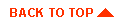
|
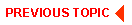
|
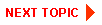
|
|
|
|
Copyright © 2001 BEA Systems, Inc. All rights reserved.
|