


|

|
|
|
|
Using XOCP C-Enabler Applications to Exchange Business Messages
The following sections describe how to develop c-enabler applications that exchange business messages by using the eXtensible Open Collaboration Protocol (XOCP) in the WebLogic Collaborate messaging system:
Many of the code samples in this chapter derive from the installation verification example, which resides in the /examples/verifier subdirectory of the WebLogic Collaborate application directory. For more information, see the BEA WebLogic Collaborate Installation Guide.
Developers also design and implement workflows by using the WebLogic Process Integrator Studio. For more information, see Using Workflows to Exchange Business Messages.
About XOCP C-Enabler Applications
The following sections introduce XOCP c-enabler applications and related concepts:
Architectural Overview
The following diagram shows how c-enabler applications fit into the c-enabler architecture.
Figure 3-1 C-Enabler Applications in the C-Enabler Architecture
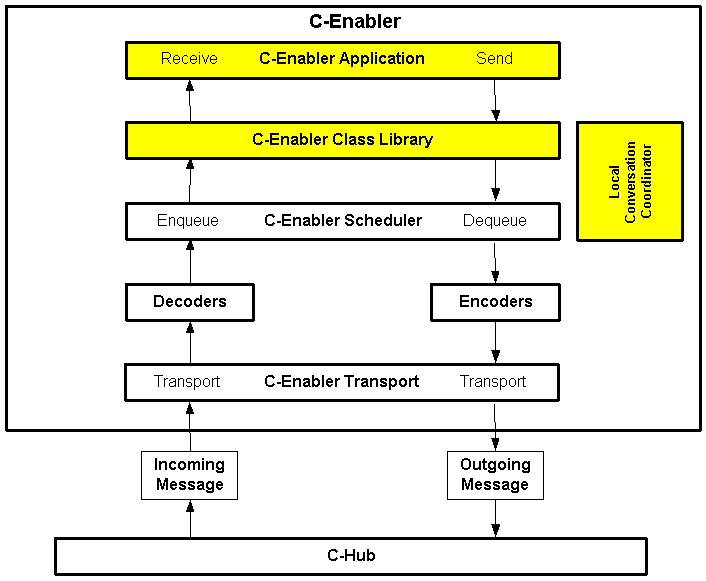
The following table describes the key components related to c-enabler applications.
For more information about other c-enabler architectural components, see Introduction to C-Enablers in the BEA WebLogic Collaborate C-Enabler Administration Guide.
Key Concepts
This section describes the following key concepts associated with c-enabler applications:
XOCP C-Enabler Applications
XOCP C-enabler applications are Java applications that run on c-enabler nodes and use the C-Enabler Class Library to join and leave c-spaces; initiate or participate in conversations; terminate or leave conversations; and exchange XOCP business messages with other trading partners in the c-space. A c-enabler node can host many XOCP c-enabler applications.
C-Enabler Class Library
The C-Enabler Class Library provides APIs for exchanging XOCP business messages and consists of the packages in the following table.
For detailed information about these packages, see the Javadoc on the WebLogic Collaborate documentation CD or in the classdocs subdirectory of your WebLogic Collaborate installation.
Conversations and Conversation Definitions
In WebLogic Collaborate, a conversation is a series of message exchanges between trading partners that take place in a collaboration space and that are predefined according to a conversation definition. Each message in the conversation may cause any number of back-end transactions.
A conversation definition consists of a unique conversation name, conversation version, message definitions, trading partner IDs, and trading partner roles for one conversation. At design time, you use the WebLogic Process Integrator Studio to link a workflow template definition to a particular role (such as buyer or seller) in a WebLogic Collaborate conversation definition.
XOCP Business Messages and Message Envelopes
An XOCP business message is the basic unit of communication exchanged between trading partners in an XOCP conversation. An XOCP business message is represented in the C-Enabler Class Library by the com.bea.b2b.protocol.xocp.messaging.XOCPMessage class.
A message envelope is a container for a business message. A message envelope contains information about the sender (such as the sender URL) and recipient (such as the destination URL). A message envelope is represented in the C-Enabler Class Library by the com.bea.b2b.protocol.messaging.MessageEnvelope class. However, only logic plug-ins (not c-enabler applications) have programmatic access to message envelopes. For more information, see Information Flow for Message Envelopes and Developing Logic Plug-Ins.
Diagram of an XOCP Business Message
The following figure shows a message envelope and the components of an XOCP business message.
Figure 3-2 Components of an XOCP Business Message
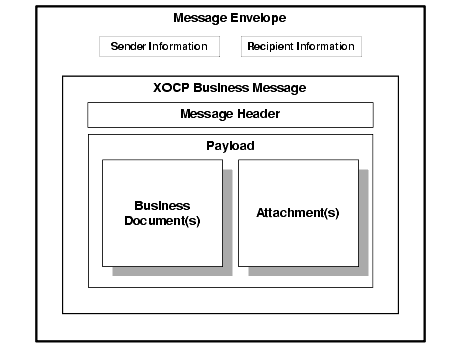
Components of an XOCP Business Message
An XOCP business message is a multi-part MIME (Multipurpose Internet Mail Extensions) message. It consists of the following components.
Information Flow for Message Envelopes
The following figure shows an example of how message envelopes are processed in the c-hub.
Figure 3-3 Message Envelope Processing in the C-Hub
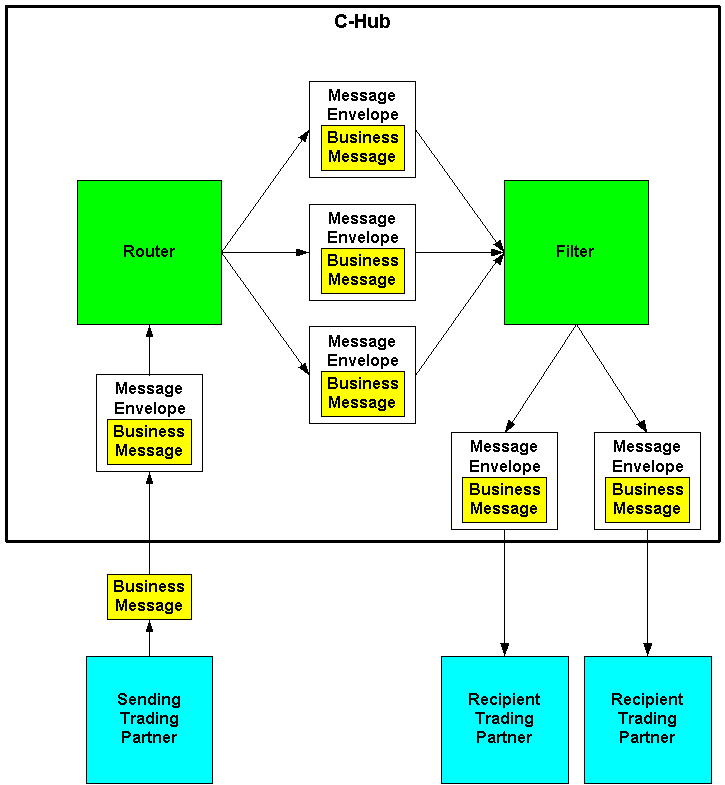
Message envelope processing occurs in the following sequence:
In the diagram, the router creates message envelopes for three recipients.
In the diagram, the three business messages are evaluated in the filter. Two are accepted and one is rejected.
Conversation Initiators and Participants
In any XOCP conversation, there are two types of trading partner roles:
Each conversation definition in the repository includes at least both of these types of roles. A trading partner must be subscribed to the appropriate role in the conversation in order to initiate or participate in conversations associated with that conversation definition.
The initiator of a conversation is usually determined by the role in which a trading partner is registered. For example, in a GetQuote conversation, the trading partner who is in the role of buyer would normally initiate a GetQuote conversation. Any trading partner who is in the role of seller would normally be a conversation participant in the GetQuote conversation.
The following figure shows some of the tasks that conversation initiators and conversation participants perform.
Figure 3-4 Conversation Initiators and Participants
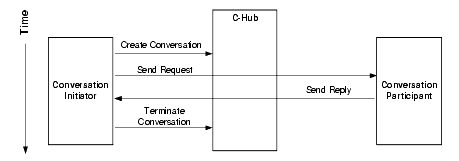
Conversation Coordinators
WebLogic Collaborate has two types of conversation coordinators that coordinate conversations at run time: a global conversation coordinator coordinates active conversations on the c-hub, and local conversation coordinators in c-enablers help the global coordinator coordinate active conversations locally.
The following figure shows global and local conversation coordinators in the WebLogic Collaborate architecture.
Figure 3-5 Global and Local Conversation Coordinators
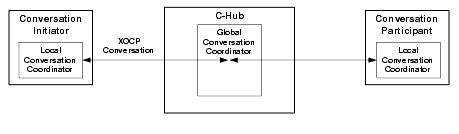
Global Conversation Coordinator
A global conversation coordinator is a c-hub based service that coordinates conversation life cycles according to the rules of XOCP and supports long-living, durable conversations that span multiple organizational boundaries. The global conversation coordinator maintains a list of active conversations in the c-hub.
The global conversation coordinator performs the following services:
Local Conversation Coordinators
A local conversation coordinator is a c-enabler based service that coordinates conversations in which the c-enabler node is participating. The local conversation coordinator maintains a list of active conversations in which the c-enabler node is participating. Each c-enabler session has a separate local conversation coordinator.
The local conversation coordinator performs the following tasks:
Trading Partner States
The following table describes the states assigned to trading partners as they perform tasks related to c-space and conversation participation.
Some of these trading partner states are visible in the C-Hub Administration Console and the C-Enabler Administration Console. For more information, see Using the C-Hub Administration Console in the BEA WebLogic Collaborate C-Hub Administration Guide and Working with C-Enablers in the BEA WebLogic Collaborate C-Enabler Administration Guide.
Secure Messaging
Communication between the c-hub and c-enablers is secured via the Secure Sockets Layer (SSL). Before allowing the trading partner to exchange business messages, the c-hub must authenticate the identity of the trading partner using the trading partner's certificate. Once authenticated, business messages are exchanged securely among trading partners by way of the c-hub. For more information about WebLogic Collaborate security, see Configuring Security in the BEA WebLogic Collaborate C-Hub Administration Guide.
Key Tasks for C-Enabler Applications
This section introduces the key tasks that c-enabler applications perform:
Joining a C-Space
Before exchanging business messages, a c-enabler application must join a c-space. To join a c-space, the c-enabler application must create a c-enabler session, which is a logical session between a c-enabler node and one c-hub for one particular c-space.
Before a trading partner (c-enabler application) can create a c-enabler session to join a c-space:
When a c-enabler session is created, the c-enabler sends a system message to the c-hub with a request to join the c-space using the configuration settings specified in the c-enabler XML configuration file. This message acts as an authentication request to join the WebLogic Collaborate system. The c-hub validates the registration of the trading partner in the requested c-space and, if valid, allows that trading partner to join that particular c-space. At this point, the trading partner is in a CONNECTED state but it cannot yet participate in conversations.
Note: If the c-enabler node crashes after joining a c-space, the c-enabler application can rejoin the c-space upon normal startup. The previous c-enabler session is discarded and new resources are assigned to the new c-enabler session. However, the c-hub will not be able to deliver business messages while the c-enabler node is down. Undelivered business messages will be discarded if the number of retry attempts is exceeded or if the business message or conversation times out.
When a trading partner wants to leave a c-space, the c-enabler application shuts down the associated c-enabler session, as described in Shutting Down a C-Enabler Session to Leave a C-Space.
Registering for a Role in a Conversation
Once connected, a trading partner needs to register a conversation handler for a particular role in a specific conversation definition in a given c-space. The conversation handler must be registered for the conversation type that will define how the trading partner participates in the conversation.
Role registration requires the following information in the c-hub repository:
For an introduction to these concepts, see Introducing C-Enablers in the BEA WebLogic Collaborate C-Enabler Administration Guide.
Before registering for a conversation type, the trading partner must first be authorized to register. Authorization is configured by the c-hub administrator and is based on the trading partner's subscription to a role in a conversation definition.
When a c-enabler session attempts to register a conversation handler for a specific conversation type, the c-enabler sends an XOCP system message, "register for conversation," to the c-hub. The c-hub validates the role of the trading partner for the requested conversation type in the associated c-space. If the registration is valid, the trading partner is then allowed to initiate and participate in conversations associated with the registered conversation type. At this point, the trading partner is in a REGISTERED state and is ready to initiate or participate in conversations.
Engaging in Conversations with Trading Partners
Once registered for a role in a conversation, a trading partner can engage in conversations in accordance with that role. Conversation initiation and participation occurs on the c-hub itself. However, the c-enabler session maintains some state information about the conversations in which it is involved.
The overall tasks for conversation initiator c-enabler applications and conversation participant c-enabler applications are very similar. However, conversation initiator c-enabler applications can terminate conversations while conversation participant c-enabler applications cannot. Conversation participant c-enabler applications can only leave a conversation.
Initiating a Conversation and Sending a Business Message
To initiate a conversation, a conversation initiator c-enabler application creates the conversation. Optionally, the conversation initiator c-enabler application can specify a timeout value, after which the conversation will automatically terminate; this value overrides the timeout value that is specified in the associated conversation definition in the repository.
The local conversation coordinator on the c-enabler node sends an XOCP system message, "create conversation," to the c-hub. The global conversation coordinator in the c-hub creates a conversation in the appropriate c-space and enlists the trading partner as the conversation initiator. After the conversation is created, the conversation initiator c-enabler application creates and sends a business message, as described in Sending XOCP Business Messages.
Participating in a Conversation
The global conversation coordinator in the c-hub handles all business messages that the c-hub receives for a given conversation. After the c-hub delivers the initial business message to recipient trading partners, the global conversation coordinator enlists those trading partners in that conversation. Once a trading partner is enlisted in a conversation, the trading partner is in an ACTIVE state and can send and receive business messages in that conversation.
When the c-enabler session on a target c-enabler node receives the initial business message in a conversation, it performs the necessary housekeeping (such as registering the conversation in the local list) before invoking the onMessage callback on the conversation handler. For more information, see Receiving XOCP Business Messages.
Once a registered trading partner is enlisted in a conversation, the trading partner is in an ACTIVE state and can send and receive business messages in that conversation.
Leaving a Conversation
When finished participating in a conversation, a conversation participant trading partner can leave the conversation. When a trading partner leaves a conversation, the conversation coordinator removes it from the list of participating trading partners. Subsequent business messages in that conversation will not be sent to that trading partner. After a trading partner leaves, it is in a DROPPEDOUT state for that conversation.
Terminating Conversations
A conversation terminates when the initiating trading partner explicitly terminates the conversation, or when the conversation times out, which ever occurs first. A trading partner who has initiated a conversation must terminate that conversation at the appropriate time in a business process.
Note: Only the conversation initiator can terminate a conversation.
When a conversation is terminated, the conversation coordinator sends all of the participating trading partners an XOCP system message, "terminate message," which is propagated as the callback onTerminate on registered conversation handlers in c-enabler sessions at respective c-enabler nodes.
Shutting Down a C-Enabler Session to Leave a C-Space
When a trading partner has finished its activities in a c-space, the c-enabler application should leave the c-space by shutting down the c-enabler session. When a c-enabler application shuts down a c-enabler session, the c-enabler sends an XOCP system message, "leave c-space," to the c-hub. When the c-hub receives this system message, the conversation coordinator automatically terminates all of the conversations that the trading partner has initiated in the c-space and delists the trading partner from all other conversations in which it was participating in the c-space.
Leaving a c-space:
At this point, the trading partner is in a DISCONNECTED state in that c-space.
Run-Time Information Flow
At run time, all c-enabler applications perform certain tasks identically: joining a c-space, registering conversation handlers, and leaving the c-space. During individual conversations, however, conversation initiators and conversation participants perform a series of distinct, interweaving tasks.
Information Flow Diagram
The following figure shows the run-time information flow between conversation initiators and participants.
Figure 3-6 Information Flow Between Conversation Initiator and Participant
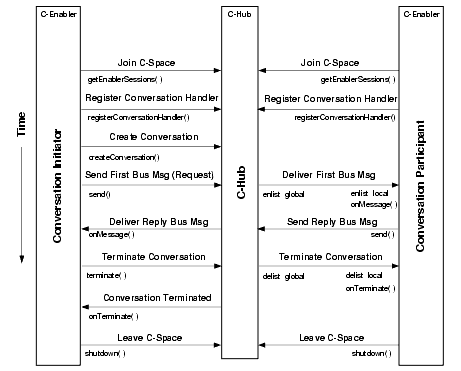
This is a simplified example that uses a single conversation and a minimal exchange of business messages (request and reply). In practice, a trading partner may participate in multiple conversations after registering a conversation handler and before leaving the c-space. In addition, within a single conversation, trading partners might exchange many business messages, not just a single request and a single reply.
Steps in the Information Flow
At run time, the flow of information between trading partners (via c-enabler applications communicating through the c-hub) proceeds in the following sequence:
Note: A conversation might terminate automatically if the conversation timeout is exceeded.
For more information about these steps, see Key Tasks for C-Enabler Applications.
Programming Steps for C-Enabler Applications
The previous section, Run-Time Information Flow, provided an end-to-end look at the flow of messages between c-enabler applications and the c-hub. The following steps describe the sequence of tasks that a developer usually provides in a c-enabler application:
This section describes these steps using sample code.
Note: You must provide a c-enabler XML configuration file that contains the configuration information that the c-enabler application requires at run time. Only one c-enabler XML configuration file exists per c-enabler node. However, the c-enabler XML configuration file can specify configuration information for multiple c-enabler sessions, one for each c-space that the associated trading partner joins.
For more information, see Configuring C-Enablers
in the BEA WebLogic Collaborate C-Enabler Administration Guide. In addition, for help in defining the c-enabler XML configuration file, see the comments in the EnablerConfig.dtd file in the dtd subdirectory of your WebLogic Collaborate installation.Step 1: Import Packages
C-enabler applications import the required packages from the C-Enabler Class Library. For a description of these packages, see C-Enabler Class Library.
The following listing is an example of the packages to import.
Listing 3-1 Importing Packages
import org.w3c.dom.*;
import org.apache.html.dom.*;
import org.apache.xml.serialize.*;
import org.apache.xerces.dom.*;
import com.bea.b2b.protocol.conversation.ConversationType;
import com.bea.b2b.enabler.*;
import com.bea.b2b.enabler.xocp.*;
import com.bea.b2b.protocol.messaging.*;
import com.bea.b2b.protocol.xocp.conversation.local.*;
import com.bea.b2b.protocol.xocp.messaging.*;
import com.bea.eci.logging.*;
Step 2: Implement the ConversationHandler Interface
To receive messages, a c-enabler application must implement the following interface:
com.bea.b2b.protocol.xocp.conversation.local.ConversationHandler
This interface provides the onMessage and onTerminate methods that are used to handle incoming business messages and conversation termination notifications, respectively. The onMessage method is invoked when the c-enabler receives a business message. The onTerminate method is invoked when the c-enabler receives a conversation termination.
The conversation handler is required in order for the trading partner to receive business messages in a conversation. A conversation handler must support at least one conversation type (com.bea.b2b.protocol.conversation.ConversationType), which represents a role in a conversation. A c-enabler session supports one conversation handler per conversation type.
Listing 3-2 Implementation of the ConversationHandler Interface
public class MyConversationHandler
implements ConversationHandler{
private String collaboratorId;
MyConversationHandler(String collaboratorId){
this.collaboratorId = collaboratorId;
}
public void onMessage(XOCPMessage msg){
System.out.println("onMessage: received for collaborator:" + collaboratorId );
Conversation conv = msg.getConversation();
QualityOfService qos = msg.getQoS();
}
public void onTerminate(Conversation conv, int result) {
System.out.println("onTerminate: received for collaborator:" + collaboratorId);
}
}
For detailed information about the ConversationHandler interface, see the Javadoc on the WebLogic Collaborate documentation CD or in the classdocs subdirectory of your WebLogic Collaborate installation.
Step 3: Create a C-Enabler Session
To initiate or participate in conversations, a trading partner creates a c-enabler session on a c-enabler node. Each c-enabler session enables the trading partner to exchange messages with other trading partners in one c-space.
To create a new c-enabler session or to get an existing one, use the com.bea.b2b.enabler.Enabler class. The following listing is an example of getting the session1 c-enabler session based on the information defined in the c-enabler XML configuration file. Alternatively, an application could get all the c-enabler session definitions from the c-enabler XML configuration file and then create c-enabler sessions as needed.
Listing 3-3 Obtaining the C-Enabler Session
Enabler enabler = Enabler.getEnabler("enabler.xml");
EnablerSession es = enabler.getEnablerSession("session1");
// Create all enabler session(s) defined in "enabler.xml"
// EnablerSession[] ess = enabler.getEnablerSessions();
// Optionally, get names of Enabler Sessions
// and use name to create enabler session individually
// String[] sessionNames = enabler.getSessionNames();
// EnablerSession es = null;Step 4: Register a Conversation Handler
To participate in a conversation, a c-enabler application must register a conversation handler. A conversation handler can be associated with multiple conversation types (each type has conversation name, version and role). A conversation handler can also be shared among multiple conversations. As conversation handler is implemented by the application, and it is up to the developer to use it as needed.
To register a conversation handler, a c-enabler application calls the registerConversationHandler method on the XOCPEnablerSession instance, passing the conversation type and the conversation handler object as parameters.
The following listing is an example of registering a conversation handler for a buyer role (generally a conversation initiator) in the BuyProcessor conversation. Note that the specified conversation definition and role must be defined in the c-hub repository.
Listing 3-4 Registering a Conversation Handler
XOCPEnablerSession session = null;
if(es instanceof XOCPEnablerSession)
session = (XOCPEnablerSession)es;
MyConversationHandler ch = new MyConversationHandler(session.getTradingPartner());
ConversationType ctype = new ConversationType("BuyProcessor", "1.0", "buyer");
ConversationType[] types = { ctype };
session.registerConversationHandler(types, ch);
Step 5: Initiate or Participate in a Conversation
A conversation initiator application explicitly starts a conversation. To initiate a conversation, the initiating trading partner calls the createConversation method on the com.bea.b2b.enabler.xocp.XOCPEnablerSession instance, passing the conversation type and, optionally, the conversation timeout value, in seconds (or zero, the default, for no timeout if the configured timeout is also zero in the conversation definition in the c-hub repository). The trading partner must be registered in the initiator role in the conversation definition.
The following listing is an example of initiating a conversation:
Listing 3-5 Initiating a Conversation
ConversationType ctype = new ConversationType("BuyProcessor", "1.0", "buyer");
Conversation conv = session.createConversation(ctype, 0);Step 6: Exchange Business Messages
After the conversation initiator application has created the conversation, it can begin exchanging business messages with other trading partners in the c-space.
Initially, the conversation initiator application creates and sends a business message (such as a request) to one or more trading partners in the c-space. When a trading partner receives the business message, its conversation participant application processes the business message and (usually) creates and sends a reply business message. The trading partners may send and receive several business messages in the conversation. For more information about exchanging business messages, see Sending XOCP Business Messages and Receiving XOCP Business Messages.
Step 7: End the Conversation
A conversation can end after trading partners have finished exchanging business messages in that conversation. The way a trading partner ends involvement in a conversation depends on its role in the conversation.
Participant Leaves a Conversation
Participant trading partners can leave a conversation. To leave a conversation, a participant c-enabler application calls the leave method on the Conversation instance, passing false. No messages will be retained on the c-hub while the participant is not participating.
Note: In this release, only the false argument is supported.
The following listing shows an example of a participant leaving a conversation.
Listing 3-6 Leaving a Conversation
c.leave(false);
Initiator Terminates a Conversation
Conversation initiators can explicitly terminate the conversation or wait until the conversation times out (the conversation initiator can specify a timeout value at the time it creates the conversation, or they can specify zero to use the timeout value defined for the conversation in the c-hub repository). When a conversation terminates, the conversation initiator and all participating trading partners are delisted from the conversation, any undelivered business messages are discarded, and associated system resources are released.
To terminate a conversation explicitly, the initiating c-enabler application calls the terminate method in its implementation of the Conversation interface, as shown in the following listing.
Listing 3-7 Terminating a Conversation
c.terminate(Conversation.SUCCESS);
Step 8: Shut Down the C-Enabler Session
To shut down a c-enabler session and leave the c-space, an application uses the shutDown method in its implementation of the EnablerSession interface, always passing false. The following listing shows an example of shutting down a c-enabler session.
Listing 3-8 Shutting Down a C-Enabler Session
es.shutDown(false);
If a c-enabler application shuts down a c-enabler session, the trading partner leaves the c-space automatically and permanently.
Sending XOCP Business Messages
The following sections describe how a c-enabler application sends XOCP business messages to one or more trading partners in a c-space:
To send an XOCP business message, a c-enabler application constructs the business document, creates the business message, specifies the message routing criteria and Quality of Service delivery options, and sends the business message to the c-hub for processing. The c-enabler application can also check the delivery status of the business message, including whether it was successfully delivered. For an introduction to XOCP business messages, see XOCP Business Messages and Message Envelopes.
Step 1: Create the Business Message
To create a business message, a c-enabler application first creates the message payload, which consists of any business documents and attachments that the business message will contain. For an introduction to the components of a business message, see XOCP Business Messages and Message Envelopes.
Importing the Required Packages
To create a business message, a c-enabler application imports the necessary packages, as shown in the following listing.
Listing 3-9 Importing Packages for Business Message Creation
import org.w3c.dom.*;
import org.apache.html.dom.*;
import org.apache.xml.serialize.*;
import org.apache.xerces.dom.*;
import com.bea.b2b.protocol.conversation.ConversationType;
Creating Payload Parts
A c-enabler application next creates the message payload, which can include business documents and attachments.
Creating XML Documents
A business message can contain one or more business documents. A business document is the XML-based payload part of a business message. A business document is an instance of the com.bea.b2b.protocol.messaging.BusinessDocument class.
A BusinessDocument object contains an XML document, which is an instance of the org.w3c.dom.Document class in the org.w3c.dom package published by the World Wide Web Consortium (www.w3.org). A c-enabler application can also use a third-party implementation of that package, such as the org.apache.xerces.dom package provided by The Apache XML Project (www.apache.org), which is what the Verifier application uses to create and process XML documents.
Note: The specified document type parameters must map to a part content type of message definition associated with the conversation definition in the repository.
The following listing from the Partner1Servlet of the Verifier application creates a request in the form of an XML document.
Listing 3-10 Creating an XML Document
// Create a request document
DOMImplementationImpl domi = new DOMImplementationImpl();
DocumentType dType = domi.createDocumentType("request", null, "request.dtd");
org.w3c.dom.Document rq = new DocumentImpl(dType);
Element root = rq.createElement("request");
// the actual string data to be processed by the other partner
String sendStr = "ABCDEFGHI";
root.appendChild(rq.createTextNode(sendStr));
rq.appendChild(root);
After creating the XML document, a c-enabler application creates a BusinessDocument object, passing the XML document (request) as a parameter to the constructor, as shown in the following listing.
Listing 3-11 Creating a BusinessDocument
BusinessDocument bdoc = new BusinessDocument(rq);
Creating Attachments
A business message can contain one or more attachments. An attachment is a non-XML-based payload part of a business message that contains binary content. An attachment is an instance of the com.bea.b2b.protocol.messaging.Attachment class. For more information, see the WebLogic Collaborate Javadoc.
The following listing shows creating an attachment.
Listing 3-12 Creating an Attachment
FileInputStream fis = new FileInputStream("somefile");
Attachment att = new Attachment (fis);Creating the XOCP Business Message and Adding Payload Parts
After creating the message payload, a c-enabler application creates the XOCP business message and adds the payload parts to it. The com.bea.b2b.protocol.xocp.messaging.XOCPMessage class represents an XOCP business message. For more information, see the WebLogic Collaborate Javadoc.
To construct the business message, a c-enabler application:
The following listing creates an XOCP business message and adds payload parts to it.
Listing 3-13 Creating a Business Message and Adding Payload Parts
XOCPMessage smsg = new XOCPMessage("");
smsg.addPayloadPart(bdoc);
smsg.addPayloadPart(att);Note: The c-Enabler application clones XOCPMessage content (except its payload parts) before sending it to the c-hub. Therefore, a payload part must not be changed after invoking the send or sendAndWait methods on the XOCPMessage.
Step 2: Specify the Recipients of the Business Message
After creating a business message, a c-enabler application optionally specifies the trading partner to which it will be sent. A c-enabler application might send the business message to a specific trading partner (a point-to-point exchange), such as when it replies to a request received from a conversation initiator. Alternatively, a c-enabler application might send the business message to a set of trading partners (multicasting) based on business criteria (c-enabler XPath expressions), such as when a buyer sends a bid request to multiple sellers of a particular product.
Either way, the set of eligible trading partners is constrained by those who are subscribed to the appropriate role in the conversation definition. In addition, router and filter expressions defined in the c-hub repository may also affect message delivery to particular trading partners. For more information, see Routing and Filtering XOCP Business Messages in the BEA WebLogic Collaborate C-Hub Administration Guide.
Specifying a Particular Trading Partner
If an XOCP business message is being sent to a single, known trading partner, a c-enabler application can call the setRecipient method on the XOCPMessage object, passing the trading partner name as the parameter. The specified trading partner must be defined in the c-hub repository.
The following listing shows specifying the trading partner named ChipMaker as the recipient of the business message.
Listing 3-14 Specifying a Single Trading Partner
String tradingPartnerName = "ChipMaker";
XOCPMessage msg = new XOCPMessage();
msg.setRecipient(tradingPartnerName);
Using setRecipient for a business message expedites message delivery because the c-hub does not perform the usual router processing, such as evaluating trading partner or c-hub XPath expressions. However, the business message is still subject to applicable filtering in the c-hub. For more information, see Routing and Filtering XOCP Business Messages in the BEA WebLogic Collaborate C-Hub Administration Guide.
Using C-Enabler XPath Expressions to Specify Message Recipient Criteria
A c-enabler application can use XPath expressions to specify the criteria for the set of trading partners that are to receive the business message. C-enabler XPath expressions are used to address parts of an XML document. For more information, see Routing and Filtering XOCP Business Messages in the BEA WebLogic Collaborate C-Hub Administration Guide.
The XPath expression should be specific to the document format of the c-hub repository and should define a node set of trading-partner elements. The XPath expression selects recipient trading partners based on the following attributes, which are defined in the c-hub repository:
The XPath expression is passed as part of the message header in the business message from the c-enabler to the c-hub. The c-hub uses this XPath expression, along with other XPath expressions defined in the c-hub repository, to determine the set of message recipients for the business message.
If applicable trading partner and c-hub XPath expressions are defined in the c-hub repository, the c-hub evaluates these expressions after it receives the business message. Depending on how they are configured, these XPath expressions might override or append the c-enabler XPath expression that the c-enabler application specifies. For more information, see Routing and Filtering XOCP Business Messages in the BEA WebLogic Collaborate C-Hub Administration Guide.
To specify a c-enabler XPath expression for an XOCP business message, the c-enabler application calls the setExpression method on the XOCPMessage object, passing the XPath expression as the parameter.
Notes: The version of Apache Xalan (v 1.0.1) supports single quotes, but not double quotes, to delimit string literals.
Before the business message is delivered, it is still subject to applicable router and filter processing in the c-hub.
Specifying Standard Trading Partner Attributes
The following listing shows a c-enabler XPath expression that selects the trading partner with the specified name:
Listing 3-15 C-Enabler XPath Expression Specifying a Trading Partner Name
msg.setExpression("//trading-partner[@name=\'"+ tradingPartnerName+"\']")The following listing shows a c-enabler XPath expression that selects the trading partner whose address contains the string "San":
Listing 3-16 C-Enabler XPath Expression Specifying a Trading Partner Name
msg.setExpression("//trading-partner[contains(address,\'San\')]");Specifying a C-Enabler XPath Expression Using Extended Properties
Extended properties are user-defined elements, attributes, and text that can be associated with trading partners in the c-hub repository. These properties provide application extensions to the standard predefined attributes in the repository. The extended property sets are modeled in the repository so that they can be retrieved as subtrees within an XML document. Extended properties are configured in the Trading Partners tab in the C-Hub Administration Console. For more information, see Using the C-Hub Administration Console in the BEA WebLogic Collaborate C-Hub Administration Console.
C-enabler XPath expressions can refer to these extended properties to assist with business message routing. For example, suppose a c-hub administrator added an extended property called "Maximum Order Quantity" so that sellers could indicate in the c-hub repository the largest quantity that they could accommodate. With this property defined, a buyer with a large order could specify a c-enabler XPath expression that sends the business message only to the sellers that can process the order.
The following code listing shows an XML document generated from the repository with an extended property set for a given seller:
Listing 3-17 Extended Property Set in XML Document Generated from the Repository
<c-hub context="message-router">
<trading-partner name="ABC Seller"
email="orderprocessing@somedomain.com"
phone="999-999-9999">
<address>123 Main St., San Jose, CA 95131</address>
<extended-property-set name="Capacity">
<max-order-quantity>1000</max-order-quantity>
</extended-property-set>
</trading-partner>
</c-hub>
The following listing shows a c-enabler XPath expression that selects trading partners that can accommodate orders larger than 500 units:
Listing 3-18 C-Enabler XPath Expression Specifying an Order Size
msg.setExpression("//trading-partner[extended-property-set/(@max-order-qty > \'500\')]")Because the seller can accommodate orders of up to 1000 units, the seller would be selected as a recipient of this business message.
Step 3: Specify the Quality of Service for Message Delivery
The WebLogic Collaborate messaging system allows c-enabler applications to define the Quality of Service (QoS), or level of reliability, to use when delivering a business message to recipient trading partners. The Quality of Service settings are stored in the message header of the business message. The messaging system supports the reliable delivery of messages in the event of network-link or node failures. The messaging system provides other capabilities to support reliable messaging, such as message logging and tracking, correlation of messages, delivery retry attempts, message timeouts, and choice of message delivery methods.
Automatic Quality of Service Features
The WebLogic Collaborate messaging system provides certain automatic Quality of Service features that do not require input from c-enabler applications:
QualityOfService Class
The com.bea.b2b.protocol.xocp.messaging.QualityOfService class represents Quality of Service settings for business messages. The QualityOfService class defines the quality of service required from the WebLogic Collaborate messaging system to deliver a specific message and it identifies to the WebLogic Collaborate messaging system the c-enabler application's expectation for delivering the business message. A c-enabler application creates an instance of this class, calls methods on this instance to specify various Quality of Service settings, and then calls the setQoS method on the message instance, passing the QualityOfService object, to associate the settings with the message. If a c-enabler application does not specify Quality of Service settings, the WebLogic Collaborate messaging system uses the default values where applicable.
Quality of Service Settings, Options, and Default Values
The following table describes the available Quality of Service settings, options, and default values.
How Quality of Service Settings Affect Message Tracking and Delivery Acknowledgments
The following table describes how the Quality of Service setting affects message tracking and delivery acknowledgments.
If the Confirmed Delivery to Destination(s) setting is used, then complete message tracking is available and acknowledgments are used to reliably deliver the message to its destination(s). If the Confirmed Delivery to Hub setting is used, then no message tracking is available and no acknowledgments are sent from recipient trading partners..
Code Example
The following listing is an example of setting the Quality of Service for a business message.
Listing 3-19 Setting the Quality of Service for a Business Message
// Relevant imports
import com.bea.b2b.protocol.messaging.MessageToken;
import com.bea.b2b.protocol.messaging.DeliveryStatus;
import com.bea.b2b.protocol.messaging.BusinessDocument;
import com.bea.b2b.protocol.xocp.conversation.local.*;
import com.bea.b2b.protocol.xocp.messaging.*;
import com.bea.b2b.enabler.*;
import com.bea.b2b.enabler.xocp.*;
XOCPMessage msg =
// Create QoS object
QualityOfService qos = new QualityOfService();
// Specify message to be persisted
qos.setPersistent(true);
// Specify confirmed delivery to destination(s)
qos.setConfirmedDeliveryToDestination(true);
msg.setQoS(qos);
Setting the Message Delivery Confirmation Level
To specify the level of message delivery confirmation, a c-enabler application calls one of the following methods on the QualityOfService instance, passing the Boolean true parameter to enable that option:
The following listing is an example of setting the message confirmation level up to its destination.
Listing 3-20 Setting the Message Delivery Confirmation Level
qos.setConfirmedDeliveryToDestination(true);
For more information about confirming message delivery, see Step 5: Check the Delivery Status of the Business Message.
Setting Message Durability
In the WebLogic Collaborate messaging system, message durability is a Quality of Service option that determines whether a durable message store is used in order to guarantee delivery of message in case of node failures.
Message Durability Options
A c-enabler application has two message durability options, non-persistent (the default) and persistent, as described in the following table.
Message and Conversation Durability
A c-enabler application can specify message durability on a per message basis. In addition, message durability can be defined on a per conversation basis in the c-hub repository.
How business messages are persisted on a per message or a per conversation basis depends on a combination of whether persistence is enabled or disabled in the c-hub, the conversation, or the message, as shown in the following table.
A business message is considered persistent if persistence (recovery) is enabled in the c-hub, if the conversation in which message propagates is persistent, and if the message QoS indicates persistence. Even if persistence is enabled for conversations or messages, if persistence is not enabled in the c-hub, then no conversations or messages are stored to a reliable data store.
Specifying Message Persistence
To enable message persistence, a c-enabler application calls the setPersistent method on the QualityOfService instance, passing the Boolean true parameter, as shown in the following listing.
Listing 3-21 Specifying Message Persistence
qos.setPersistent(true);
Setting the Message Timeout
If specified, the message timeout determines how long a sender waits for acknowledgments. If a business message expires (times out), the receiver of the business message does not process it, and all other processing of the business message, including acknowledgment processing and delivery retries, is abandoned.
Timeout Algorithm
WebLogic Collaborate does not synchronize the clocks used by its different components, which can reside in different machines at different locations. Instead, WebLogic Collaborate uses a relative time algorithm.
Based on this algorithm, the time left before the timeout of a business message (relative to the absolute time of the component processing the business message) is included in the business message when the business message is sent to the other component. On the receiving component, the timeout calculations are based on an absolute time (at the arrival of the business message) and a relative time (embedded in the incoming message) left to process the message. This algorithm at least ensures that the actual message timeout in the system will always occur after the original timeout specified by the application.
Message Timeout on the C-Hub = Message timeout specified by the c-enabler application when sending a message
Message Timeout on the Sending C-Enabler = Message Timeout on the C-Hub + N x Delta
Where
Setting the Number of Delivery Retry Attempts
If an attempt to deliver a business message fails due to intermittent network failures, the WebLogic Collaborate messaging system attempts to retry sending the business message repeatedly until one of the following occurs:
The default values for message timeouts and retry intervals are defined in the c-hub repository and are retrieved by a c-enabler at the time the c-enabler session is created. The WebLogic Collaborate messaging system waits for the configured interval before attempting to resend a business message.
To override the default retry attempt limit, a c-enabler application calls the setTimeout method on the QualityOfService instance, passing the timeout value (number of milliseconds) as a parameter, as shown in the following listing.
Listing 3-22 Specifying the Message Timeout
qos.setTimeout(10000);
Setting the Correlation ID for a Business Message
A c-enabler application can specify a unique correlation ID for a business message so that it can correlate received business messages (such as replies to a request) from trading partners to a previously sent message (such as a request). The correlation ID accompanies the business message to its destination. The c-enabler application of the recipient trading partner can use this value to unambiguously identify the reply message sent back to the originating trading partner.
To specify the correlation ID, a c-enabler application calls the setCorrelationId method on the QualityOfService instance, passing a string representing the correlation ID as a parameter, as shown in the following listing.
Listing 3-23 Specifying the Correlation ID for a Business Message
qos.setCorrelationId("ABC123");
Step 4: Send the XOCP Business Message
After specifying the recipients of a business message and the Quality of Service, a c-enabler application sends the business message in one of the following ways:
Synchronous Message Delivery
With synchronous message delivery, the application waits until the sent message is delivered to the destination(s). The WebLogic Collaborate messaging system returns control to the application once the outcome of the activity of sending the message is known. The application waits until any of the following events occurs:
To send a business message synchronously, a c-enabler application calls the sendAndWait method on the XOCPMessage instance, passing the time to wait (number of milliseconds) as a parameter. If zero (0) is specified, the c-enabler application waits until the business message reaches its destination(s), as shown in the following listing.
Listing 3-24 Sending a Message Using Synchronous Message Delivery
MessageToken token = msg.sendAndWait(0);
Deferred Synchronous Message Delivery
With deferred synchronous message delivery, the WebLogic Collaborate messaging system returns control to the c-enabler application immediately after a message is sent, and returns a message token that the c-enabler application can use to check the status of message delivery. Once a message token is accessed, the application waits for a specified time or until any of the following events occurs:
To send a business message with deferred synchronous message delivery, a c-enabler application calls the send method on the XOCPMessage instance, continues executing business logic, and then checks the status by calling the waitForACK method on the MessageToken instance, as shown in the following listing.
Listing 3-25 Sending a Message Using Deferred Synchronous Message Delivery
token = msg.send();
...
token.waitForACK();
The waitForAck method will block until the status of the business message is available (if no timeout is specified) or until the specified timeout (in milliseconds) is exceeded.
Step 5: Check the Delivery Status of the Business Message
Both the send and sendAndWait methods on the XOCPMessage instance return a message token that a c-enabler application can query to check the delivery status of the associated business message.
Message Tokens
A message token is an instance of the com.bea.b2b.protocol.xocp.messaging.XOCPMessageToken class. A message token has the following attributes:
If the business message was sent using the synchronous send delivery option, then the message token cannot be used to wait for acknowledgments and, if used, the method returns immediately.
Delivery Status Tracking
In the WebLogic Collaborate messaging system, when a business message reaches its destination (the receive queue of the destination c-enabler node), a system message is returned to the sender to acknowledge the message delivery if the Quality of Service setting requires it.
A c-enabler application can use either of the following methods to obtain the delivery status:
Both methods return a DeliveryStatus object, an instance of the com.bea.b2b.protocol.messaging.DeliveryStatus class that provides the following information:
Message Tracking Locations
The WebLogic Collaborate messaging system provides message tracking features that allow c-hub and c-enabler administrators to check the progress of a business message as it moves through various predefined message tracking locations along the message path en route to its destination. The C-Hub Administration Console and the C-Enabler Administration Console can display status information if a business message passes through these tracking points. Administrators can use message tracking information for debugging and to identify bottlenecks in applications.
Note: The availability of message tracking locations depends on the configuration of the WebLogic Collaborate system and the specified Quality of Service for a given business message (such as CONFIRMED_DELIVERY_TO_DESTINATION(S), which is described in Table 3-5). For example, if the c-enabler and c-hub are colocated on the same node, some locations are not available. Similarly, some locations may not be available for synchronous message delivery.
Diagram of Message Tracking Locations
The following figure shows the message tracking locations in the WebLogic Collaborate messaging system.
Figure 3-7 Message Tracking Locations
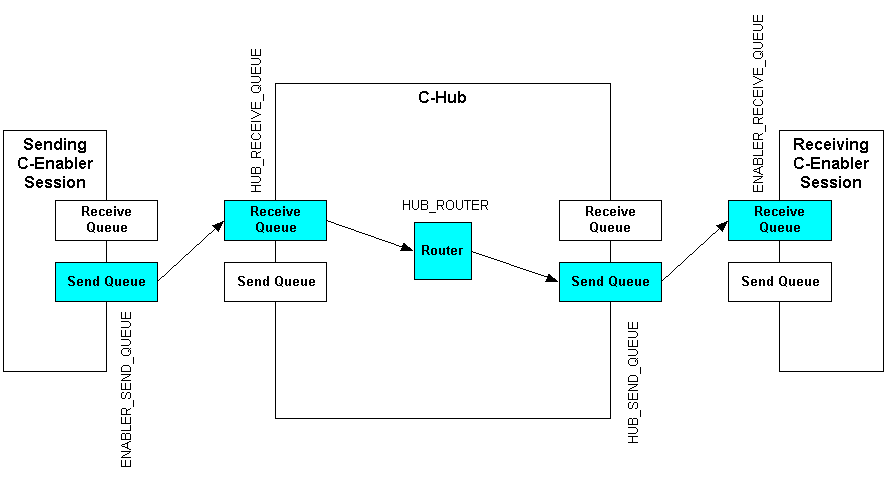
Description of Message Tracking Locations
The following message tracking locations are potentially visible in the C-Hub Administration Console or the C-Enabler Administration Console.
Receiving XOCP Business Messages
The following sections describe how to receive XOCP business messages in a c-enabler application:
About Receiving XOCP Business Messages
C-enabler applications must implement the onMessage method in the ConversationHandler interface to receive and process business messages. The onMessage method has the following signature.
Listing 3-26 Signature for onMessage Method
public void onMessage(XOCPMessage msg)
The c-enabler session invokes the onMessage method whenever a c-enabler receives a business message, passing the business message as an input parameter. The c-enabler application retrieves the XOCPMessage object containing the business message and then calls methods on that instance to process the message.
If a c-enabler application receives multiple business documents in a conversation, the onMessage implementation would first determine the type of document received (such as a bid request or bid reward), and then process that document accordingly.
In addition, the onMessage implementation might contain code that constructs and sends a business message. For example, a conversation participant c-enabler application might implement onMessage to receive a request, process the request, and then create and send the reply document.
Receiving an XOCP Business Message
Listing 3-27 describes the onMessage implementation in the Partner2Servlet of the Verifier application. This onMessage implementation processes the initial business document (a request) sent from the Partner1Servlet. It then creates and sends a reply document back to the Partner1 node.
Tasks Performed
The onMessage code performs the following tasks:
The application will use the same Quality of Service settings to send the reply message.
A c-enabler application can also use a third party implementation of that package, such as the org.apache.xerces.dom package provided by The Apache XML Project (www.apache.org), which is what the Verifier application uses to create and process business documents.
Code Listing
The following listing is the onMessage implementation in the Partner2Servlet of the Verifier application.
Listing 3-27 The onMessage Implementation in Partner2Servlet
public void onMessage(XOCPMessage rmsg) {
try{
QualityOfService qos = rmsg.getQoS();
PayloadPart[] payload = rmsg.getPayloadParts();
Document rq = null;
if (payload != null && payload.length > 0){
BusinessDocument bd = (BusinessDocument)payload[0];
rq = bd.getDocument();
}
if (rq == null){
throw new Exception("Did not get a request document");
}
Conversation conv = rmsg.getConversation();
Element root = rq.getDocumentElement();
String name = root.getNodeName();
if (!name.equals("request")){
debug("Received "+name+" instead of a request");
return;
}
Text revStr = (Text)root.getFirstChild();
// Create the return document
DOMImplementationImpl domi = new DOMImplementationImpl();
DocumentType dType = domi.createDocumentType("reply", null, "reply.dtd");
rq = new DocumentImpl(dType);
root = rq.createElement("reply");
String sendStr = new String(revStr.getData());
root.appendChild(rq.createTextNode(sendStr.toLowerCase()));
rq.appendChild(root);
XOCPMessage smsg = new XOCPMessage("");
smsg.addPayloadPart(new BusinessDocument(rq));
smsg.setQoS(qos);
smsg.setExpression("//trading-partner[@name=\'Partner1\']");
smsg.setConversation(conv);
smsg.sendAndWait(0);
}catch(Exception e){
e.printStackTrace();
}
}
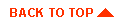
|
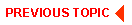
|
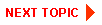
|
|
|
|
Copyright © 2001 BEA Systems, Inc. All rights reserved.
|