


|

|
|
|
|
Introduction
The following sections introduce the different kinds of WebLogic Collaborate applications:
The following figure shows where these types of applications reside in the WebLogic Collaborate system.
Figure 1-1 Types of WebLogic Collaborate Applications
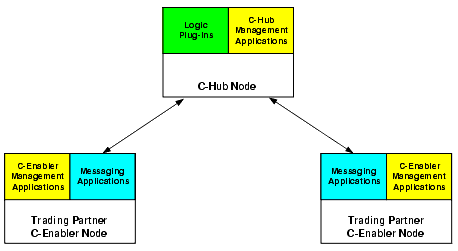
For an introduction to the WebLogic Collaborate system, see Overview in BEA WebLogic Collaborate Getting Started.
Messaging Applications
WebLogic Collaborate messaging applications handle the exchange of business messages among trading partners in a c-space. Messaging applications run on c-enabler nodes and exchange business messages via the c-hub. Developers can implement messaging applications in two different ways.
For any given messaging application, the best implementation approach depends on the particular needs of that application. Workflow applications provide design and run-time tools to expedite application development. C-Enabler applications provide greater programmatic control using Java APIs. Developers need to determine the best approach based on the relative advantages of each in relation to their specific application requirements.
A conversation usually has multiple, interoperating messaging applications, each tailored to a particular role in that conversation. For example, the trading partner who initiates the conversation uses an initiating messaging application, and trading partners who participate in the conversation use a different participating messaging application that interacts with the initiating messaging application at run time.
For more information about messaging applications, see Using Workflows to Exchange Business Messages, and Using XOCP C-Enabler Applications to Exchange Business Messages.
Management Applications
WebLogic Collaborate management applications monitor run-time activities, such as message traffic and conversation statistics, on c-hub and c-enabler nodes. WebLogic Collaborate provides two administrative tools, the C-Hub Administration Console and the C-Enabler Administration Console, that monitor run-time. In addition to these system tools, developers can create custom management applications that provide comparable monitoring functionality.
Developers can implement two kinds of management applications.
For c-hub and c-enabler management applications, WebLogic Collaborate provides a set of Managed Beans, or MBeans, which are special JavaBeans with attributes and methods for management operations. These MBeans are BEA implementations of the Java Management Extensions (JMX) Managed Beans API, which is defined in the Java Management Extensions Specification published by Sun Microsystems, Inc.
For more information about WebLogic Collaborate management applications, see Developing Management Applications.
Logic Plug-Ins
Logic plug-ins are Java classes that perform specialized processing of business messages as they pass through the c-hub. Logic plug-ins insert rules and business logic at strategic locations along the path that business messages travel as they make their way through the c-hub. WebLogic Collaborate provides XOCP and RosettaNet router and filter logic plug-ins. A c-hub provider or trading partner can develop and install custom logic plug-ins on the c-hub to provide additional value for c-hub management and for trading partners who use that c-hub.
Logic plug-ins are stored and executed on the c-hub node and are defined in the c-hub repository. Logic plug-ins are transparent to c-enabler users.
For more information about logic plug-ins, see Developing Logic Plug-Ins.
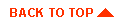
|
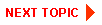
|
|
|
|
Copyright © 2001 BEA Systems, Inc. All rights reserved.
|