


|

|
|
|
|
Installation Guide
Latest Kits on the Download Site
Check e-docs for the Latest Documentation
Required Order of the Installations
Where to Find Migration Information
Supported Platforms and DDL Files
Check e-docs for the Latest Platform Details
Important Information Regarding Platform Support
About the WLCS_35_DDL.zip Download File (for Service Packs 1 and 2)
Installing SQL Server for Service Packs 1 and 2
Installing DB2 for Service Pack 1
Special JDK Note for Non-Solaris UNIX Customers
Installing the Server on Windows Systems
About the Variables Used in This Chapter
The Installation Procedure on Windows
Uninstalling the Server Software on Windows
Installing the Server on UNIX Systems
About the Variables Used in This Chapter
Special JDK Note for Non-Solaris UNIX Customers
The Installation Procedure on UNIX
Graphical Version of the Installer
Console Version of the Installer
Uninstalling the Server Software on UNIX
Installing the E-Business Control Center
About the Variable Used in This Chapter
Uninstalling the Client Software
Installing the Documentation Files
About the Variables Used in This Chapter
Documentation Kit Names and Target Locations
The DocumentMapping.properties File
What Does the Documentation Kit Contain?
Documentation Installation on Windows
Documentation Installation on UNIX
Uninstalling the Documentation Files
Uninstalling the Documentation on Windows Systems
Uninstalling the Documentation on UNIX Systems
Troubleshooting the Documentation Installation
Post-Installation Considerations
Licensing the Product Package(s)
Starting the Sample Web Applications
Starting the JSP-based Administration Tool
Starting the E-Business Control Center
Using the Backup Copy of the Database
Recreating the Cloudscape Database
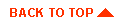
|
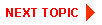
|
|
|
|
Copyright © 2001 BEA Systems, Inc. All rights reserved.
|