


|

|
|
|
|
B2B Samples
Switching the Default Database
Overview of the Hello Partner Sample
Hello Partner Sample Scenario Logic
Before Running the Hello Partner Sample
Running the Hello Partner Sample
Request Message from Requestor Role
Reply Message from Replier Role
XML Message Over JMS from Servlet to Trigger Private Workflow
XML Message Over JMS from Private Workflow to Servlet with Result
XML Event from Replier Public Workflow to Replier Private Workflow
XML Event from Replier Private Workflows to Replier Public Workflows
Channel Master Sample Overview
Before Running the Channel Master Sample
Running the Channel Master Sample
Workflows Behind the Channel Master Sample
Viewing the SupplierOnePrivate Workflow
Multicast or Broadcast Messages
RosettaNet 2.0 Security Sample
Introduction to the RosettaNet 2.0 Security Sample
RosettaNet 2.0 Security Sample Overview
Before Running the RosettaNet 2.0 Security Sample
Running the RosettaNet 2.0 Security Sample
Workflows Behind the RosettaNet 2.0 Security Sample
Trading Partner Lightweight Client Sample
Overview of the Lightweight Client Sample
Lightweight Client Sample Scenario and Diagrams
Before Running the Lightweight Client Sample
Running the Lightweight Client Sample
Creating and Using Lightweight Clients
Lightweight Client Source Files
Configuring a Lightweight Client
Configuring a File-Sharing Client
Edit the WebLogic Integration Configuration File
Edit the File-Sharing Configuration File
Configuring an HTTP Browser Client
Configuring an HTTPS (SSL) Browser Client
Overview of the Messaging API Sample
Before Running the Messaging API Sample
Running the Messaging API Sample
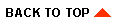
|
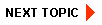
|
|
|
|
Copyright © 2001 BEA Systems, Inc. All rights reserved.
|