


|

|
|
|
|
Installation and Configuration
The following topics are provided for installing and configuring WebLogic Integration - Business Connect.
Concepts
Procedures
Note: We strongly recommend that you read the release notes in the readme file on the installation CD for supplemental information about system requirements and installation.
Quick Reference Outline
The following is a quick reference outline of the steps for installing and configuring WebLogic Integration - Business Connect.
For a typical installation, it is strongly recommended you perform each of the following steps in order.
Maintenance Considerations
The following actions should be taken to maintain the WebLogic Integration - Business Connect system and its data:
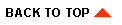
|
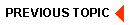
|
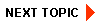
|
|
|
|
Copyright © 2002 BEA Systems, Inc. All rights reserved.
|