
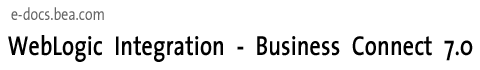
| Download Docs | |
|
|
| bea.com | products | dev2dev | support | askBEA |
 |
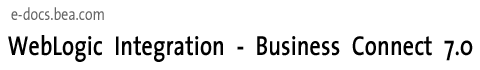 |
|
| e-docs > WebLogic Integration - Business Connect > Using WebLogic Integration - Business Connect |
|
Using WebLogic Integration - Business Connect
|
Starting Administrator or Tracker
Starting the Server Application
Starting the Server on Windows
Monitoring the Server Application
Viewing the server.log File in Windows and UNIX
Monitoring the Server with a Browser
Stopping All Processes on UNIX
Closing Administrator or Tracker
Printing Administrator Records
User Interface and Online Help
The Company and Partner Profile Relationship
The Difference Between POP and SMTP
Distributing Profiles to Partners
Supported Formats for Profile IDs
Alphanumeric Characters in Profile IDs
Non-Alphanumeric Characters in Profile IDs
Adding or Changing a Company Profile
Exporting a Company Profile to a File
Importing a Backed Up Company Profile
Changing All System Directories at Once
Company Profile Preferences Tab
Company Profile Inbound Protocols Tab
Supported Protocols and Transports
Adding, Editing, and Removing Inbound Protocols
Transport Selection Considerations
Bundled HTTP Inbound Transport
Bundled HTTPS Inbound Transport
Company Profile System Directories Tab
Company Profile Integration Tab
Integration Tab Field Descriptions
Inbound Post-Processing Options Windows
Post-Processing Configuration Details
Inbound Protocols Column Descriptions
Outbound Documents Column Descriptions
Asynchronous and Synchronous Unpackaging
ebXML with File System Interface
Using Message Control Documents
Optional ebXML MessageAgentInfo Elements
ebXML Document Processing Settings
Outbound ebXML Document Processing Settings
Inbound ebXML Document Processing Settings
ebXML Processing Settings at a Glance
ebXML 1.0 with File System Interface
Why Use Encryption and Digital Signatures?
WebLogic Integration - Business Connect Encryption Method
Symmetric Key Encryption Algorithms
Public-Private (Asymmetric) Key Algorithms
Public-Private (Asymmetric) Key Lengths
Summary of Algorithms and Key Lengths
Encryption and Signing Summary
Where Certificates and Keys Are Stored
Active Certificate (Yellow Bulb)
Valid or Inactive Certificate (Blue Bulb)
Pending Certificate (Red Bulb)
Retired Certificate (Clear Bulb)
Exchanging Profiles and Certificates
Exchanging Certificate Information with WebLogic Integration Trading Partners
Self-Signed or CA Certificates
Obtaining New and Replacement Certificates
Replacing a Certificate for Non HTTPS Encryption
Replacing a Certificate for Bundled HTTPS with Authentication
Certificates Information Viewer
Setting Up Certificates for Your Company Profile
Generating Self-Signed Certificates
Importing Entrust Certificates
Importing a VeriSign XKMS Certificate
Importing a Third-Party CA Certificate
Importing a Partner's Certificate
Exporting Your Certificate for Backup or Distribution
Viewing Certificate Information
Activating a Pending or Valid Certificate
Viewing, Editing or Importing Trusted Roots
Using Certificate Revocation Lists
Turning CRL Checking On and Off
Importing a Profile from a Partner Who Uses WebLogic Integration
Adding or Changing a Partner Profile
Partner Profile Preferences Tab
Partner Profile Outbound Protocols Tab
Selecting an Active Outbound Protocol
Bundled HTTP Outbound Transport
Bundled HTTPS Outbound Transport
Getting Your Partner's Firewall Information
Field Descriptions on the Firewall Tab
HTTP and HTTPS for Firewalls and Proxy Servers
Using Network Address Translation
Firewall Authentication Methods
Support for the S/KEY One-Time Password System
Field Descriptions on the Security Tab
Partner Profile Binary Directories Tab
Document Send and Archive Schedules
Default SOAP-RPC HTTPS Security
Optional SOAP-RPC HTTPS Security
Configuring Administrator and Tracker to Authenticate the SOAP-RPC Server
Configuring the SOAP-RPC Server to Authenticate Administrator or Tracker
Configuring an API Client to Use HTTPS
Configuring an API Client to Authenticate the API Server
Configuring the API Server to Authenticate an API Client
Description of certloader Parameters
SOAP Configuration Tool (soapconfig)
Using soapconfig as a Command Line Tool
Description of Command Line Parameters
Using soapconfig with the User Interface
Description of Soap Configuration Window
Creating EDI or XML Test Documents
Running Document Generator from a Command Line
JMS Global Integration for Documents
Global Versus Company JMS integration
JMS Global Integration Details
Field Descriptions for JMS Integration Documents Tab
Java API Implementation Guidelines
Overview of the Profile Management API
Profile Management Sample Code
SetCompanyProfiles and SetPartnerProfiles
FindCompanies and FindPartners
GetCompanyProfiles and GetPartnerProfiles
RemoveCompanyProfiles and RemovePartnerProfiles
User-Defined Metadata for ebXML
Outbound Integration via HTTP or HTTPS
Refreshing the Tracker Display
Guidelines for Finding and Reprocessing
Reprocessing Only the Most Recent Document
Reprocessing Unacknowledged Documents
Reprocessing Rejected Documents
Manually Archiving Database Records
Clearing Tracker Database Records
Description of Notification E-Mail
Copying, Viewing, or Deleting Records
Inbound and Outbound Traffic Field Descriptions
Rejected Traffic Field Descriptions
Transactions Information Viewer

|

|

|