


|

|
|
|
|
Installation and Configuration Guide
WebLogic Process Integrator Software Package
Installing WebLogic Process Integrator on Windows NT
Installing the WebLogic Process Integrator Software Package
Installing Your Software License
Installing WebLogic Process Integrator on UNIX
Installing the WebLogic Process Integrator Software Package
Installing Your Software License
Configuring and Starting WebLogic Process Integrator
Customizing and Starting WebLogic Process Integrator
Customizing and Starting the Server
Step 1. Edit the Server Environment Variables File
Step 2. Edit the weblogic.properties File
Step 3. Configure the Mail Session Properties for the Workflow Processor EJBs
Step 4. Edit the rdbmsrealm.properties File
Step 5. Start the WebLogic Process Integrator Server
Customizing and Starting the Studio
Step 1. Edit the Studio Environment Variables File
Step 2. Start the WebLogic Process Integrator Studio
Customizing and Starting the Worklist
Step 1. Edit the Worklist Environment Variables File
Step 2. Start the WebLogic Process Integrator Worklist
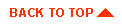
|
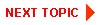
|
|
|
|
Copyright © 2000 BEA Systems, Inc. All rights reserved.
|