


|

|
|
|
|
Installing WebLogic Process Integrator on UNIX
The following sections describe installing WebLogic Process Integrator on UNIX:
Installing the WebLogic Process Integrator Software Package
The following procedure explains how to install WebLogic Process Integrator on a UNIX platform. After installation, you must complete certain configuration tasks before you can run the product. For instructions, refer to Configuring and Starting WebLogic Process Integrator.
To install the WebLogic Process Integrator on a UNIX system:
mkdir wlpi
cd wlpi
unzip <CD Directory>/Server.zip
unzip <CD Directory>/Studio.zip
unzip <CD Directory>/Worklist.zip
chmod -R 777 wlprocessintegrator
Installing Your Software License
The WebLogic Process Integrator requires a software license in order to use the product. To install the software license, copy license.bea to the wlpi/Server/license directory.
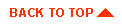
|
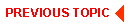
|
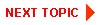
|
|
|
|
Copyright © 2000 BEA Systems, Inc. All rights reserved.
|