3 Working with License Plate Information
This chapter contains the following topics:
3.1 Understanding License Plates
You can use license plates to distinguish each product carton or item with a unique license plate number (LPN). The system stores the itemized part numbers, quantity, inventory status, location, lot number and creation date in the LPN record. Simply scanning a carton label, which contains the LPN in text and barcode form, enables you to completely identify goods in transactions, such as receiving, moving, production or shipping. Using license plates substantially reduces the number of scans necessary to enter a transaction since only one barcode must be scanned to identify all of the product information.
These JD Edwards EnterpriseOne applications process license plate information:
3.1.1 License Plate Workbench (P46L10)
You can set up and maintain license plate records and review all of the information associated with the license plate record. For example, you can locate parent/child records, review characteristics and dimensions, review history, review hierarchy information of containers, and items. You can also perform full license plate inventory transfers and full license plate inventory issues using the workbench. Use the processing options on the Security tab to specify whether to allow issues and transfers, and the processing options on the Versions tab to specify which versions of the system should use.
3.1.2 Assign/Remove Items to License Plate (P46L30)
You can search across branch/plant, item, location, and lot information, to assign or remove items to/from new or existing license plate records. You can use this application to build license plate records based on the unit of measure structure of the item, add or remove items from an existing license plate record, or create new license plate records.
|
Note: Some dimensions can be overridden when items are added to an existing license plate. |
3.1.3 Assign/Remove Child License Plate (P46L31)
You can search across branch/plant and location information and build the record by assigning license plate records to a parent license plate record. You can also use this application to create new parent license plates or to remove a child license plates from a parent license plate.
3.1.4 Location Capacity Workbench (P46L40)
You can locate location capacity records to view or manage the storage location's volume and weight information.
3.1.5 License Plate Cross Reference (P46L20)
You can cross-reference LPNs with a different number and cross-reference type, based on the user-defined code (UDC) CR (License Plate Cross-Reference Type). You can also access the workbench and history information from this program and use it to search for LPNs by their other cross-referenced numbers.
3.1.6 License Plate History (P46L99)
You can review historical activity for license plate records and various characteristics, such as dimensions, item information and audit information.
3.1.7 Batch License Plate Putaway Request (R46L140)
You create full license plate putaway requests for outermost parent license plates. You base data selection on License Plate Master (F46L10) information.
3.1.8 Batch Putaway Request (R46140)
This should not be part of this section since it deals with processes when you do not have License Plates to be processed.
You can create item putaway requests for items not on license plates. You can use this program with or without the license plates. You base data selection on Item Location (F41021) information.
3.1.9 F4602 License Plate Conversion (R46L820)
You can convert and remove item Location Detail Information (F4602) records when you activate license plates. This program converts existing storage unit numbers (STUNs) into license plate records. Before activating license plates for the branch/plant, run this program to remove all item Location Detail Information (F4602) records. You base data selection on the F4602 table.
|
Note: Use this program once during the conversion and do not use it again while using any other license plate programs. |
3.1.10 Location Capacity Build (R46L830)
You can create Location Capacity Build (F46L30) records for license plates. This program creates or updates the used and reserved volume and weight of the locations you select. You base data selection on Location Master (F4100) information.
|
Note: This program should be run before activating license plates. You can run the program multiple times and you can run it before or after running the F4602 License Plate Conversion program. |
3.1.11 Inventory Issues (P4112)
When you perform inventory issues, you can use the Inventory Issues program to enter the LPN from which to remove the inventory.
3.1.12 Inventory Transfers (P4113)
When you perform inventory transfers, you can enter the LPN from which to transfer inventory. If license plates are active for the To Branch/Plant, you use the processing options and license plate branch/plant constants to process license plate information for the To Location. This includes generating new LPNs or you can manually create license plates for the new To location.
3.1.13 Inventory Adjustments (P4114)
Use the processing options and license plate branch/plant constants to process license plate information for addition of inventory to the Location. This includes generating new LPNs or you can manually create license plates for the new To location.
3.1.14 Cycle Count Entry (P4141) and Tag Count Entry (P41604)
You can specify counted quantity on certain license plates. You access the LPN Detail Entry (P46L42) form using the Cycle Count Entry (P4141) or Tag Status Review (P41604) programs.
3.1.15 Request Inquiry (P4600)
You the From License Plate field to inquire on and locate license plate information on the Putaway Requests Inquiry form. The From License Plate field is not a filter on the Manual Putaway Location Planner form. For full License Plate Putaway requests, the From License Plate field displays in the header and impacts the processes options for which the screen can be used. You can also inquire using the From License Plate field on Replenishments as well. Replenishment Full License Plate Requests have the same functionality as the Manual Replenishment Location Planner screens.
3.1.16 Warehouse Movement Confirmations (P4617)
You use the Warehouse Movement Confirmations program to confirmation, cancel, and override movement for LPNs. You use the From License Plate and To License Plate fields to locate license plate information.
3.1.17 Manual Replenishments (P46100)
You use the Manual Replenishments program to create putaway and replenishment requests for items and license plates.
3.1.18 Purchase Order Receipts (P4312)
You use the processing options on the Warehousing Tab and license plate branch/plant constants to process license plate information before adding inventory to the location. You can have the system generate new LPNs or you can manually create license plates for a new location.
3.1.19 Movement and Disposition (P43250)
You use the Receipts by Purchase Order processing option on the Versions tab and the license plate branch/plant constants to process license plate information before adding inventory to the location. You can have the system generate new LPNs or you can manually create license plates for a new location.
3.1.20 Work Order Completions (P31114)
You use the processing options on the Warehouse Management tab and license plate branch/plant constants to process license plate information before adding inventory to the location. You can have the system generate new LPNs or you can manually create license plates for a new location.
3.1.21 EDI Receiving Advice Edit/Create – Purchasing (R47071)
You use the Receipts by PO (P4312) processing option on the Version tab and license plate branch/plant constants to process license plate information before adding inventory to the location. You can have the system generate new LPNs or you can manually create license plates for a new location.
3.1.22 Prerequisite
Before you complete the tasks in this section, ensure that you have set up license plate processing.
3.2 Converting Existing Data
This section provides and overview of converting existing data and discusses how to:
-
Convert existing Location Detail (F4602) records.
-
Create new location capacity records.
-
Set processing options for F4602 License Plate Conversion (R46L820).
3.2.1 Understanding Converting Existing Data
If you are using a previous release of the JD Edwards EnterpriseOne Warehouse Management system and want to use existing data in the system, you must remove existing location detail records before using license plates. Storage Unit Numbers (STUNs) (which were also referred to as License Plates) are obsolete when you use the latest release of JD Edwards EnterpriseOne Warehouse Management system. If you are not converting existing records and want to use licence plates, then you only set up the system.
|
Note: You cannot have any open suggestions when you begin the conversion process. |
You must remove existing records in the Location Detail table (F4602) before you create new license plates numbers in the License Plate Master table (F46L10) and Location Capacity table (F46L30). You can also convert the Build Location Detail (R46820) records before the running the Location Detail Conversion (R4620) program with the processing option set to remove all existing LPNs. If you are not using STUNs, the Location Detail Conversion program deletes all of the F4602 records and updates the F46L30 table. You complete the conversion process as many times as necessary before you begin using license plates. After you run the Location Detail Conversion program, run the Location Capacity Build program, as many times as necessary, to create new location capacity records in the F46L30 table. The system uses data in the F41021 and the F4602 tables for the data in the Location Capacity Build program. The system also uses any existing records in the F46L10.
3.2.2 Forms Used to Convert Existing Data
3.2.3 Converting Existing Location Detail (F4602) records
Access the Work with Batch Versions – Available Versions form.
3.2.4 Creating New Location Capacity Records
Access the Work with Batch Versions – Available Versions form.
3.2.5 Setting Processing Options for F4602 License Plate Conversion (R46L820)
Processing options enable you to specify the default processing for programs and reports.
3.2.5.1 Branch/Plant
Use these processing options to specify branch/plant, license plate status codes, and container codes for processing.
- 1. Branch/Plant to Be Converted
-
Specify the branch/plant the system uses for conversion.
Use this field with the data selection to convert data for the Branch/Plant.
- 2. License Plate Status Code
-
Enter a UDC (46L/SC) to attach a License Plate Status Code to the new License Plate Number. You use this processing option only when you convert any STUNs to new License Plate records. Examples include:
01 for Open.
02 for Close.
- 3. License Plate Container Code
-
Enter a UDC (46/EQ) to identify a storage container or a shipping carton. A storage container can be an open container where items are stored on the container (for example, a pallet), or a closed container where items are stored in the container (for example, a box). You use the Container and Carton Codes program (P46091) to define storage containers.
You use this processing option only when you convert any STUNs to new License Plate records.
3.3 Managing License Plate Information
This section discusses how to create, modify, and manage license plate information
-
Assign items to a license plate record.
-
Assign child license plates to parent records.
-
Add license plate cross-references.
-
Set processing options for the License Plate Workbench (P46L10)
-
Manage license plate information.
-
Revise location, volume, and weight information.
-
Review license plate history.
3.3.1 Understanding License Plate Processing
Item identification and processing characteristics are the basic information elements that are specific to individual items across a company. LPNs are assigned to groups of items, lots, and serial numbers. The processing and identification of the group is greatly simplified by referring to the LPN. Industry users also require the ability to receive, store, move, and ship goods using LPNs. This eases the administrative burden of processing inventory movements by item or lot. License plating enables you to perform putaway, pick, or replenishments, or to perform movement suggestions for pallet or other container quantities based on a system-generated or manually generated LPNs.
3.3.2 Forms Used to Manage License Plate Information
3.3.3 Assigning Items to a License Plate Record
Access the Assign/Remove Items To License Plate form.
Figure 3-1 Assign/Remove Items To License Plate form
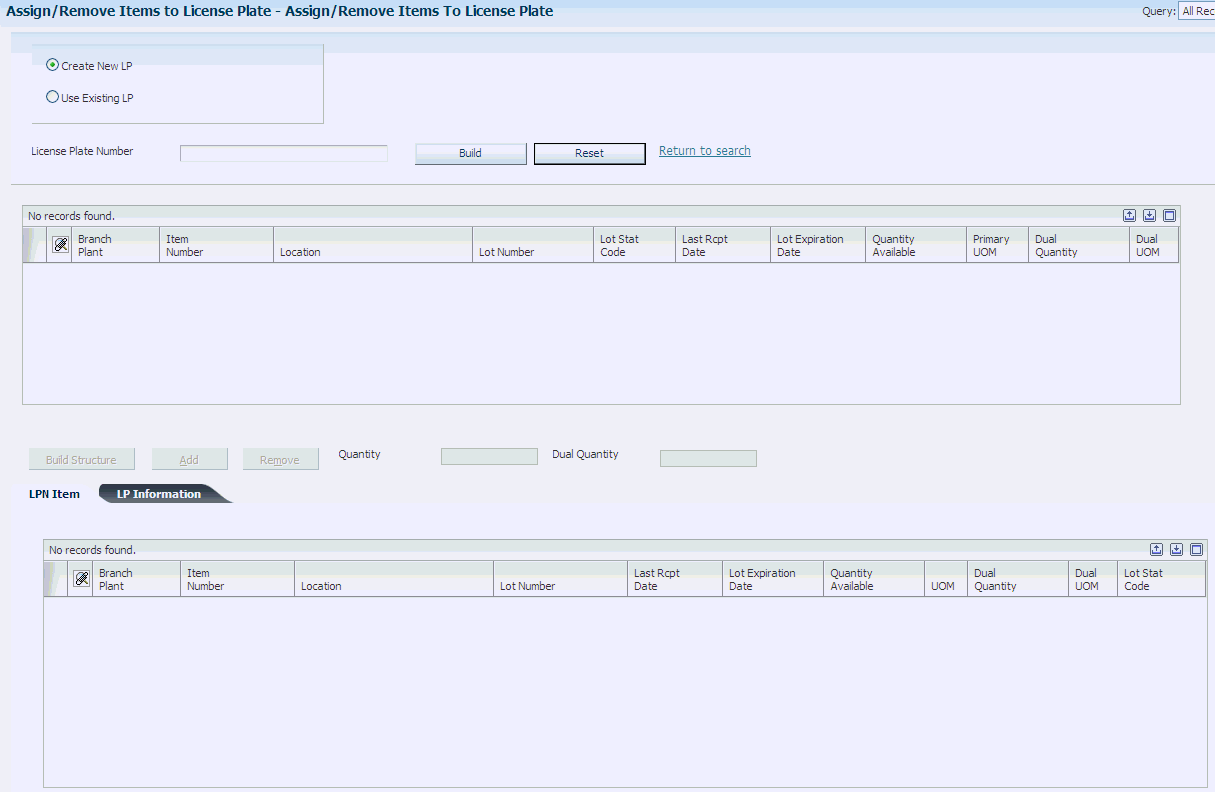
Description of ''Figure 3-1 Assign/Remove Items To License Plate form ''
- Create New LP
-
Select to create an original license plate number.
- Use Existing LP
-
Select to use an existing plate number.
- License Plate Number
-
Enter a new license plate number or leave blank if you want the system to generate the new license plate number.
Enter an existing license plate number or select a number from the Licence Plate Workbench — View License Plate Information form.
The license plate number is a unique value that identifies a collection of items and other license plates. The license plate number is typically used to simplify movements and inventory transactions.
3.3.3.1 LP Information
Select LP Information.
Figure 3-2 Assign/Remove To License Plate form — LP Information tab
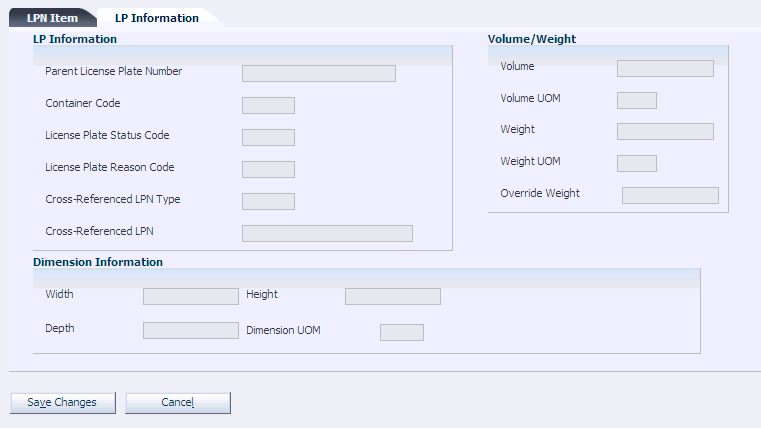
Description of ''Figure 3-2 Assign/Remove To License Plate form — LP Information tab''
- Parent License Plate Number
-
Displays a parent license plate number is a unique value that identifies a collection of license plates. The license plate number is typically used to simplify movements and inventory transactions.
- Container Code
-
Enter a UDC (46/EQ) that identifies a storage container or a shipping carton. A storage container can be an open container where items are stored on the container (for example, a pallet), or a closed container where items are stored in the container (for example, a box). You use the Container and Carton Codes program (P46091) to define storage containers.
- License Plate Status Code
-
Enter a UDC that enables you to set a License Plate Status Code for the License Plate Number. Examples of UDC Status Codes are:
01 for Open.
02 for Close.
- License Plate Reason Code
-
Enter a UDC to document the reason for the change in the License Plate Status. Examples of UDC reason codes are:
01 for damaged.
02 for scraped parts.
03 for error.
- Cross Referenced LPN Type
-
Enter a UDC that further qualifies the cross-referenced license number.
- Cross Referenced LPN
-
Enter the cross-reference number for the license plate number. This value enables you to identify the internal license plate with a different number.
3.3.4 Assigning Child License Plates to Parent Records
Access the Assign/Remove Child LPN From LPN form.
Figure 3-3 Assign/Remove Child LPN From LPN form
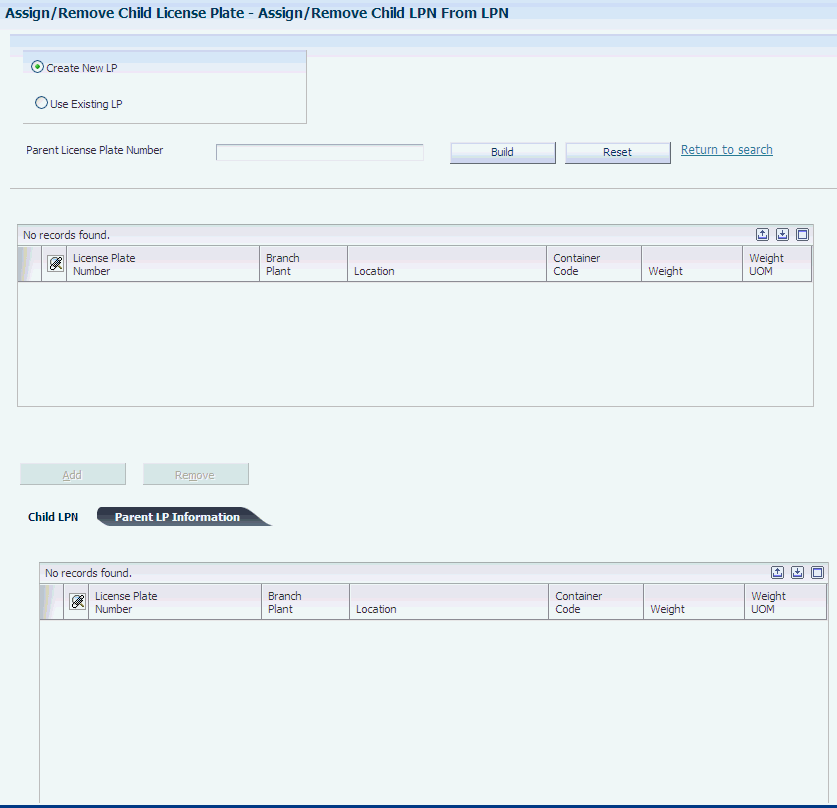
Description of ''Figure 3-3 Assign/Remove Child LPN From LPN form''
- Create New LP
-
Select to create an original license plate number.
- Use Existing LP
-
Select to use an existing plate number. Select to use an existing plate number. You can use the visual assist to access the workbench and locate an existing license plate number.
- Parent License Plate Number
-
Enter the existing parent licence plate number.
Enter a new parent license plate number or leave blank if you want the system to generate the new parent license plate number.
This number is a unique value that identifies a collection of license plates. The license plate number is typically used to simplify movements and inventory transactions.
3.3.5 Adding License Plate Cross References
Access the License Plate Cross-Reference form.
Figure 3-4 License Plate Cross-Reference form
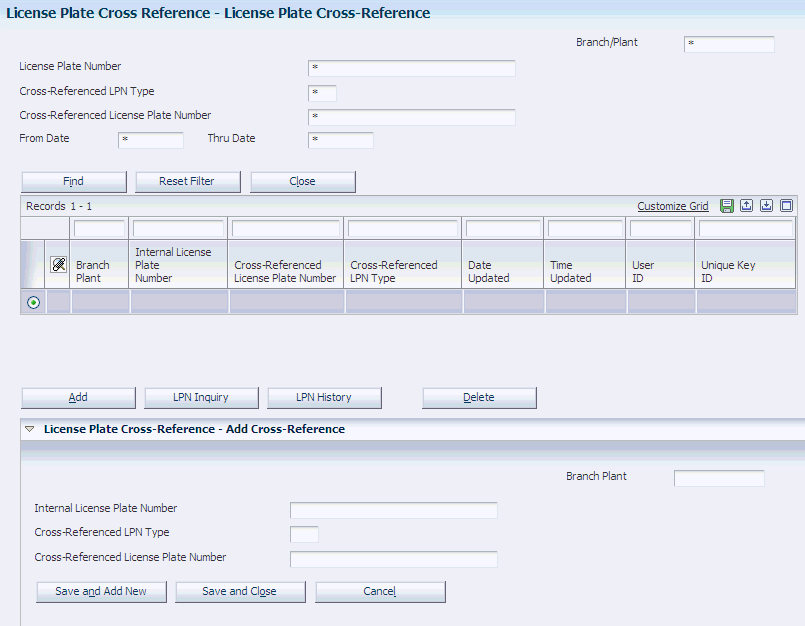
Description of ''Figure 3-4 License Plate Cross-Reference form''
- Internal License Plate Number
-
Enter the internal license plate number. This number is a unique value that identifies a collection of items and other license plates. The license plate number is typically used to simplify movements and inventory transactions.
- Cross Referenced LPN Type
-
Enter a UDC (46L/CR) that further qualifies the cross-referenced license number.
For example, you might want to cross-reference the vendor's license plate number to the JD Edwards EnterpriseOne License Plate number.
- Cross-Referenced License Plate Number
-
Enter a cross-referenced license plate that you use to identify the internal license plate with a different number.
3.3.6 Setting Processing Options for the License Plate Workbench (P46L10)
Processing options enable you to specify the default processing for programs and reports.
3.3.6.1 Security
Use these processing options to specify the level of security for status and reason codes, inventory transfers, and issues.
- 1. Status and Reason Codes Security
-
Specify whether to permit changes to status and reason codes. Values are:
Leave blank and the system does not permit changes.
Enter 1: to permit changes.
- 2. Inventory Issue
-
Specify whether full license plate inventory issues are permitted. Values are:
Leave blank and the system does not permit full license plate issues.
Enter 1: and the system permits full license plate issues.
- 3. Inventory Transfer
-
Specify whether a full license plate inventory transfer are permitted. Values are:
Leave blank and the system does not permit full license plate transfers.
Enter 1: and the system permits full license plate transfers.
3.3.6.2 Versions
Use these processing options to specify the versions for inventory transfers and issues.
- 1. Inventory Issue (P4112)
-
Enter the version of the Inventory Issue Processing program (P4112) the system uses. If you leave this blank, the system uses ZJDE0001.
- 2. Inventory Transfer (P4113)
-
Enter the version of the Inventory Transfer Processing program (P4113) the system uses. If you leave this blank, the system uses ZJDE0001.
3.3.7 Managing License Plate Information
Access the View License Plate Information form.
Figure 3-5 View License Plate Information form
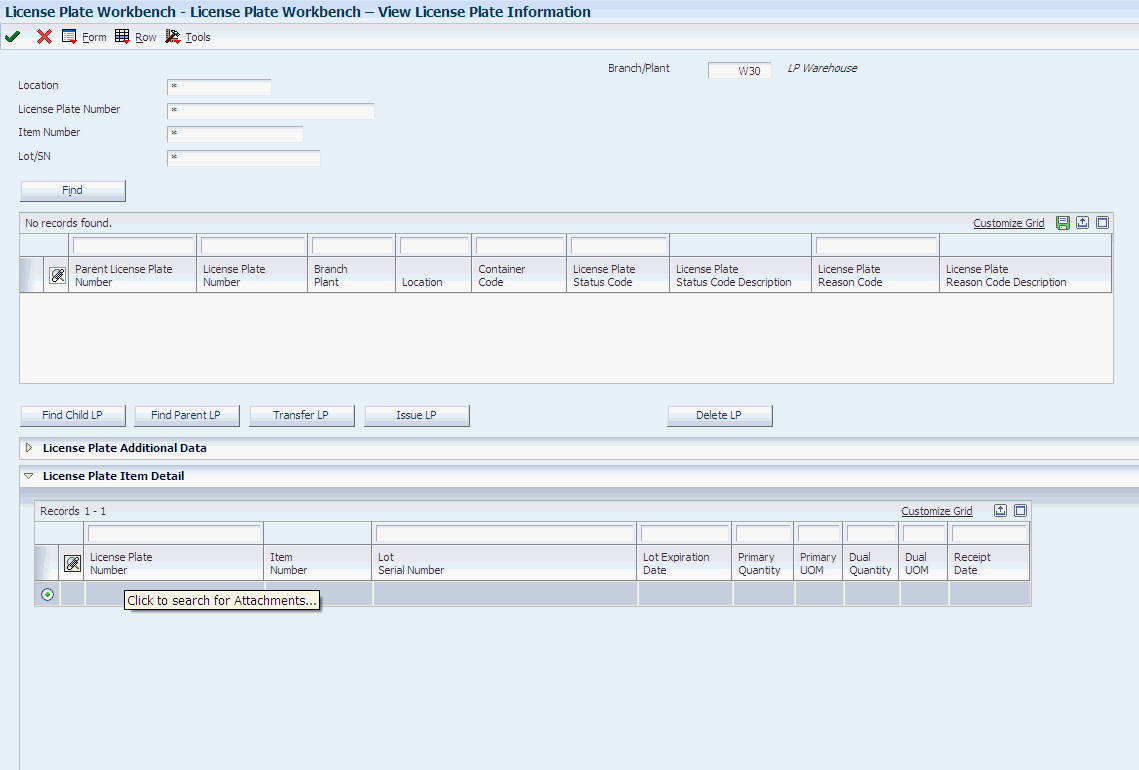
Description of ''Figure 3-5 View License Plate Information form ''
3.3.8 Revising Location, Volume, and Weight Information
Access the Location Capacity Workbench - Edit Location Capacity form.
Figure 3-6 Location Capacity Workbench — Edit Location Capacity form (Release 9.1 Update)
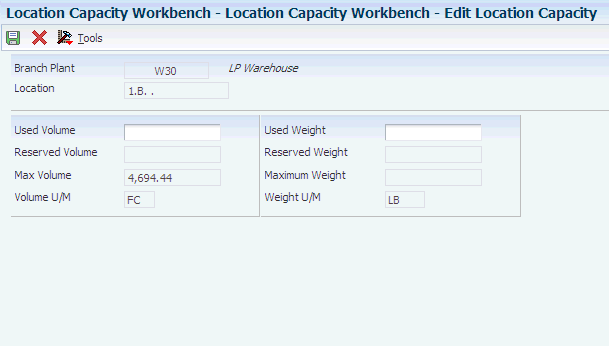
Description of ''Figure 3-6 Location Capacity Workbench — Edit Location Capacity form (Release 9.1 Update)''
- Used Volume
-
The actual cubic volume that you can use for storage in a location. You define usable location space through Location Dimensions (P46022), and assign it to individual locations using Location Profile Detail (P460201). The unit of measure is defined in Branch/Plant Constants - Page 2 (P41001).
- Used Weight
-
Enter the current used weight for the location. The unit of measure is defined in Branch/Plant Constants (P41001).
- Reserve Volume
-
Enter the current reserved volume for the location.
Reserved volume is defined as the volume of the inventory/license plates that are committed to come into the location either through a movement suggestion or a warehouse reservation. The unit of measure is defined in Branch/Plant Constants (P41001).
- Reserve Weight
-
Enter the current reserved weight of the location.
Reserved weight is defined as the weight of the inventory/license plates that are committed to come into the location either through a movement suggestion or a warehouse reservation. The unit of measure is defined in Branch/Plant Constants (P41001).
- Max Volume
-
The system enables this field for editing, but none of the fields on this screen are required to be changed.
- Maximum Weight
-
The system enables this field for editing, but none of the fields on this screen are required to be changed.
- Volume U/M
-
This field is disabled. The unit of measure is defined in Branch/Plant Constants (P41001).
- Weight U/M
-
This field is disabled. The unit of measure is defined in Branch/Plant Constants (P41001).
3.3.9 Reviewing License Plate Hierarchy
Access the License Plate Workbench – View License Plate Hierarchy form.