| Skip Navigation Links | |
| Exit Print View | |
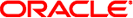
|
Oracle Solaris Modular Debugger Guide |
4. Using MDB Commands Interactively
9. Debugging With the Kernel Memory Allocator
If the debugger is attached to a user process that is stopped by job control (that is, it stopped in response to SIGTSTP, SIGTTIN, or SIGTTOU), the process may not be able to be set running again when it is continued by a continue dcmd. If the victim process is a member of the same session (that is, it shares the same controlling terminal as MDB), MDB will attempt to bring the associated process group to the foreground and continue the process with SIGCONT to resume it from job control stop. When MDB is detached from such a process, it will restore the process group to the background before exiting. If the victim process is not a member of the same session, MDB cannot safely bring the process group to the foreground, so it will continue the process with respect to the debugger but the process will remain stopped by job control. MDB will print a warning in this case, and the user must issue a fg command from the appropriate shell in order to resume the process.