| Skip Navigation Links | |
| Exit Print View | |
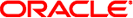
|
Oracle Solaris Modular Debugger Guide |
Scoping Within User-Level Applications and Shared Libraries
Using the Scoping Operator With a Kernel Module
4. Using MDB Commands Interactively
9. Debugging With the Kernel Memory Allocator
As described earlier, each MDB dmod provides a set of dcmds and walkers. Dcmds and walkers are tracked in two distinct, global namespaces. MDB also keeps track of a dcmd and walker namespace associated with each dmod. Identically named dcmds or walkers within a given dmod are not allowed. A dmod with this type of naming conflict will fail to load.
Name conflicts between dcmds or walkers from different dmods are allowed in the global namespace. In the case of a conflict, the first dcmd or walker with that particular name to be loaded is given precedence in the global namespace. Alternate definitions are kept in a list in load order.
Use the backquote character (`) in a dcmd or walker name as a scoping operator to select an alternate definition. For example, if dmods m1 and m2 each provide a dcmd d, and m1 is loaded prior to m2, then you can use the scoping operator as shown below to specify the dcmd you want:
Executes m1's definition of d
Executes m1's definition of d
Executes m2's definition of d
If module m1 is unloaded, the next dcmd on the global definition list (m2`d) is promoted to global visibility. Use the ::which dcmd to determine the current definition of a dcmd or walker. Use the ::which -v dcmd to display the global definition list.