| Skip Navigation Links | |
| Exit Print View | |
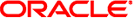
|
Oracle GlassFish Server 3.1 Administration Guide |
1. Overview of GlassFish Server Administration
Default Settings and Locations
Instructions for Administering GlassFish Server
4. Administering the Virtual Machine for the Java Platform
6. Administering Web Applications
7. Administering the Logging Service
8. Administering the Monitoring Service
9. Writing and Running JavaScript Clients to Monitor GlassFish Server
10. Administering Life Cycle Modules
11. Extending and Updating GlassFish Server
Part II Resources and Services Administration
12. Administering Database Connectivity
13. Administering EIS Connectivity
14. Administering Internet Connectivity
15. Administering the Object Request Broker (ORB)
16. Administering the JavaMail Service
17. Administering the Java Message Service (JMS)
18. Administering the Java Naming and Directory Interface (JNDI) Service
19. Administering Transactions
Configuring the Transaction Service
Managing the Transaction Service for Rollbacks
To Stop the Transaction Service
To Restart the Transaction Service
Determining Local Transaction Completion at Shutdown
Automatic Transaction Recovery
To Manually Recover Transactions
Distributed Transaction Recovery
Recovery Workarounds and Limitations
Oracle Setup for Transaction Recovery
Delegated Recovery After Server Crash Doesn't Work on MySQL
Call to XATeminator.recover() During ResourceAdapter.start() Hangs If Automatic Recovery Is Enabled
To Store Transaction Logs in a Database
A transaction is a series of discreet actions in an application that must all complete successfully. By enclosing one or more actions in an indivisible unit of work, a transaction ensures data integrity and consistency. If all actions do not complete, the changes are rolled back.
For example, to transfer funds from a checking account to a savings account, the following steps typically occur:
Check to see if the checking account has enough money to cover the transfer.
Debit the amount from the checking account.
Credit the amount to the savings account.
Record the transfer to the checking account log.
Record the transfer to the savings account log.
These steps together are considered a single transaction.
If all the steps complete successfully, the transaction is committed. If any step fails, all changes from the preceding steps are rolled back, and the checking account and savings account are returned to the states they were in before the transaction started. This type of event is called a rollback. A normal transaction ends in either a committed state or a rolled back state.
The following elements contribute to reliable transaction processing by implementing various APIs and functionalities:
Transaction Manager. Provides the services and management functions required to support transaction demarcation, transactional resource management, synchronization, and transaction context propagation.
GlassFish Server. Provides the infrastructure required to support the application runtime environment that includes transaction state management.
Resource Manager. Through a resource adapter, the resource manager provides the application access to resources. The resource manager participates in distributed transactions by implementing a transaction resource interface used by the transaction manager to communicate transaction association, transaction completion, and recovery work. An example of such a resource manager is a relational database server.
Resource Adapter. A system-level software library is used by GlassFish Server or a client to connect to a resource manager. A resource adapter is typically specific to a resource manager. The resource adapter is available as a library and is used within the address space of the client using it. An example of such a resource adapter is a Java Database Connectivity (JDBC) driver. For information on supported JDBC drivers, see Configuration Specifics for JDBC Drivers.
Transactional User Application. In the GlassFish Server environment, the transactional user application uses Java Naming and Directory Interface (JNDI) to look up transactional data sources and, optionally, the user transaction). The application might use declarative transaction attribute settings for enterprise beans, or explicit programmatic transaction demarcation. For more information, see The Transaction Manager, the Transaction Synchronization Registry, and UserTransaction in Oracle GlassFish Server 3.1 Application Development Guide.
The following topics are addressed here:
There are three types of transaction resource managers:
Databases - Use of transactions prevents databases from being left in inconsistent states due to incomplete updates. For information about JDBC transaction isolation levels, see Using JDBC Transaction Isolation Levels in Oracle GlassFish Server 3.1 Application Development Guide.
The GlassFish Server supports a variety of JDBC XA drivers. For a list of the JDBC drivers currently supported by the GlassFish Server, see the Oracle GlassFish Server 3.1-3.1.1 Release Notes. For configurations of supported and other drivers, see Configuration Specifics for JDBC Drivers.
Java Message Service (JMS) Providers - Use of transactions ensures that messages are reliably delivered. The GlassFish Server is integrated with GlassFish Server Message Queue, a fully capable JMS provider. For more information about transactions and the JMS API, see Chapter 17, Administering the Java Message Service (JMS).
J2EE Connector Architecture (CA) components - Use of transactions prevents legacy EIS systems from being left in inconsistent states due to incomplete updates. For more information about connectors, see Chapter 13, Administering EIS Connectivity.
A local transaction involves only one non-XA resource and requires that all participating application components execute within one process. Local transaction optimization is specific to the resource manager and is transparent to the Java EE application.
In the GlassFish Server, a JDBC resource is non-XA if it meets either of the following criteria:
In the JDBC connection pool configuration, the DataSource class does not implement the javax.sql.XADataSource interface.
The Resource Type setting is not set to javax.sql.XADataSource.
A transaction remains local if the following conditions remain true:
One and only one non-XA resource is used. If any additional non-XA resource is used, the transaction is aborted, because the transaction manager must use XA protocol to commit two or more resources.
No transaction importing or exporting occurs.
Transactions that involve multiple resources or multiple participant processes are distributed or global transactions. A global transaction can involve one non-XA resource if last agent optimization is enabled. Otherwise, all resources must be XA. The use-last-agent-optimization property is set to true by default. For details about how to set this property, see Configuring the Transaction Service.
If only one XA resource is used in a transaction, one-phase commit occurs, otherwise the transaction is coordinated with a two-phase commit protocol.
A two-phase commit protocol between the transaction manager and all the resources enlisted for a transaction ensures that either all the resource managers commit the transaction or they all abort. When the application requests the commitment of a transaction, the transaction manager issues a PREPARE_TO_COMMIT request to all the resource managers involved. Each of these resources can in turn send a reply indicating whether it is ready for commit (PREPARED) or not (NO). Only when all the resource managers are ready for a commit does the transaction manager issue a commit request (COMMIT) to all the resource managers. Otherwise, the transaction manager issues a rollback request (ABORT) and the transaction is rolled back.