| Skip Navigation Links | |
| Exit Print View | |
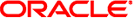
|
Oracle GlassFish Server 3.1 Administration Guide |
1. Overview of GlassFish Server Administration
Default Settings and Locations
Instructions for Administering GlassFish Server
4. Administering the Virtual Machine for the Java Platform
6. Administering Web Applications
7. Administering the Logging Service
8. Administering the Monitoring Service
9. Writing and Running JavaScript Clients to Monitor GlassFish Server
10. Administering Life Cycle Modules
11. Extending and Updating GlassFish Server
Part II Resources and Services Administration
12. Administering Database Connectivity
13. Administering EIS Connectivity
14. Administering Internet Connectivity
15. Administering the Object Request Broker (ORB)
16. Administering the JavaMail Service
17. Administering the Java Message Service (JMS)
Updating the JMS Service Configuration
Setting Message Queue Broker Properties in the JMS Service Configuration
Configuring Embedded and Local JMS Hosts
Administering JMS Connection Factories and Destinations
To Create a Connection Factory or Destination Resource
To Delete a Connection Factory or Destination Resource
Administering JMS Physical Destinations
To Create a JMS Physical Destination
To List JMS Physical Destinations
To Purge Messages From a Physical Destination
To Delete a JMS Physical Destination
Special Situations When Using the JMS Service
Troubleshooting the JMS Service
Using the Generic Resource Adapter for JMS to Integrate Supported External JMS Providers
Configuring GenericJMSRA for Supported External JMS Providers
To Deploy and Configure GenericJMSRA
GenericJMSRA Configuration Properties
Using GenericJMSRA with WebLogic JMS
Deploy the WebLogic Thin T3 Client JAR in GlassFish Server
Configure WebLogic JMS Resources for Integration
Create a Resource Adapter Configuration for GenericJMSRA to Work With WebLogic JMS
Deploy the GenericJMSRA Resource Archive
Configuring an MDB to Receive Messages from WebLogic JMS
Accessing Connections and Destinations Directly
Limitations When Using GenericJMSRA with WebLogic JMS
Configuration Reference of GenericJMSRA Properties for WebLogic JMS
Using GenericJMSRA with IBM WebSphere MQ
Preliminary Setup Procedures for WebSphere MQ Integration
Configure the WebSphere MQ Administered Objects
Create a Resource Adapter Configuration for GenericJMSRA to Work With WebSphere MQ
Deploy the GenericJMSRA Archive
Create the Connection Factories and Administered Objects in GlassFish Server
Configuring an MDB to Receive Messages from WebSphere MQ
18. Administering the Java Naming and Directory Interface (JNDI) Service
19. Administering Transactions
Because the JMS service configuration is part of the overall configuration for a standalone instance or cluster, it is created when the standalone instance or cluster is created. You can then update the JMS service configuration by using the Java Message Service page for the configuration in the Administration Console, or by using a set subcommand of the following form:
set configs.config.config-name.jms-service.attribute-name=attribute-value
The attributes you can set are:
The JMS host type the service is to use. Available choices are EMBEDDED, LOCAL and REMOTE. See About JMS Host Types for more information.
The number of seconds GlassFish Server waits for the JMS service to start before aborting the startup.
A list of arguments the JMS service passes to Embedded and Local type JMS hosts on startup. Permissible arguments are the options supported by the Message Queue imqbrokerd command, as described in Broker Utility in Oracle GlassFish Server Message Queue 4.5 Administration Guide.
The name of the default JMS host.
When set to true, the JMS service attempts to reconnect to a JMS host (or one of the JMS hosts in the AddressList) when a connection is lost.
The number of attempts to connect (or reconnect) for each JMS host in the AddressList before the JMS service tries the next address in the list. A value of -1 indicates that the number of reconnect attempts is unlimited (the JMS service attempts to connect to the first address until it succeeds).
The number of seconds between reconnect attempts. This interval applies for attempts on each JMS host in the AddressList and for successive addresses in the list. If it is too short, this time interval does not give a JMS host time to recover. If it is too long, the reconnect might represent an unacceptable delay.
The order of connection attempts. Available choices are:
Select a JMS host from the AddressList randomly. If there are many clients attempting a connection using the same connection factory, specify random to prevent them from all being connected to the same JMS host.
Always try to connect to the first JMS host in the AddressList and use another one only if the first one is not available.
The number of times the JMS service iterates through the AddressList in an effort to establish (or reestablish) a connection. A value of -1 indicates that the number of attempts is unlimited.
The Message Queue address scheme name and connection service name to use for the AddressList if a non-default scheme or service is to be used. See Connection Handling in Oracle GlassFish Server Message Queue 4.5 Administration Guide for syntax information.
Note - After making changes to the JMS service configuration, GlassFish Server instances that use the configuration must be restarted in order for the changes to be propagated.
You can specify any Message Queue broker property in the JMS service configuration by adding it by name to the Additional Properties table on the Java Message Service page for the configuration in the Administration Console, or by using a set subcommand of the following form:
set configs.config.config-name.jms-service.property.broker-property-name=value
If the broker property name includes dots, preface the dots with two backslashes (\\); for example, to set the imq.system.max_count property, specify imq\\.system\\.max_count in the set subcommand.
Note - You can also set broker properties in the JMS host. If you set the same broker property in both the JMS service configuration and the JMS host, the value specified in the JMS host is used.