| Skip Navigation Links | |
| Exit Print View | |
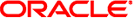
|
Oracle GlassFish Server 3.1 Administration Guide |
1. Overview of GlassFish Server Administration
Default Settings and Locations
Instructions for Administering GlassFish Server
4. Administering the Virtual Machine for the Java Platform
6. Administering Web Applications
7. Administering the Logging Service
8. Administering the Monitoring Service
9. Writing and Running JavaScript Clients to Monitor GlassFish Server
10. Administering Life Cycle Modules
11. Extending and Updating GlassFish Server
Part II Resources and Services Administration
12. Administering Database Connectivity
13. Administering EIS Connectivity
14. Administering Internet Connectivity
15. Administering the Object Request Broker (ORB)
16. Administering the JavaMail Service
17. Administering the Java Message Service (JMS)
Updating the JMS Service Configuration
Setting Message Queue Broker Properties in the JMS Service Configuration
Configuring Embedded and Local JMS Hosts
Administering JMS Connection Factories and Destinations
To Create a Connection Factory or Destination Resource
To Delete a Connection Factory or Destination Resource
Administering JMS Physical Destinations
To Create a JMS Physical Destination
To List JMS Physical Destinations
To Purge Messages From a Physical Destination
To Delete a JMS Physical Destination
Special Situations When Using the JMS Service
Troubleshooting the JMS Service
Using the Generic Resource Adapter for JMS to Integrate Supported External JMS Providers
Configuring GenericJMSRA for Supported External JMS Providers
To Deploy and Configure GenericJMSRA
GenericJMSRA Configuration Properties
Using GenericJMSRA with WebLogic JMS
Deploy the WebLogic Thin T3 Client JAR in GlassFish Server
Configure WebLogic JMS Resources for Integration
Create a Resource Adapter Configuration for GenericJMSRA to Work With WebLogic JMS
Deploy the GenericJMSRA Resource Archive
Configuring an MDB to Receive Messages from WebLogic JMS
Accessing Connections and Destinations Directly
Limitations When Using GenericJMSRA with WebLogic JMS
Configuration Reference of GenericJMSRA Properties for WebLogic JMS
Using GenericJMSRA with IBM WebSphere MQ
Preliminary Setup Procedures for WebSphere MQ Integration
Configure the WebSphere MQ Administered Objects
Create a Resource Adapter Configuration for GenericJMSRA to Work With WebSphere MQ
Deploy the GenericJMSRA Archive
Create the Connection Factories and Administered Objects in GlassFish Server
Configuring an MDB to Receive Messages from WebSphere MQ
18. Administering the Java Naming and Directory Interface (JNDI) Service
19. Administering Transactions
To support JMS messaging, the JMS Service provides the following administrative objects:
The JMS service configuration is part of the overall configuration for a GlassFish standalone instance or cluster. It specifies how the JMS Service is to create and maintain connections with JMS Hosts.
JMS hosts are the message servers that host destinations, store messages, and interact with applications to send and receive messages across connections. In Message Queue, JMS hosts are called brokers.
The JMS service supports these types of JMS hosts:
Embedded type, in which the JMS host runs in the same JVM as the GlassFish instance; its configuration and lifecycle are managed by the JMS service
Local type, in which the JMS host runs separately on the same host as the GlassFish instance; its configuration and lifecycle are managed by the JMS service
Remote type, in which the JMS host represents a Message Queue broker or broker cluster that is external to the JMS service; its operation is managed using Message Queue administrative tools
For more information about JMS host types, see About JMS Host Types.
JMS connection factory resources house the information that applications use to connect to a JMS provider. For each JMS connection factory, the JMS service automatically maintains a GlassFish connector resource and a GlassFish connector connection pool in order to support connection pooling and failover.
JMS destination resources house the information that applications use to specify the target destination of messages they produce and the source destination of messages they consume. For each JMS destination resource, the JMS service automatically maintains a GlassFish administered object.
JMS physical destinations provide a means to create and manage JMS destinations administratively instead of having them created dynamically when needed by an application. While dynamic creation of destinations is often sufficient during application development, administratively created physical destinations are more suitable for production environments.
Just as GlassFish Server supports clusters of instances to provide high availability, Message Queue supports clusters of brokers to provide service availability or service and data availability, depending on the type of broker cluster, as described in Chapter 4, Broker Clusters, in Oracle GlassFish Server Message Queue 4.5 Technical Overview.
The JMS service takes advantage of this Message Queue capability and automatically creates and manages a Message Queue broker cluster when a GlassFish cluster's configuration specifies Embedded or Local type JMS hosts. Additionally, both GlassFish clusters and standalone instances can use Message Queue broker clusters as Remote type JMS hosts.
For information about how the JMS service supports GlassFish clusters and Message Queue broker clusters, see Chapter 11, Configuring Java Message Service High Availability, in Oracle GlassFish Server 3.1-3.1.1 High Availability Administration Guide.