Configuring the WAN Link
First, configure the link between the server and the WAN. This example uses a High Speed Interface.
-
Bring up the Link Editor window.
From the Edit menu, select Add. Select Tymnet from the template list.
-
Change the other values as shown in the snapshot below.
Refer to "x25tool Overview" for help if you do not know how to change the values.
Figure 8-6 Configuring a Link Between the Server and the WAN
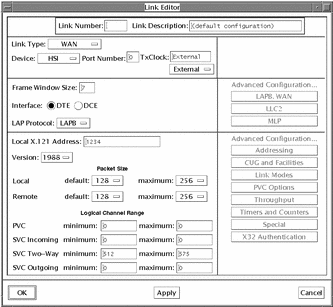
-
Adjust the logical channel ranges to match those used by the PSDN.
Enter the values assigned by your PSDN. In the example, there are 63 two way SVCs, numbered from 512 to 575, inclusively. Since there are no PVCs, or one way SVCs, these fields are left as 0.
-
Click on OK to apply the changes and dismiss the window.
Configuring Parameters
Once you have created the link, you may also need to configure other packet layer and LAPB layer parameters. To access them, from the Link Editor window, select LAPB, => WAN. Which values you need to change depends on the PSDN you are attaching to, and on your own configuration. For more information, see Chapter 7, Parameter Reference.
- © 2010, Oracle Corporation and/or its affiliates
