| Skip Navigation Links | |
| Exit Print View | |
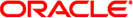
|
Sun Fire X4800 Server Product Documentation |
 Pc-Check Diagnostics Overview
Pc-Check Diagnostics Overview PCIe EM Designations and Population Rules
PCIe EM Designations and Population Rules How to Install a PCIe EM or PCIe EM Filler
How to Install a PCIe EM or PCIe EM Filler How to Remove a PCIe EM
How to Remove a PCIe EM Cabling NEMs and PCIe EMs
Cabling NEMs and PCIe EMs SNMP and PET Traps
SNMP and PET Traps SNMP and PET Traps
SNMP and PET Traps How to Connect to the Server Locally (Physical Console)
How to Connect to the Server Locally (Physical Console) Physical Specifications for the Sun Fire X4800 Server
Physical Specifications for the Sun Fire X4800 Server CPU Module (CMOD) Population Rules
CPU Module (CMOD) Population Rules How to Install Portmap on Your PXE Server
How to Install Portmap on Your PXE Server How to Power On All Server Components
How to Power On All Server Components Power Specifications
Power Specifications How to Apply Standby Power for Initial Service Processor Configuration
How to Apply Standby Power for Initial Service Processor Configuration How to Power On All Server Components
How to Power On All Server Components Power Modes
Power Modes How to Internally Inspect the Server
How to Internally Inspect the Server How to Troubleshoot Power Problems
How to Troubleshoot Power Problems Power Specifications for the Sun Fire X4800 Server
Power Specifications for the Sun Fire X4800 Server AC Power Block Overview
AC Power Block Overview Power Supply Designations
Power Supply Designations How to Install a Power Supply
How to Install a Power Supply Front Panel Power Supply LED's
Front Panel Power Supply LED's Power Supply Overview
Power Supply Overview How to Remove a Power Supply
How to Remove a Power Supply How to Apply Standby Power for Initial Service Processor Configuration
How to Apply Standby Power for Initial Service Processor Configuration Configuring the Preinstalled Oracle Solaris OS
Configuring the Preinstalled Oracle Solaris OS How to Prepare for Operation
How to Prepare for Operation How to Prepare for Service
How to Prepare for Service Advanced Diagnostics
Advanced Diagnostics How to View Test Results Using Show Results Summary
How to View Test Results Using Show Results Summary How to Install Windows Server 2008 Using PXE
How to Install Windows Server 2008 Using PXE How to Configure the NFS Service on Your PXE Server
How to Configure the NFS Service on Your PXE Server How to Configure PXELINUX on Your PXE Server
How to Configure PXELINUX on Your PXE Server How to Configure the TFTP Service on Your PXE Server
How to Configure the TFTP Service on Your PXE Server How to Install and Configure a DHCP Server for PXE
How to Install and Configure a DHCP Server for PXE How to Create a PXE Installation Image for Oracle Linux
How to Create a PXE Installation Image for Oracle Linux How to Create a PXE Installation Image for RHEL
How to Create a PXE Installation Image for RHEL How to Create a PXE Installation Image for SLES
How to Create a PXE Installation Image for SLES How to Create a PXE Installation Image for Oracle VM
How to Create a PXE Installation Image for Oracle VM Disabling the Firewall
Disabling the Firewall How to Disable the Firewall for Oracle or Red Hat Enterprise Linux
How to Disable the Firewall for Oracle or Red Hat Enterprise Linux How to Disable the Firewall for SUSE Linux
How to Disable the Firewall for SUSE Linux How to Install Portmap on Your PXE Server
How to Install Portmap on Your PXE Server Configuring a Linux Server to Support PXE Installation
Configuring a Linux Server to Support PXE Installation Configuring a Linux Server to Support PXE Installation
Configuring a Linux Server to Support PXE Installation Configuring a Linux Server to Support PXE Installation
Configuring a Linux Server to Support PXE Installation How to Configure PXELINUX on Your PXE Server
How to Configure PXELINUX on Your PXE Server