| Skip Navigation Links | |
| Exit Print View | |
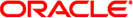
|
Sun Fire X4800 Server Product Documentation |
 Sun Fire X4800 Server Subassembly Module Overview
Sun Fire X4800 Server Subassembly Module Overview How to Install a Fan Module
How to Install a Fan Module Fan Module Overview
Fan Module Overview How to Remove a Fan Module
How to Remove a Fan Module Sun Fire X4800 Server Subassembly Module Overview
Sun Fire X4800 Server Subassembly Module Overview Fan Module Controller Board (FB) Designations
Fan Module Controller Board (FB) Designations How to Install a Fan Module Controller Board
How to Install a Fan Module Controller Board Fan Module Controller Board (FB) Overview
Fan Module Controller Board (FB) Overview How to Remove a Fan Module Controller Board
How to Remove a Fan Module Controller Board Back Features and Components
Back Features and Components Using the ILOM to Monitor the Host
Using the ILOM to Monitor the Host How to Install a Fabric Expansion Module
How to Install a Fabric Expansion Module Fabric Expansion Module Overview
Fabric Expansion Module Overview How to Remove a Fabric Expansion Module
How to Remove a Fabric Expansion Module How to Remove a CPU Module (CMOD)
How to Remove a CPU Module (CMOD) How to Find the Server’s Serial Number
How to Find the Server’s Serial Number Disabling the Firewall
Disabling the Firewall How to Disable the Firewall for Oracle or Red Hat Enterprise Linux
How to Disable the Firewall for Oracle or Red Hat Enterprise Linux How to Disable the Firewall for SUSE Linux
How to Disable the Firewall for SUSE Linux SP Module and CMOD Firmware Compatibility Considerations
SP Module and CMOD Firmware Compatibility Considerations SP Module and CMOD Firmware Compatibility Considerations
SP Module and CMOD Firmware Compatibility Considerations How to Download Firmware Updates
How to Download Firmware Updates How to Plan the Firmware Update
How to Plan the Firmware Update Preparing for the Firmware Update
Preparing for the Firmware Update Updating the Embedded HBA BIOS
Updating the Embedded HBA BIOS How to Update the LSI Firmware Using the Local Method
How to Update the LSI Firmware Using the Local Method How to Update the LSI Firmware Using the Remote Console Method
How to Update the LSI Firmware Using the Remote Console Method Advanced Diagnostics
Advanced Diagnostics Determining Current Firmware Versions
Determining Current Firmware Versions How to Verify the ILOM and BIOS Firmware Versions Using the Command—Line Interface Through the Management Ethernet Port
How to Verify the ILOM and BIOS Firmware Versions Using the Command—Line Interface Through the Management Ethernet Port How to Verify the ILOM and BIOS Firmware Versions Using the Command-Line Interface Through the Serial Port
How to Verify the ILOM and BIOS Firmware Versions Using the Command-Line Interface Through the Serial Port How to Verify the ILOM and BIOS Firmware Versions Using the Web Interface
How to Verify the ILOM and BIOS Firmware Versions Using the Web Interface Firmware Versions Worksheet
Firmware Versions Worksheet Updating the CPLD
Updating the CPLD Front Panel Indicator Module Overview
Front Panel Indicator Module Overview Front Indicator Panel LEDs
Front Indicator Panel LEDs Power Button and Power OK LED
Power Button and Power OK LED CRU and FRU List
CRU and FRU List How to Backup Motherboard FRUID Information
How to Backup Motherboard FRUID Information Power Modes
Power Modes Standard Scripts
Standard Scripts