| Skip Navigation Links | |
| Exit Print View | |
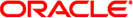
|
Sun Fire X4800 Server Product Documentation |
 Attaching Administration (SP) Cables
Attaching Administration (SP) Cables Sun Fire X4800 Server Chassis Overview
Sun Fire X4800 Server Chassis Overview Power Button and Power OK LED
Power Button and Power OK LED Hard Drive Designation
Hard Drive Designation Sun Fire X4800 Server Overview
power supply
Sun Fire X4800 Server Overview
power supply Power Supply Designations
Power Supply Designations How to Clear the System Event Log Using the ILOM Command-Line Interface
How to Clear the System Event Log Using the ILOM Command-Line Interface How to Clear the System Event Log Using the ILOM Web Interface
How to Clear the System Event Log Using the ILOM Web Interface How to Connect to the ILOM CLI Using SSH
How to Connect to the ILOM CLI Using SSH How to Use the ILOM Command-Line Interface to Control Power
How to Use the ILOM Command-Line Interface to Control Power How to Add a CPU Module (CMOD) to the Server Using the Upgrade Kit
How to Add a CPU Module (CMOD) to the Server Using the Upgrade Kit CPU Module (CMOD) Population Rules
CPU Module (CMOD) Population Rules Sun Fire X4800 Server CPU Module (CMOD) and Filler Module Overview
Sun Fire X4800 Server CPU Module (CMOD) and Filler Module Overview How to Install the CPU Module (CMOD) Cover
How to Install the CPU Module (CMOD) Cover How to Remove the CPU Module (CMOD) Cover
How to Remove the CPU Module (CMOD) Cover CPU Module (CMOD) Designations
CPU Module (CMOD) Designations SP Module and CMOD Firmware Compatibility Considerations
SP Module and CMOD Firmware Compatibility Considerations How to Install a CPU Module (CMOD)
How to Install a CPU Module (CMOD) Sun Fire X4800 Server CPU Module (CMOD) and Filler Module Overview
Sun Fire X4800 Server CPU Module (CMOD) and Filler Module Overview CPU Module (CMOD) LEDs
CPU Module (CMOD) LEDs CPU Module (CMOD) Population Rules
CPU Module (CMOD) Population Rules How to Remove a CPU Module (CMOD)
How to Remove a CPU Module (CMOD) How to Replace the CMOD Battery (CRU)
How to Replace the CMOD Battery (CRU) How to Install a CMOD Filler
How to Install a CMOD Filler How to Remove a CMOD Filler
How to Remove a CMOD Filler Sun Fire X4800 Server Chassis Overview
Sun Fire X4800 Server Chassis Overview Sun Fire X4800 Server CPU Module (CMOD) and Filler Module Overview
Sun Fire X4800 Server CPU Module (CMOD) and Filler Module Overview Hot-Swap Components
Hot-Swap Components AC Power Block Overview
AC Power Block Overview Sun Fire X4800 Server CPU Module (CMOD) and Filler Module Overview
Sun Fire X4800 Server CPU Module (CMOD) and Filler Module Overview System Battery Overview
System Battery Overview CPU and Heatsink Assembly Overview
CPU and Heatsink Assembly Overview DIMM Overview
DIMM Overview Drive Backplane Overview
Drive Backplane Overview Fan Module Controller Board (FB) Overview
Fan Module Controller Board (FB) Overview Fan Module Overview
Fan Module Overview Fabric Expansion Module Overview
Fabric Expansion Module Overview Front Panel Indicator Module Overview
Front Panel Indicator Module Overview Hard Drive and XL Bracket Assembly Overview
Hard Drive and XL Bracket Assembly Overview CPU and Heatsink Assembly Overview
CPU and Heatsink Assembly Overview Internal USB Port Overview
Internal USB Port Overview Network Express Module Overview
Network Express Module Overview PCIe Express Module Overview
PCIe Express Module Overview Power Supply Overview
Power Supply Overview RAID Expansion Module Overview
RAID Expansion Module Overview Service Processor (SP) Module Overview
Service Processor (SP) Module Overview Adding, Removing, and Installing a CMOD (CRU)
Adding, Removing, and Installing a CMOD (CRU) How to Replace the CMOD Battery (CRU)
How to Replace the CMOD Battery (CRU) Replacing a CPU and Heatsink Assembly (FRU)
Replacing a CPU and Heatsink Assembly (FRU) Removing and Installing DIMMs (CRU)
Removing and Installing DIMMs (CRU) Removing and Installing a Fan Module (CRU)
Removing and Installing a Fan Module (CRU) Replacing a Fan Module Controller Board (FRU)
Replacing a Fan Module Controller Board (FRU) Removing and Installing a Fabric Expansion Module (CRU)
Removing and Installing a Fabric Expansion Module (CRU) Removing and Installing a CMOD Filler
Removing and Installing a CMOD Filler Removing and Installing a Hard Drive (CRU)
Removing and Installing a Hard Drive (CRU) Replacing the Hard Drive Backplane (FRU)
Replacing the Hard Drive Backplane (FRU) Removing and Installing a Hard Drive (CRU)
Removing and Installing a Hard Drive (CRU) Removing and Installing the Multi port Cable
Removing and Installing the Multi port Cable Removing and Installing a NEM or a NEM Filler (CRU)
Removing and Installing a NEM or a NEM Filler (CRU) Removing and Installing a PCIe EM (CRU)
Removing and Installing a PCIe EM (CRU) Removing and Installing a Power Supply (CRU)
Removing and Installing a Power Supply (CRU) Removing and Installing a RAID Expansion Module (CRU)
Removing and Installing a RAID Expansion Module (CRU) How to Replace the RAID Expansion Module Battery (CRU)
How to Replace the RAID Expansion Module Battery (CRU) Removing and Installing the Subassembly Module (FRU)
Removing and Installing the Subassembly Module (FRU) Removing and Installing the Service Processor Module (CRU)
Removing and Installing the Service Processor Module (CRU) CPU Module (CMOD) Population Rules
CPU Module (CMOD) Population Rules Configuring a Linux Server to Support PXE Installation
Configuring a Linux Server to Support PXE Installation How to Connect Remotely Using the ILOM Web Interface
How to Connect Remotely Using the ILOM Web Interface How to Connect to the Host’s Serial Console Using the ILOM Command-Line Interface
How to Connect to the Host’s Serial Console Using the ILOM Command-Line Interface Connecting to the ILOM
Connecting to the ILOM How to Connect to the ILOM Web Interface
How to Connect to the ILOM Web Interface How to Connect to the Server Locally (Physical Console)
How to Connect to the Server Locally (Physical Console) How to Connect Remotely Using the ILOM Web Interface
How to Connect Remotely Using the ILOM Web Interface How to Connect to the Host’s Serial Console Using the ILOM Command-Line Interface
How to Connect to the Host’s Serial Console Using the ILOM Command-Line Interface How to Access the Server Console Using the Server's ILOM Web Interface
How to Access the Server Console Using the Server's ILOM Web Interface (Optional) How to Redirect the Console Output to the Video Port
(Optional) How to Redirect the Console Output to the Video Port How to Isolate and Correct DIMM ECC Errors
How to Isolate and Correct DIMM ECC Errors  Updating the CPLD
Updating the CPLD CPU Designations
CPU Designations CPU and Heatsink Assembly Overview
CPU and Heatsink Assembly Overview How to Install a CPU and Heatsink Assembly (FRU)
How to Install a CPU and Heatsink Assembly (FRU) CPU and Heatsink Assembly Overview
CPU and Heatsink Assembly Overview How to Remove a CPU and Heatsink Assembly (FRU)
How to Remove a CPU and Heatsink Assembly (FRU) CRU and FRU List
CRU and FRU List