| Skip Navigation Links | |
| Exit Print View | |
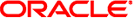
|
Sun InfiniBand Dual Port 4x QDR PCIe ExpressModule Host Channel Adapter M2 User's Guide |
| Skip Navigation Links | |
| Exit Print View | |
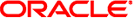
|
Sun InfiniBand Dual Port 4x QDR PCIe ExpressModule Host Channel Adapter M2 User's Guide |
Hardware and Software Requirements
Hot-Swap the ExpressModule (Linux)
Installing InfiniBand Software on the Oracle Solaris OS
InfiniBand Software for the Oracle Solaris 10 OS
Download the Firmware Flash Update Tool for IB-HCAs (Oracle Solaris 10)
Verify the Installation (Oracle Solaris)
Update the Firmware (Oracle Solaris)
InfiniBand Devices on the Oracle Solaris 10 OS
Installing the InfiniBand Support Software on Linux
Acquire the BXOFED Software (Linux)
Install the BXOFED Software (Linux)
Internet Protocol Over InfiniBand (Linux)
Note - Hot-swapping is not supported with Oracle Solaris 10 10/09. The following procedure is for Oracle Solaris 10 9/10.
Before You Begin
This procedure is for removing and installing an ExpressModule without powering off the system.
set pcie:pcie_disable_ari = 1
Reboot the system after the modification for the changes to take effect.
# ifconfig ibd(0/1 or 2/3 ...) unplumb
Note - The Ap_Id changes from platform to platform. Use the Ap_Id related to the ib/hp type. Refer to the hot-plug/hot-swap procedures in the Solaris 10 documentation collections at: http://docs.oracle.com
The following is an example. The output from your platform could look different.
# cfgadm Ap_Id Type Receptacle Occupant Condition FEM0 unknown empty unconfigured unknown FEM1 unknown empty unconfigured unknown PCI-EM0 ib/hp connected configured ok PCI-EM1 ib/hp connected configured ok c2 scsi-sas connected unconfigured unknown c3 scsi-sas connected unconfigured unknown c4 scsi-sas connected unconfigured unknown hca:212800013F2A8A IB-HCA connected configured ok hca:212800013F2A96 IB-HCA connected configured ok ib IB-Fabric connected configured ok usb0/1 unknown empty unconfigured ok
# cfgadm -c unconfigure PCI-EM0
# cfgadm -c disconnect PCI-EM0
# cfgadm -c connect PCI-EM0
# cfgadm -c configure PCI-EM0
# ifconfig ibdn plumb IP_address up