| Skip Navigation Links | |
| Exit Print View | |
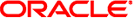
|
Sun InfiniBand Dual Port 4x QDR PCIe ExpressModule Host Channel Adapter M2 User's Guide |
| Skip Navigation Links | |
| Exit Print View | |
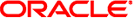
|
Sun InfiniBand Dual Port 4x QDR PCIe ExpressModule Host Channel Adapter M2 User's Guide |
Hardware and Software Requirements
Hot-Swap the ExpressModule (Oracle Solaris)
Hot-Swap the ExpressModule (Linux)
Installing InfiniBand Software on the Oracle Solaris OS
InfiniBand Software for the Oracle Solaris 10 OS
Download the Firmware Flash Update Tool for IB-HCAs (Oracle Solaris 10)
Verify the Installation (Oracle Solaris)
Update the Firmware (Oracle Solaris)
InfiniBand Devices on the Oracle Solaris 10 OS
Installing the InfiniBand Support Software on Linux
Acquire the BXOFED Software (Linux)
Install the BXOFED Software (Linux)
Internet Protocol Over InfiniBand (Linux)
Before You Begin
The IB ExpressModule is a standard PCI Express (PCIe) x8 adapter with a standard x8 edge connector. Consult the Sun Blade 6000 chassis documentation for instructions on how to install a PCI Express card into that system. This procedure is for the initial installation of the ExpressModule only.
 | Caution - Electronic components on printed circuit boards are extremely sensitive to static electricity. Ordinary amounts of static electricity generated by your clothing or work environment can damage the electronic equipment. When installing the ExpressModule in a system, use antistatic grounding straps and antistatic mats to help prevent damage due to electrostatic discharge. |
Ensure that the front plate on the ExpressModule mounts flush with the chassis panel opening.
Ensure that the connectors are properly engaged.
 | Caution - Avoid putting unnecessary stress on the connection. Do not bend or twist the cable near the connectors and avoid cable bends of more than 90 degrees. |
See Verify the Installation (Oracle Solaris) or Verify the Installation (Linux).