| Skip Navigation Links | |
| Exit Print View | |
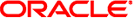
|
Sun InfiniBand Dual Port 4x QDR PCIe ExpressModule Host Channel Adapter M2 User's Guide |
| Skip Navigation Links | |
| Exit Print View | |
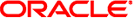
|
Sun InfiniBand Dual Port 4x QDR PCIe ExpressModule Host Channel Adapter M2 User's Guide |
Hardware and Software Requirements
Hot-Swap the ExpressModule (Oracle Solaris)
Installing InfiniBand Software on the Oracle Solaris OS
InfiniBand Software for the Oracle Solaris 10 OS
Download the Firmware Flash Update Tool for IB-HCAs (Oracle Solaris 10)
Verify the Installation (Oracle Solaris)
Update the Firmware (Oracle Solaris)
InfiniBand Devices on the Oracle Solaris 10 OS
Installing the InfiniBand Support Software on Linux
Acquire the BXOFED Software (Linux)
Install the BXOFED Software (Linux)
Internet Protocol Over InfiniBand (Linux)
This procedure is for removing and installing an ExpressModule without powering off the system.
> ibstat
CA 'mlx4_0'
CA type: MT26428
Number of ports: 2
Firmware version: 2.6.0
Hardware version: a0
Node GUID: 0x0002c903000379a4
System image GUID: 0x0002c903000379a7
Port 1:
State: Active
Physical state: LinkUp
Rate: 20
Base lid: 26
LMC: 0
SM lid: 23
Capability mask: 0x02510868
Port GUID: 0x0002c903000379a5
Port 2:
State: Down
Physical state: Polling
Rate: 10
Base lid: 28
LMC: 0
SM lid: 1
Capability mask: 0x02510868
Port GUID: 0x0002c903000379a6Note - Do not use the acpiphp command for hot-plug operations in SUSE Linux SLES10SP2. Use the modprobe pciehp pciehp_poll_mode=1 command instead. The remaining steps and commands are the same for the SUSE Linux SLES10SP2 hot-plug procedure.
> modprobe acpiphp
> ifconfig ibn down
where n is the instance number of the ExpressModule.
Within eight seconds, the green LEDs will extinguish. The ExpressModule is now physically ready to be removed from the chassis slot.
> /etc/init.d/openibd status HCA driver loaded Configured IPoIB devices: Currently active IPoIB devices: The following OFED modules are loaded: rdma_ucm ib_sdp rdma_cm ib_addr ib_ipoib mlx4_core mlx4_ib ib_mthca ib_uverbs ib_umad ib_ucm ib_sa ib_cm ib_mad ib_core
The output displays the driver as loaded but not attached to any device, which indicates the driver is stable.
The LEDs start to blink and both the ExpressModule and the ports become active in nine seconds.
> ibstat
CA 'mlx4_0'
CA type: MT26428
Number of ports: 2
Firmware version: 2.6.0
Hardware version: a0
Node GUID: 0x0002c903000379a4
System image GUID: 0x0002c903000379a7
Port 1:
State: Active
Physical state: LinkUp
Rate: 40
Base lid: 26
LMC: 0
SM lid: 23
Capability mask: 0x02510868
Port GUID: 0x0002c903000379a5
Port 2:
State: Active
Physical state: LinkUp
Rate: 40
Base lid: 28
LMC: 0
SM lid: 1
Capability mask: 0x02510868
Port GUID: 0x0002c903000379a6