| Skip Navigation Links | |
| Exit Print View | |
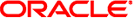
|
Sun InfiniBand Dual Port 4x QDR PCIe ExpressModule Host Channel Adapter M2 User's Guide |
| Skip Navigation Links | |
| Exit Print View | |
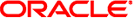
|
Sun InfiniBand Dual Port 4x QDR PCIe ExpressModule Host Channel Adapter M2 User's Guide |
Hardware and Software Requirements
Hot-Swap the ExpressModule (Oracle Solaris)
Hot-Swap the ExpressModule (Linux)
Installing InfiniBand Software on the Oracle Solaris OS
InfiniBand Software for the Oracle Solaris 10 OS
Download the Firmware Flash Update Tool for IB-HCAs (Oracle Solaris 10)
Verify the Installation (Oracle Solaris)
Update the Firmware (Oracle Solaris)
InfiniBand Devices on the Oracle Solaris 10 OS
Installing the InfiniBand Support Software on Linux
Acquire the BXOFED Software (Linux)
Install the BXOFED Software (Linux)
Internet Protocol Over InfiniBand (Linux)
The ExpressModule has four LEDs located on the InfiniBand ports panel, with two LEDs for each 4x port.
Figure 3 InfiniBand Ports and LEDs
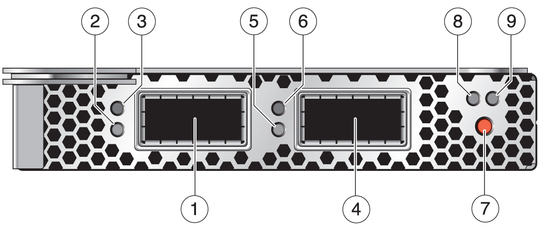
Figure Legend
1 InfiniBand Port 1
2 Green LED for Port 1 (Physical Link)
3 Amber LED for Port 1 (Data Activity Link)
4 InfiniBand Port 2
5 Green LED for Port 2 (Physical Link)
6 Amber LED for Port 2 (Data Activity Link)
7 Hot Swap button
8 Power On indicator
9 Service Required indicator
The pair of LEDs for each port have the meanings described in the following table.
Table 2 LED Meanings
|