| Skip Navigation Links | |
| Exit Print View | |
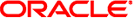
|
Sun InfiniBand Dual Port 4x QDR PCIe ExpressModule Host Channel Adapter M2 User's Guide |
| Skip Navigation Links | |
| Exit Print View | |
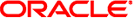
|
Sun InfiniBand Dual Port 4x QDR PCIe ExpressModule Host Channel Adapter M2 User's Guide |
Hardware and Software Requirements
Hot-Swap the ExpressModule (Oracle Solaris)
Hot-Swap the ExpressModule (Linux)
Installing InfiniBand Software on the Oracle Solaris OS
InfiniBand Software for the Oracle Solaris 10 OS
Download the Firmware Flash Update Tool for IB-HCAs (Oracle Solaris 10)
Update the Firmware (Oracle Solaris)
InfiniBand Devices on the Oracle Solaris 10 OS
Installing the InfiniBand Support Software on Linux
Acquire the BXOFED Software (Linux)
Install the BXOFED Software (Linux)
Internet Protocol Over InfiniBand (Linux)
Refer to your chassis documentation.
Refer to the documentation for your network hardware.
If the green LED is not on, check the cable connections at the adapter and at the switch.
# cfgadm -als "cols=ap_id:condition" hca Ap_Id Condition hca:2C90109763F70 ok
If more than one IB-HCA device is installed in the server, a row is displayed for each. Look for the row displaying hca:GUID where GUID is the 64-bit number from the physical label on the IB-HCA ExpressModule. See Node GUID.
The Condition column must display ok to indicate that the driver has discovered the hardware and is bound to it. Refer to the cfgadm_ib(1m) man pages for details about the IB specific extensions.
# cfgadm -als "cols=ap_id:info" hca Ap_Id Information hca:2C90109763F70 VID: 0x15b3, PID: 0x5a44, #ports: 0x2, port1 GUID: 0x2C90109763F71, port2 GUID: 0x2C90109763F72
If more than one IB-HCA device is installed in the server, a row is displayed for each device. Look for the row displaying hca:GUID where GUID is the 64-bit number from the physical label on the IB-HCA ExpressModule. See Node GUID.
Use the port number and GUID displayed by this command for your IB-HCA device in the following step.
# cfgadm -als "select=type(IB-VPPA),cols=ap_id" Ap_Id ib::2C90109763F71,ffff,ipib ib::2C90109763F72,ffff,ipib
The command displays the AP_ID column where each row has the format of ib::Port GUID,P_Key,ipib. Match the Port GUIDs from the previous command with these port GUIDs. There must be one row corresponding to the port and P_Key setup by the Subnet Manager. If an entry is missing, check the Subnet Manager configuration.