| Skip Navigation Links | |
| Exit Print View | |
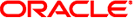
|
Sun Storage 6 Gb SAS PCIe RAID HBA, Internal Installation Guide For HBA Models SGX-SAS6-R-INT-Z and SG-SAS6-R-INT-Z |
| Skip Navigation Links | |
| Exit Print View | |
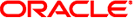
|
Sun Storage 6 Gb SAS PCIe RAID HBA, Internal Installation Guide For HBA Models SGX-SAS6-R-INT-Z and SG-SAS6-R-INT-Z |
Chapter 2 Hardware Installation and Removal
Chapter 3 Creating a Bootable Drive in a Preboot Environment
Overview of Creating a Bootable Drive in a Preboot Environment
Methods For Creating a Bootable Drive
Creating a Bootable Drive (SPARC)
To Create a Bootable Drive (SPARC)
Using the pcli Utility to Create a Bootable Drive (SPARC)
To Prepare to Use the pcli Utility
To Create a Logical Drive With the pcli Utility
Importing an Existing Logical Drive Configuration (SPARC)
To Import an Existing Logical Drive Configuration From a Different Controller (SPARC)
Creating an Alias for a Bootable Drive (SPARC)
To Create an Alias for a Bootable Drive (SPARC)
Creating a Bootable Drive (x86)
To Create a Bootable Drive (x86)
Using the Configuration Options Menu to Create a Bootable Logical Drive (x86)
To Verify the Drives and Their Slots (x86)
To Create a Logical Drive (x86)
To Confirm the Logical Drive Creation (x86)
Importing an Existing Logical Drive Configuration (x86)
To Import an Existing Logical Drive Configuration Using the Configuration Options Menu (x86)
To Import an Existing Logical Drive Configuration in Legacy Booting Mode (x86)
To Boot an x86 Server From an External Disk Drive
Validating the Label of the HBA Logical Drive
To Verify That the Label of a Logical Drive Is Valid
Installing the Oracle Solaris OS
To Prepare to Install the Oracle Solaris OS
To Install the Oracle Solaris OS
If you have set your system BIOS to boot in legacy mode, you must perform the steps in this section to create a logical drive on an x86 system prior to installing an OS.
$-AdpAllInfo -a0 -page 20 -- Issued from an x86 system --
{0} ok cli -AdpAllInfo -page 20 -- Issued from a SPARC system --