| Skip Navigation Links | |
| Exit Print View | |
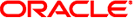
|
Sun Fire X4640 Server Diagnostics Guide Sun Fire X4640 Server Documentation Library |
| Skip Navigation Links | |
| Exit Print View | |
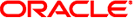
|
Sun Fire X4640 Server Diagnostics Guide Sun Fire X4640 Server Documentation Library |
About This Documentation (PDF and HTML)
Overview of the Diagnostics Guide
Introduction to System Diagnostics
How to Gather Service Visit Information
How to Troubleshoot Power Problems
How to Inspect the Outside of the Server
How to Isolate and Correct DIMM ECC Errors
Identifying Correctable DIMM Errors (CEs)
Identifying BIOS DIMM Error Messages
Using the ILOM to Monitor the Host
Viewing the ILOM Sensor Readings
Viewing the ILOM System Event Log
Clearing the Faults from the System Event Log
Interpreting Event Log Time Stamps
Using SunVTS Diagnostics Software
Introduction to SunVTS Diagnostic Test Suite
How to Diagnose Server Problems With the Bootable Diagnostics CD
Creating a Data Collector Snapshot
How To Create a Snapshot With the ILOM Web Interface
How To Create a Snapshot With the ILOM Command-Line Interface
How to Reset the ILOM SP Using the Web Interface
Graceful shutdown: Use a ballpoint pen or other nonconducting stylus to press and release the Power button on the front panel. This causes Advanced Configuration and Power Interface (ACPI) enabled operating systems to perform an orderly shutdown of the operating system. Servers not running ACPI-enabled operating systems will shut down to standby power mode immediately.
Emergency shutdown: Use a ballpoint pen or other nonconducting stylus to press and hold the Power button for four seconds to force main power off and enter standby power mode.
When main power is off, the Power/OK LED on the front panel will begin flashing, indicating that the server is in standby power mode.
 | Caution - When you use the Power button to enter standby power mode, power is still directed to the service processor board and power supply fans, indicated when the Power/OK LED is flashing. To completely power off the server, you must disconnect the AC power cords from the back panel of the server. |
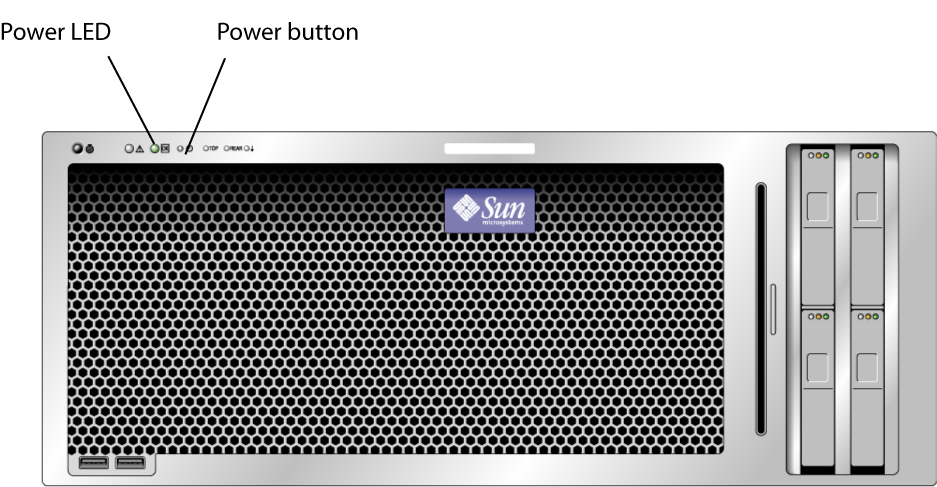
For instructions on removing the server cover, refer to the Sun Fire X4640 Server Service Manual.
Note - The server must be in standby power mode to view the internal LEDs.
For the LED locations and descriptions of their behavior, see Troubleshooting DIMM Problems.
Note - You can hold down the Locate button on the server back panel or front panel for 5 seconds to initiate a “push-to-test” mode that illuminates all other LEDs both inside and outside of the chassis for 15 seconds.
For a list of supported PCI cards and DIMMs, refer to the Sun Fire X4640 Server Service Manual.
When main power is applied to the full server, the Power/OK LED next to the Power button blinks intermittently till BIOS post finishes.
Refer to Sun Fire X4640 Server Service Manual for more information on POST and BIOS event logs.