| Skip Navigation Links | |
| Exit Print View | |
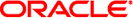
|
Sun Ethernet Fabric Operating System VLAN Administration Guide |
| Skip Navigation Links | |
| Exit Print View | |
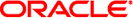
|
Sun Ethernet Fabric Operating System VLAN Administration Guide |
Configuring Static VLAN Entries
Retrieve the Configuration Details for all of the VLANs on a Switch
Retrieve the Configuration Details of a particular VLAN on the Switch
Configure a Static Unicast Entry
Configure a Static Multicast Entry
Configure Dynamic VLAN Learning
Configure Dynamic Multicast Learning
Configure Restricted Group Registration
Configuring Service Classes and Expedited Traffic
Map a Priority to Traffic Class
Configure the Acceptable Frame Type
Configuring Static Unicast and Multicast Entries
Configure Static Unicast Entry in Topology 1
Configure Static Unicast Entry in Topology 2
Configure VLANs on the Nonroot Bridge
Configure Restricted VLAN Registration
By default, restricted VLAN registration is disabled on a port. If restricted VLAN registration is enabled on a port, then the VLAN is learned dynamically on that port only if the specific VLAN is statically configured in the switch. If restricted VLAN registration rules are disabled, then GVRP packets are processed normally, and VLANs are learned dynamically even if they are not statically configured in the switch.
In the following procedure, P1 in switch A is configured as a member port of VLANs 2 and 3. See Default Settings for the example topology for this procedure.
SEFOS# config Configuring from memory or network is not supported SEFOS(config)# vlan 2 SEFOS(config-if)# port ex 0/3 untagged ex 0/3 SEFOS(config-if)# exit SEFOS(config)# vlan 3 SEFOS(config-if)# port ex 0/3 untagged ex 0/3 SEFOS(config-if)# end
SEFOS# show vlan VLAN database ------------- VLAN ID : 1 Member Ports : Ex0/1, Ex0/2, Ex0/3, Ex0/4, Ex0/5, Ex0/6 Ex0/7, Ex0/8, Ex0/9, Ex0/10, Ex0/11, Ex0/12 Ex0/13, Ex0/14, Ex0/15, Ex0/16, Ex0/17, Ex0/18 Ex0/19, Ex0/20, Ex0/21, Ex0/22, Ex0/23, Ex0/24 Untagged Ports : Ex0/1, Ex0/2, Ex0/3, Ex0/4, Ex0/5, Ex0/6 Ex0/7, Ex0/8, Ex0/9, Ex0/10, Ex0/11, Ex0/12 Ex0/13, Ex0/14, Ex0/15, Ex0/16, Ex0/17, Ex0/18 Ex0/19, Ex0/20, Ex0/21, Ex0/22, Ex0/23, Ex0/24 Forbidden Ports : None Name : Status : Permanent ---------------------------------------------------- VLAN ID : 2 Member Ports : Ex0/3 Untagged Ports : Ex0/3 Forbidden Ports : None Name : Status : Permanent ---------------------------------------------------- VLAN ID : 3 Member Ports : Ex0/3 Untagged Ports : Ex0/3 Forbidden Ports : None Name : Status : Permanent
SEFOS# show vlan VLAN database ------------- VLAN ID : 1 Member Ports : Ex0/1, Ex0/2, Ex0/3, Ex0/4, Ex0/5, Ex0/6 Ex0/7, Ex0/8, Ex0/9, Ex0/10, Ex0/11, Ex0/12 Ex0/13, Ex0/14, Ex0/15, Ex0/16, Ex0/17, Ex0/18 Ex0/19, Ex0/20, Ex0/21, Ex0/22, Ex0/23, Ex0/24 Untagged Ports : Ex0/1, Ex0/2, Ex0/3, Ex0/4, Ex0/5, Ex0/6 Ex0/7, Ex0/8, Ex0/9, Ex0/10, Ex0/11, Ex0/12 Ex0/13, Ex0/14, Ex0/15, Ex0/16, Ex0/17, Ex0/18 Ex0/19, Ex0/20, Ex0/21, Ex0/22, Ex0/23, Ex0/24 Forbidden Ports : None Name : Status : Permanent ---------------------------------------------------- VLAN ID : 2 Member Ports : Ex0/3 Untagged Ports : None Forbidden Ports : None Name : Status : Dynamic Gvrp ------------------------------------------- VLAN ID : 3 Member Ports : Ex0/3 Untagged Ports : None Forbidden Ports : None Name : Status : Dynamic Gvrp ---------------------------------------------
See Configure Dynamic VLAN Learning on how to enable GVRP. When GVRP is enabled, VLAN 2 and 3 are learned from switch A, as indicated by the dynamic GVRP attribute.
SEFOS# configure terminal SEFOS(config)# interface extreme-ethernet 0/3 SEFOS(config-if)# vlan restricted enable SEFOS(config-if)# end
SEFOS# show vlan VLAN database ------------- VLAN ID : 1 Member Ports : Ex0/1, Ex0/2, Ex0/3, Ex0/4, Ex0/5, Ex0/6 Ex0/7, Ex0/8, Ex0/9, Ex0/10, Ex0/11, Ex0/12 Ex0/13, Ex0/14, Ex0/15, Ex0/16, Ex0/17, Ex0/18 Ex0/19, Ex0/20, Ex0/21, Ex0/22, Ex0/23, Ex0/24 Untagged Ports : Ex0/1, Ex0/2, Ex0/3, Ex0/4, Ex0/5, Ex0/6 Ex0/7, Ex0/8, Ex0/9, Ex0/10, Ex0/11, Ex0/12 Ex0/13, Ex0/14, Ex0/15, Ex0/16, Ex0/17, Ex0/18 Ex0/19, Ex0/20, Ex0/21, Ex0/22, Ex0/23, Ex0/24 Forbidden Ports : None Name : Status : Permanent ----------------------------------------------------
SEFOS# configure terminal SEFOS(config)# vlan 2 SEFOS(config-vlan)# ports extreme-ethernet 0/3 SEFOS(config-vlan)# end SEFOS# show vlan VLAN database ------------- VLAN ID : 1 Member Ports : Ex0/1, Ex0/2, Ex0/3, Ex0/4, Ex0/5, Ex0/6 Ex0/7, Ex0/8, Ex0/9, Ex0/10, Ex0/11, Ex0/12 Ex0/13, Ex0/14, Ex0/15, Ex0/16, Ex0/17, Ex0/18 Ex0/19, Ex0/20, Ex0/21, Ex0/22, Ex0/23, Ex0/24 Untagged Ports : Ex0/1, Ex0/2, Ex0/3, Ex0/4, Ex0/5, Ex0/6 Ex0/7, Ex0/8, Ex0/9, Ex0/10, Ex0/11, Ex0/12 Ex0/13, Ex0/14, Ex0/15, Ex0/16, Ex0/17, Ex0/18 Ex0/19, Ex0/20, Ex0/21, Ex0/22, Ex0/23, Ex0/24 Forbidden Ports : None Name : Status : Permanent ---------------------------------------------------- VLAN ID : 2 Member Ports : Ex0/1, Ex0/3 Untagged Ports : None Forbidden Ports : None Name : Status : Permanent
The ex 0/3 interface might take a few minutes to show up in VLAN 2.
Note - Because VLAN 2 is statically configured in switch B, VLAN 2 is learned dynamically on port 0/1 of switch B, even though restricted VLAN registration is enabled.