| Skip Navigation Links | |
| Exit Print View | |
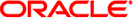
|
Sun Ethernet Fabric Operating System Uplink Port Trailing Administration Guide |
| Skip Navigation Links | |
| Exit Print View | |
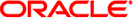
|
Sun Ethernet Fabric Operating System Uplink Port Trailing Administration Guide |
Sun Ethernet Fabric Operating System Uplink Port Trailing Protocol
Also, enable the Uplink port trailing feature.
NEM24p-0 SEFOS# configure terminal NEM24p-0 SEFOS(config)# set gvrp disable NEM24p-0 SEFOS(config)# set gmrp disable NEM24p-0 SEFOS(config)# set port-channel enable NEM24p-0 SEFOS(config)# set uplink-trailing enable % Enabling Uplink Trailing Module NEM24p-0 SEFOS(config)# interface vlan 1 NEM24p-0 SEFOS(config-if)# shutdown NEM24p-0 SEFOS(config-if)# no ip address NEM24p-0 SEFOS(config-if)# exit NEM24p-0 SEFOS(config)# interface range extreme-ethernet 0/1-24 NEM24p-0 SEFOS(config-if-range)# shutdown NEM24p-0 SEFOS(config-if-range)# end
NEM24p-0 SEFOS# configure terminal NEM24p-0 SEFOS(config)# interface port-channel 12 NEM24p-0 SEFOS(config-if)# no shutdown NEM24p-0 SEFOS(config-if)# exit NEM24p-0 SEFOS(config)# end
You must add at least one port to the VLAN before you can assign the VLAN a name.
NEM24p-0 SEFOS# configure terminal NEM24p-0 SEFOS(config)# vlan 300 NEM24p-0 SEFOS(config-vlan)# ports add port-channel 12 name vlan-1 NEM24p-0 SEFOS(config-vlan)# vlan active NEM24p-0 SEFOS(config-vlan)# exit NEM24p-0 SEFOS(config)# vlan 301 NEM24p-0 SEFOS(config-vlan)# ports add port-channel 12 name vlan-2 NEM24p-0 SEFOS(config-vlan)# vlan active NEM24p-0 SEFOS(config-vlan)# exit NEM24p-0 SEFOS(config)# end
The group number can be 1 to 65355.
NEM24p-0 SEFOS# configure terminal NEM24p-0 SEFOS(config)# uplink-trailing 10 % Uplink Trailing Group 10 Created NEM24p-0 SEFOS(config-ultr)# description "Uplink-trailing between NEM24p-0 & ToR72p -1" NEM24p-0 SEFOS(config-ultr)# end
NEM24p-0 SEFOS# configure terminal NEM24p-0 SEFOS(config)# interface port-channel 12 NEM24p-0 SEFOS(config-if)# switchport mode trunk NEM24p-0 SEFOS(config-if)# exit NEM24p-0 SEFOS(config)# end
Assign the ports to the uplink-trailing group as uplink or downlink to bind them together
NEM24p-0 SEFOS# configure terminal NEM24p-0 SEFOS(config)# interface range extreme-ethernet 0/1 NEM24p-0 SEFOS(config-if-range)# description "connected to ToR72p-1" NEM24p-0 SEFOS(config-if-range)# channel-group 12 mode active NEM24p-0 SEFOS(config-if-range)# uplink-trailing group 10 uplink NEM24p-0 SEFOS(config-if-range)# no shutdown NEM24p-0 SEFOS(config-if-range)# exit NEM24p-0 SEFOS(config)# interface extreme-ethernet 0/18 NEM24p-0 SEFOS(config-if)# description "connected to Linux blade, Host-2" NEM24p-0 SEFOS(config-if)# switchport mode trunk NEM24p-0 SEFOS(config-if)# uplink-trailing group 10 downlink NEM24p-0 SEFOS(config-if)# no shutdown NEM24p-0 SEFOS(config-if)# exit NEM24p-0 SEFOS(config)# end
NEM24p-0 SEFOS# copy run start Building configuration ... [OK]