| Skip Navigation Links | |
| Exit Print View | |
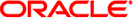
|
Sun Ethernet Fabric Operating System Uplink Port Trailing Administration Guide |
| Skip Navigation Links | |
| Exit Print View | |
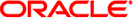
|
Sun Ethernet Fabric Operating System Uplink Port Trailing Administration Guide |
Sun Ethernet Fabric Operating System Uplink Port Trailing Protocol
Uplink Port Trailing Topology Example
The ping should go through.
ToR72p-1 SEFOS# show mac-address-table Vlan Mac Address Type Ports ---- ----------- ---- ----- 1 00:14:4f:6c:63:4f Learnt po13 1 00:14:4f:6c:66:0f Learnt po12 1 90:e2:ba:79:83:94 Learnt Ex0/21 300 00:1b:21:66:48:ec Learnt po12 <---------- in Bold 300 90:e2:ba:79:83:94 Learnt Ex0/21 Total Mac Addresses displayed: 5
The ping should still go through.
Since the uplink is down, the downlink will also be shut down by the feature.
NEM24p-0 SEFOS# show uplink-trailing group 10 detail
Uplink Trailing Group 10
Description: Uplink to ToR72p-1 and downlink to Host-1
Admin Status: Enabled
Status: Down
Link State Change: Up 4 Down 4
Port Type Status
Ex0/1 uplink Down
Ex0/18 downlink Down
[Host-2]# cat /proc/net/bonding/bond0 Ethernet Channel Bonding Driver: v3.7.1 (April 27, 2011) Bonding Mode: fault-tolerance (active-backup) Primary Slave: eth7 (primary_reselect always) Currently Active Slave: eth6 MII Status: up MII Polling Interval (ms): 100 Up Delay (ms): 0 Down Delay (ms): 0 Slave Interface: eth6 MII Status: up Speed: 10000 Mbps Duplex: full Link Failure Count: 5 Permanent HW addr: 00:1b:21:66:48:ec Slave queue ID: 0 Slave Interface: eth7 MII Status: down Speed: Unknown Duplex: Unknown Link Failure Count: 13 Permanent HW addr: 00:1b:21:66:48:ed Slave queue ID: 0 [root@nsn165-82 bonding]#
NEM24p-1 SEFOS# show uplink-trailing group detail
Uplink Trailing Group 20
Description: Uplink-trailing between NEM24p-1 & ToR72p-1
Admin Status: Enabled
Status: Up
Link State Change: Up 1 Down 0
Port Type Status
Ex0/1 uplink Up
Ex0/18 downlink Up
ToR72p-1 SEFOS# show mac-address-table Vlan Mac Address Type Ports ---- ----------- ---- ----- 1 00:14:4f:6c:63:4f Learnt po13 1 90:e2:ba:79:83:94 Learnt Ex0/21 300 00:1b:21:66:48:ec Learnt po13 300 90:e2:ba:79:83:94 Learnt Ex0/21 301 00:1b:21:66:48:ec Learnt po13 Total Mac Addresses displayed: 5