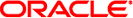Management Term Definitions
There are several terms used in this section that you will need
to become familiar with to better understand storage module management.
In-Band |
In-Band management uses the
primary data path (the SAS link) between a host and storage device for
management traffic. |
Out-of-Band |
Out-Of-Band management occurs over an Ethernet network outside of the primary data
path between the host and storage device. Other types of out-of-band management would
include using the CMM ILOM to perform tasks such as module firmware upgrades,
or using module LED indicators for component fault isolation. |
SES |
SCSI Enclosure Services. SES
is a command set that is used to manage and sense the state
of non-SCSI components installed in a SAS enclosure (such as voltage and temperature
sensors, and module indicators), as well as power on/off or light module LEDs.
Management software that supports SES can be used to monitor and issue commands
to the storage module using the in-band SAS connection. SES processes run on
the expanders and execute diagnostic commands from the management software. The Sun Blade
Storage Module M2 supports SES-2. |
SMP |
SMP (Serial Management Protocol). In addition to SES, SMP
allows management software to perform storage module management functions in-band over the SAS links.
It provides for management of the storage module including, zoning, hard disk and
chassis LEDs, temperature and voltage sensors. |
Polling |
The duration of time between component status
updates to the management client. |
Alert (or event) |
A change in the state of a device (hard
disks, enclosure temperature, etc.). Alerts include a severity level to describe informational, non-critical, critical
and unrecoverable device status. Alerts are displayed on the management client or an
alert notification may be received by email. |
FRU |
Field Replaceable Unit. These are replaceable
parts, such as hard disk drives, that may be monitored for faults. If
they fail, these parts can be replaced. Note that all FRUs (except for
the storage module itself) are also CRUs (Customer Replaceable Units). |
Disk management |
Tasks done through
the REM to create volumes, view logged disk errors, mount and unmount disks,
replace faulty disks. |
Enclosure management |
Tasks done through the CMM to configure host-based zoning, monitor
storage module status, obtain FRU information, update firmware and reset the module. |
|